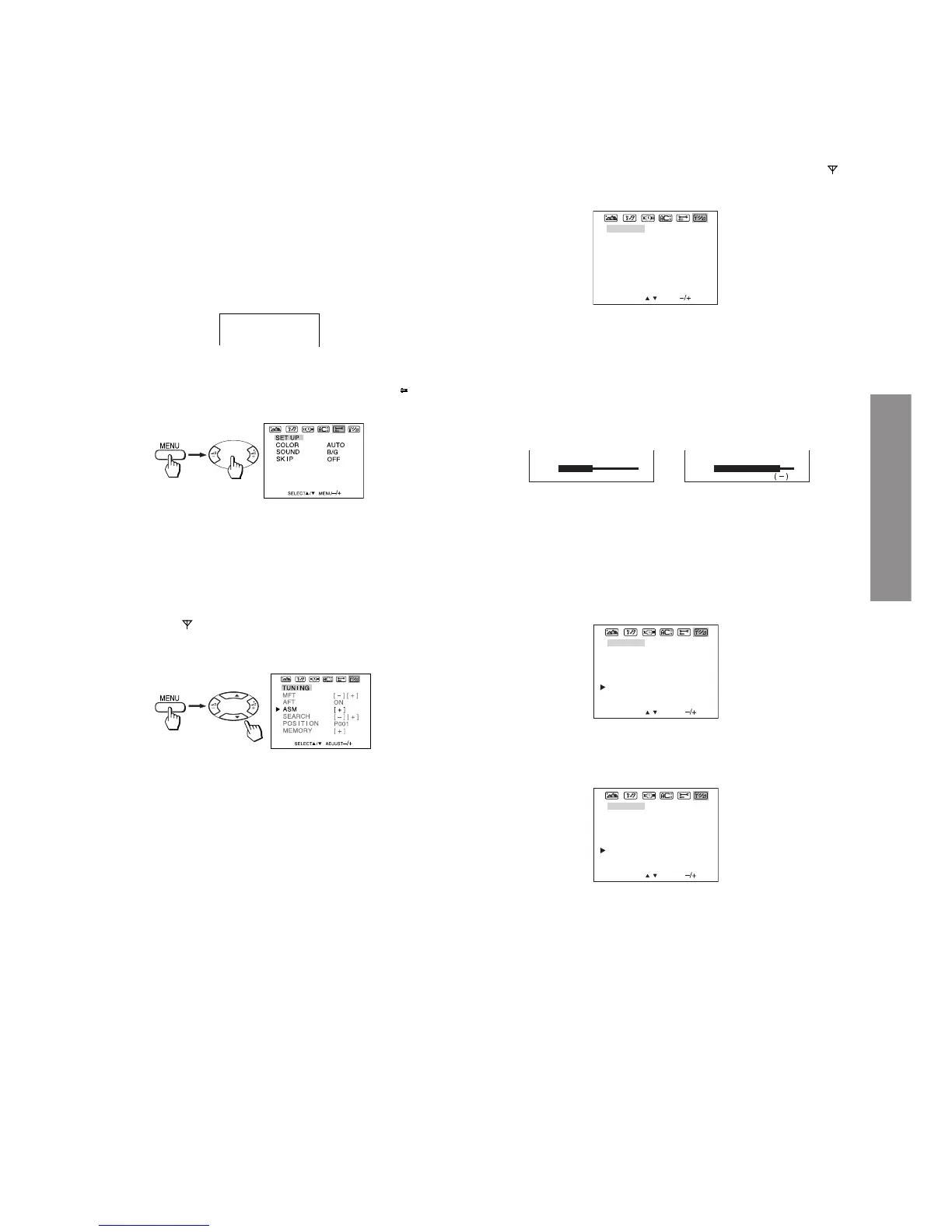SPECIFIC INFORMATIONS
– 15 –
1
Press MENU and then ; -/+ to highlight the “
TUNING” icon.
ON
[ + ]
[ — ] [ + ]
[ — ] [ + ]
AFT
ASM
SEARCH
TUN I NG
MFT
P001
[ + ]
POSITION
MEMORY
SELECT / MENU
2
Press CH s/t to select “SEARCH”. Press ; -/+ to
start searching. Pressing “–” searches for channels at
lower frequencies while pressing “+” searches for
channels at higher frequencies. While searching,
pressing the opposite direction button, + and -
respectively, will cancel SEARCH function.
or
SEARCH
STOP
SEARCH
STOP ( + )
V L 1
V L 1
Repeat this process until you can get the desired
channel.
3
When the desired channel is shown, press CH t to
select “POSITION”. Press the ; -/+ buttons
repeatedly until the position number to be preset is
shown.
ON
[ + ]
[ — ] [ + ]
[ — ] [ + ]
AFT
ASM
SEARCH
TUN I NG
MFT
P001
[ + ]
POSITION
MEMORY
SELECT / ADJUST
4
Press CH s/t to select “MEMORY”, then press ; +
to memorize the channel at the current position.
ON
[ + ]
[ — ] [ + ]
[ — ] [ + ]
AFT
ASM
SEARCH
TUN I NG
MFT
P001
[ + ]
POSITION
MEMORY
SELECT / ADJUST
5
When you program other channels, repeat steps 2 to
4.
Preset the channels automatically
(ASM function)
Use remote control for this operation. The buttons on the TV
with similar name may also be use.
1
Select the starting position for channel to be preset.
Press the Number buttons (-/--, 0~9) or CH s/t.
1
2
Set the correct broadcast system for your region. Press
MENU and then ; -/+ to highlight the “
SET UP”
icon.
Confirm “COLOR” is set to “AUTO” and “SOUND” is
set to proper system. If not, press CH s/t to select
“COLOR” or “SOUND” and press ; -/+ to set each
proper system.
3
Press MENU and then ; -/+ to highlight
the “
TUNING” icon. Select “ASM”, then press ;
+ to start the search. When the TV screen returns to
the start position, the procedure is complete.
CH
CH
To use the SEARCH function
• First, use the ASM (Automatic Search Memory) function
to preset all active channels in your area automatically.
Then, arrange the preset channels with the SEARCH,
SKIP and MFT (Manual Fine Tuning) functions so that
you can tune into only desired channels.
• Use the SEARCH function if desired channels cannot be
preset with the ASM or if you would like to preset channels
to specific position numbers one by one.
PROGRAMMING CHANNEL MEMORY