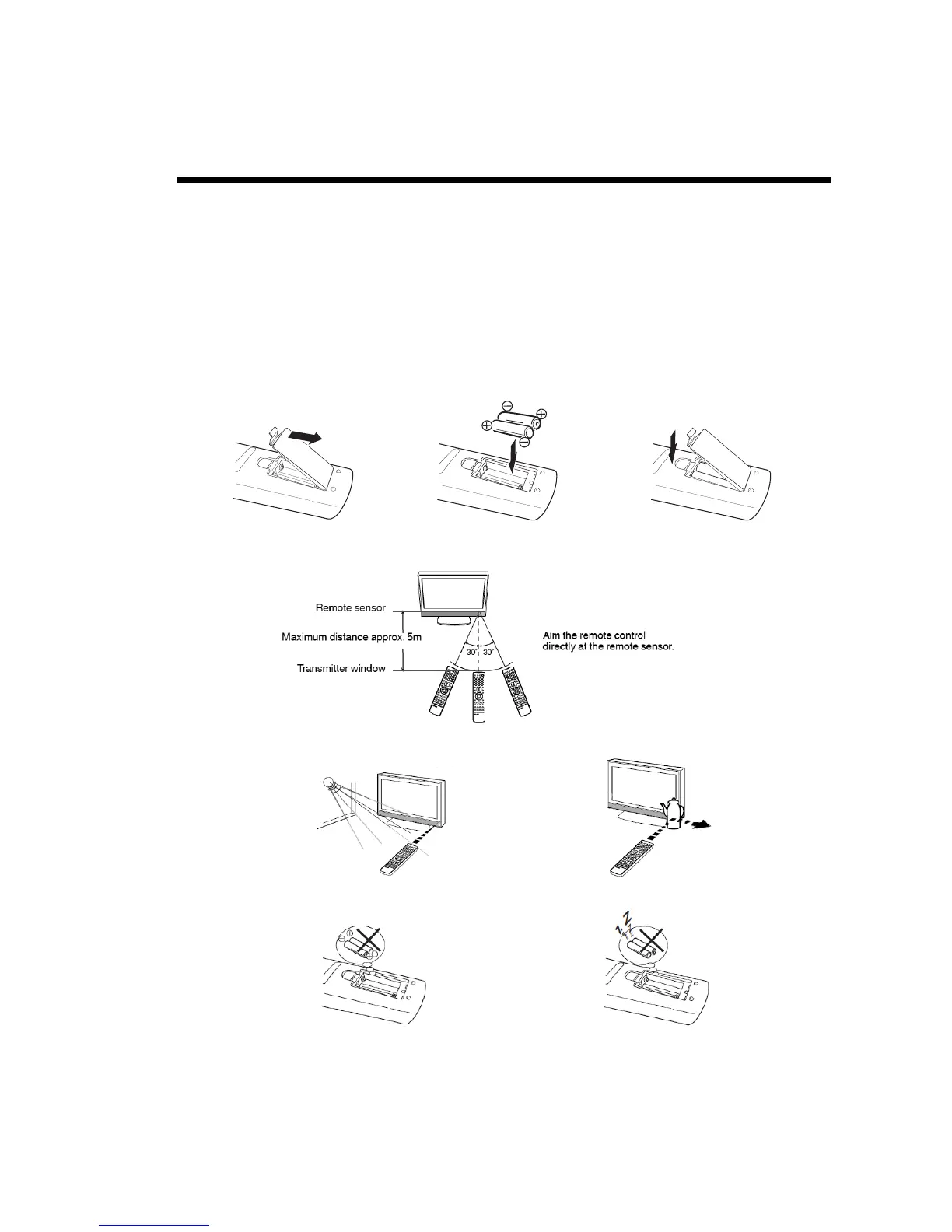11
Remote control
(continued)
Install the batteries
Use R03/AAA/UM4 batteries.
Note:
• Weak batteries can leak and severely damage the remote control transmitter. Always remove batteries if they become weak
or if the remote control is not to be used for an extended period of time.
• Do not use old or weak batteries. The remote control may not work properly with a weak voltage from such batteries. Replace
exhausted batteries with new ones. Never try to recharge normal batteries - this could cause an explosion.
• Dispose of batteries in a designated disposal area.
Warnings:
• Never throw batteries into a fire.
• Never expose batteries to excessive heat such as sunshine, fire or the like.
Distance of remote control operation
The remote control will not work properly in the following cases:
1 Open the battery compartment cover
in the direction of the arrow.
2 Install the batteries as shown
below, ensuring the correct polarity.
3 Close the battery compartment.
If bright sunlight directly beams on the front of the TV.
If an obstacle is placed between the TV and the remote.