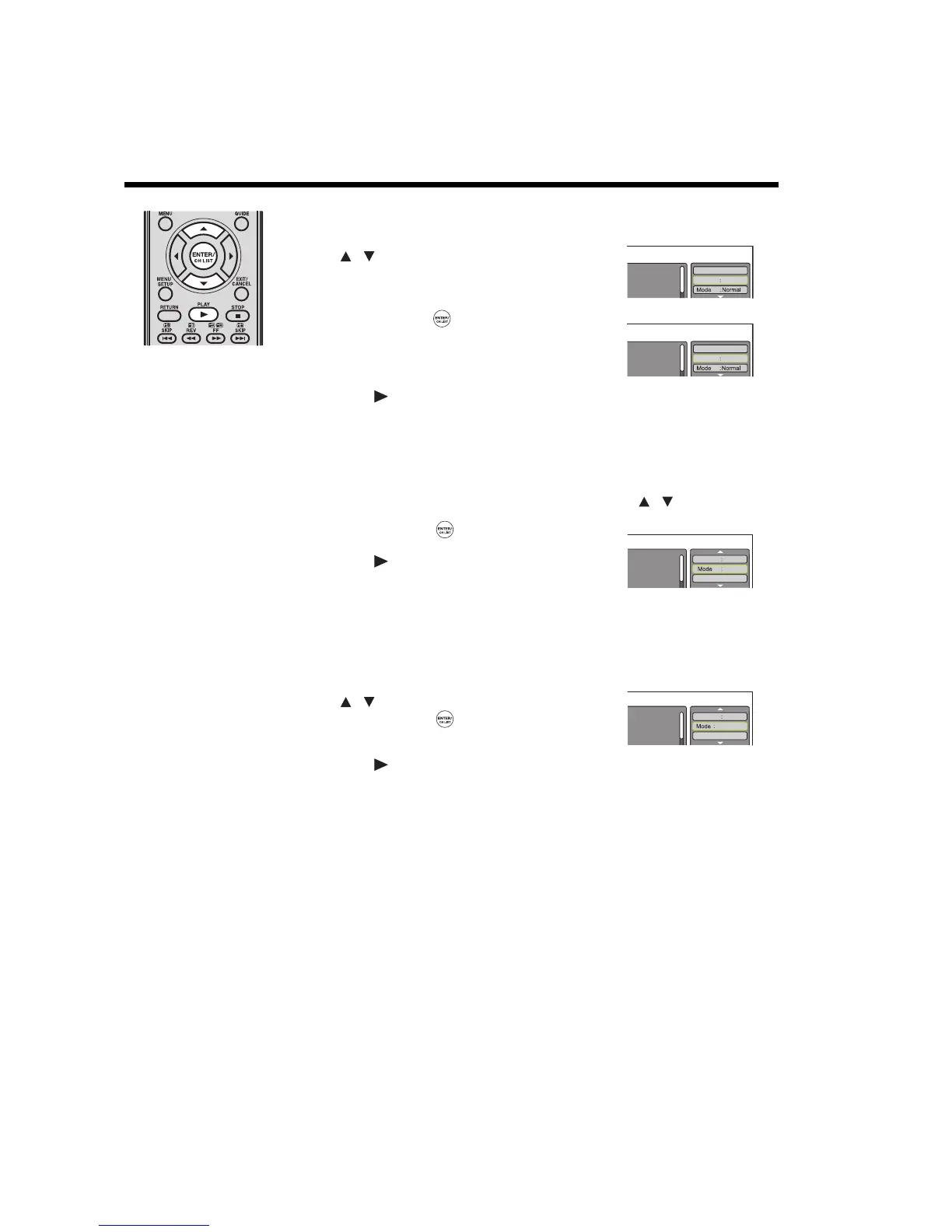64
MP3/JPEG/DivX
®
and Audio CD playback modes
Note:
• These playback modes
are only applicable during
the current session. Once
you eject the disc or turn
off the TV, these modes
will be disabled.
• For audio CD, the A-B
Repeat function can also
be used (see page 55).
Enabling repeat playback (Audio CD/MP3/JPEG/DivX
®
)
You can choose to repeat CD playback by track or the entire disc.
1
During stop mode, in the Option panel of the file browser,
press to select Repeat.
2
Press ENTER/CH LIST repeatedly to select a repeat
mode: Track or All.
3
Press PLAY .
The TV automatically starts repeat playback after finishing the current track.
4
To resume normal playback, select Off in step 2 above.
Enabling random playback (Audio CD/MP3/JPEG/DivX
®
)
You can set the TV to play files at random.
1
During stop mode, in the Option panel of the file browser, press to select Mode.
2
Press ENTER/CH LIST repeatedly to set the mode
to Shuffle.
3
Press PLAY .
The TV automatically applies the shuffle mode.
4
To resume normal playback, select Normal in step 2 above.
Enabling the Music Intro mode (Audio CD/MP3)
When the Music Intro mode is enabled, the first 10 seconds of an audio track is played. This is
useful if you are simply looking for a particular track in a list.
1
During stop mode, in the Option panel of the file browser,
press to select Mode.
2
Press ENTER/CH LIST repeatedly to set the mode
to Music Intro.
3
Press PLAY .
The TV starts to play the first 10 seconds of each track in the list.
4
To resume normal playback, select Normal in step 2 above.
