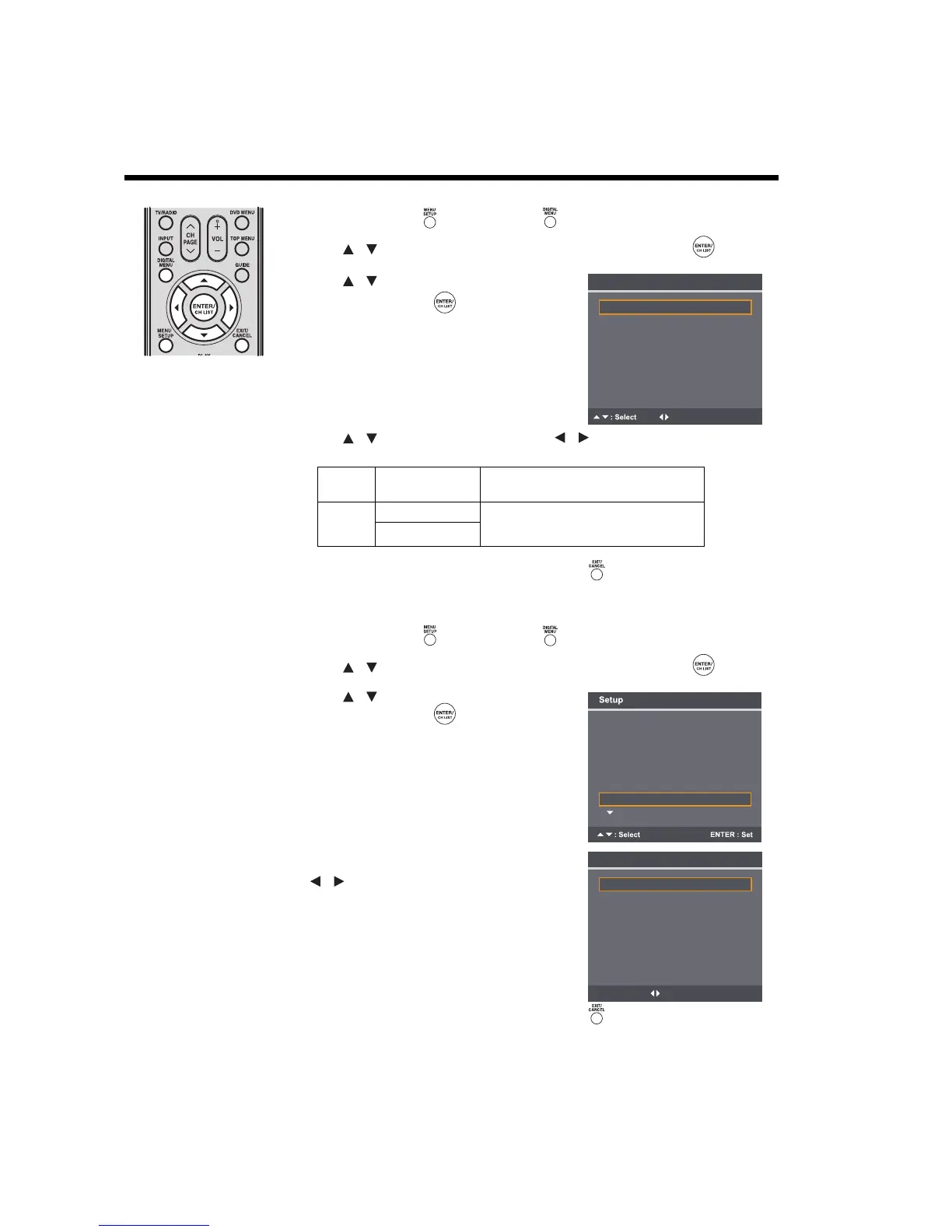40
Display setup/Timer setting (DTV mode only)
Display Setup
1
Press MENU SETUP or DIGITAL MENU to display the Main Menu screen.
2
Press to select the Setup menu, and then press ENTER/CH LIST .
3
Press to select Display Setup, and then
press ENTER/CH LIST .
The Display Setup menu appears.
4
Press to select an item, and then press to change each setting.
5
After all the changes are made, press EXIT/CANCEL to return to the normal screen.
Timer Setting
If the time displayed on the Channel banner differs from the actual time, it can be corrected.
1
Press MENU SETUP or DIGITAL MENU to display the Main Menu screen.
2
Press to select the Setup menu, and then press ENTER/CH LIST .
3
Press to select Timer Setting, and then
press ENTER/CH LIST .
4
If the time displayed on the Channel banner differs
from the actual time, adjust Time Offset with the
button until the correct time is shown.
Note:
• Normally, this can be done by selecting Auto.
5
After all the changes are made, press EXIT/CANCEL to return to the normal screen.
Banner
Timeout
1 sec, 2 sec...
7 sec.
Select how long the service banner
information appears on the screen.
Banner
Position
Top Select whether the service banner
information appears on the top or bottom
of the screen.
Bottom
