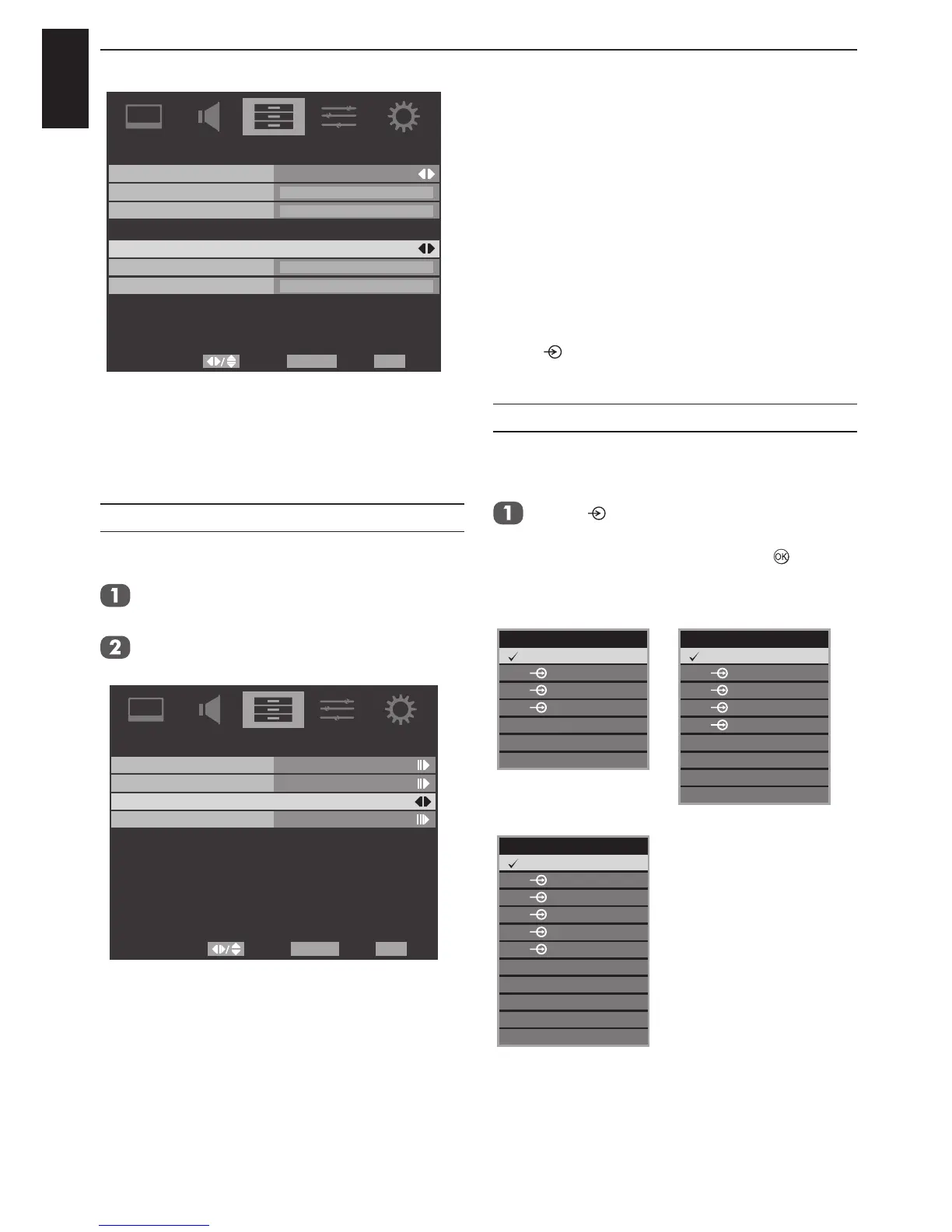English
38
CONTROLS AND FEATURES
Time
Auto Synchronization On
Date
Time
Timer Both On
Power On Timer
Power Off Timer
00:00:00
00:00:00
2011/01/01
19:22:30
Select Back Exit
EXITRETURN
The Power On Timer function switches the
TV on automatically at a preset time.
The Power Off Timer function switches the
TV off automatically at a preset time.
Sleep Timer
The television can be set to turn itself Off
automatically after a preset time.
Press ▼ to highlight Sleep Timer in the
APPLICATIONS menu.
Press ◄ or ► to set the timer from Off, 10,
20, 30, 40, 50, 60, 90 or 120 Minutes.
APPLICATIONS
Off
Media Player
Time Setup
Sleep Timer
Common Interface
Select Back Exit
EXITRETURN
NOTE: To cancel the Sleep Timer, select Off in
above setting.
Input selection and AV
connections
Dening the INPUT and OUTPUT sockets so that
the television recognises connected equipment.
See page 8 for a clear view of the back
connection recommendations.
Most media recorders and decoders send a
signal through the SCART lead to switch the
television to the correct Input socket.
Alternatively press the external source selection
button
until the picture from connected
equipment is shown.
Input selection
Use the input selection if the television does not
switch over automatically.
Press . A list will appear on screen
showing all stored external equipment.
Press ▲ and ▼to highlight and
to
select.
19/22SL738B:
Main
TV
1
2
3C
HDMI 1
HDMI 2
PC
26/32SL738B:
Main
TV
1
2
3
HDMI 1
HDMI 2
HDMI 3
PC
4C
42SL738B:
Main
TV
1
2
3
HDMI 1
HDMI 2
HDMI 4
HDMI 3
PC
4C
5C
HDMI
®
displays equipment connected to Input
HDMI on the back or side of the television. It is
designed for best performance with 1080p high
denition signals.