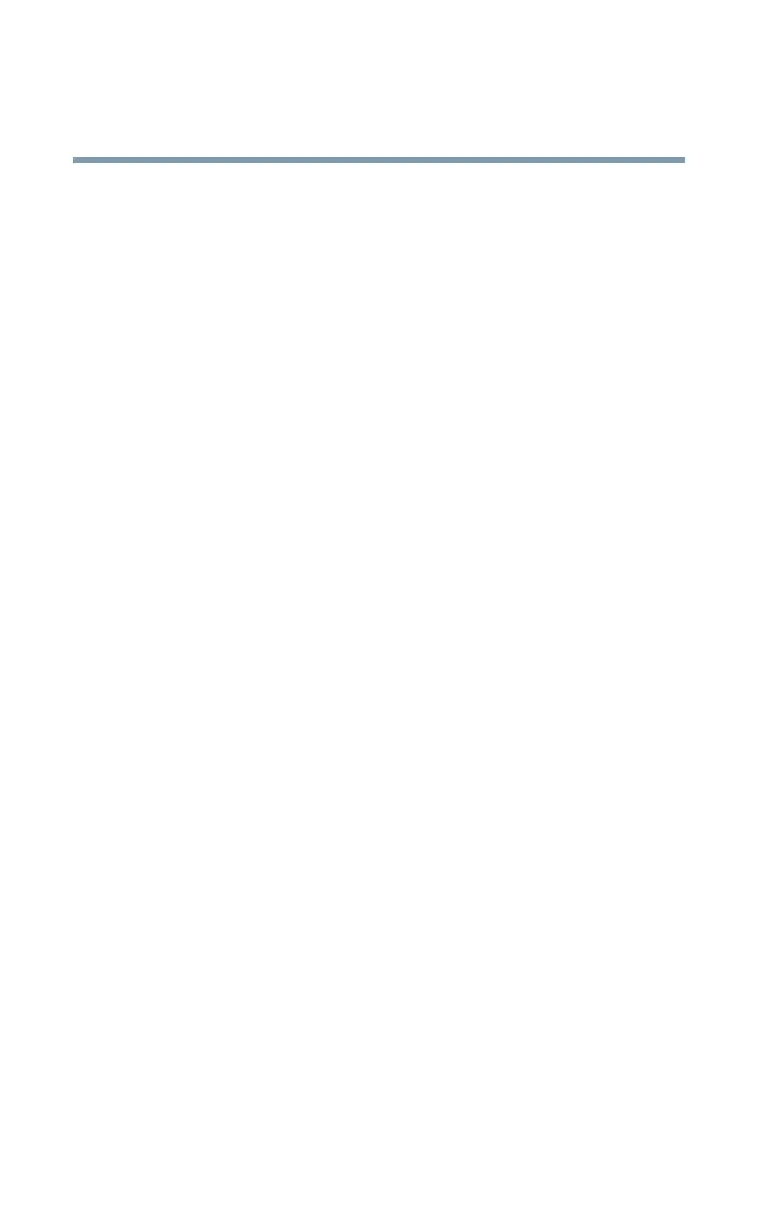106
Enhancing Productivity
Personalizing your desktop
5.375 x 8.375 ver 2.3.2
Bringing the world to your desktop
With the Windows
®
XP operating system you can set up your
desktop with complete World Wide Web integration at a
single click.
Turning on the Web content interface
The first step to bring active content to your desktop is to turn
on the Web content
interface:
1 Point to an empty space on the desktop and click the
secondary button.
2 Click Properties.
The Display Properties window appears.
3 Click the Desktop tab.
4 Click the Customize Desktop button.
5 Click the Web tab.
6 Follow the instructions to set up your desktop.
Adding components to the Web content
interface
1 Point to an empty space on the desktop and click the
secondary button.
2 Click on Properties.
The Display Properties window appear.
3 Click the Desktop tab.
4 Click the Customize Desktop button.
5 Click the Web tab.
The operating system displays a list of items to add to the
desktop.
6 To view additional components, click New.
The New Desktop Item dialog box appears.