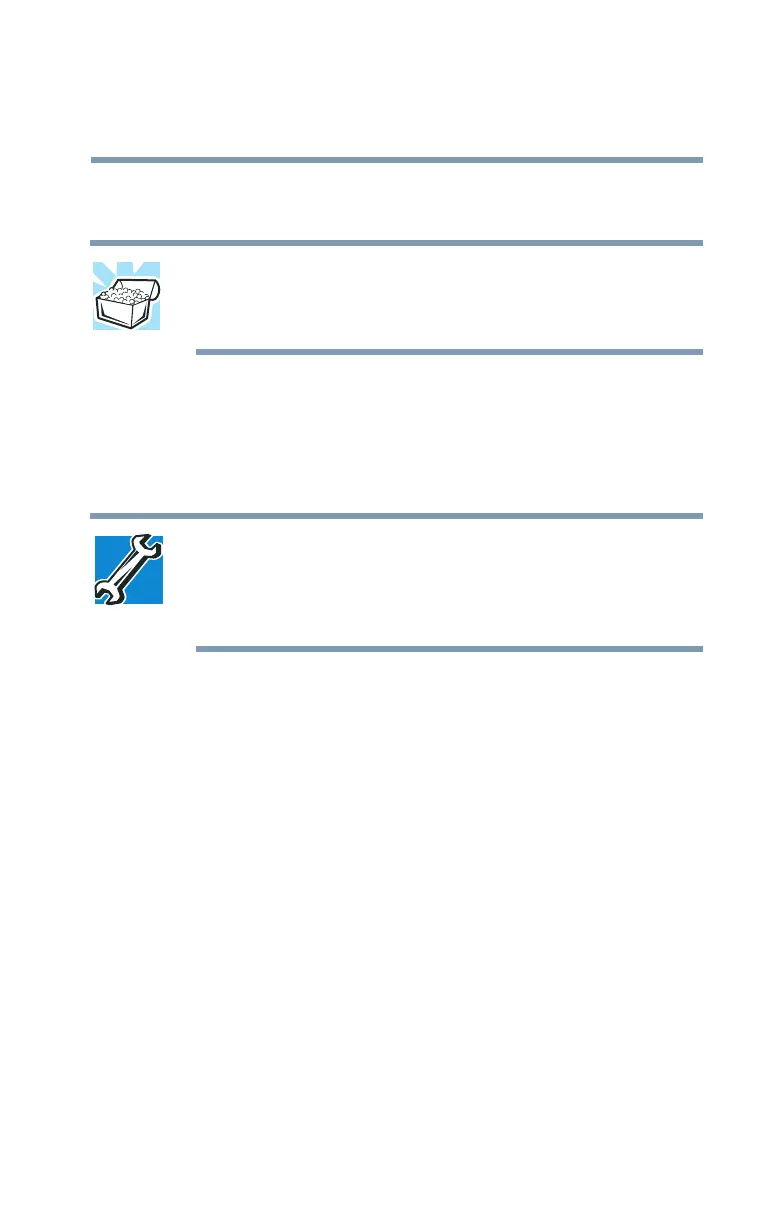65
Learning the Basics
Printing your work
5.375 x 8.375 ver 2.3.2
❖ A new file, choose Save As from the File menu, type a
name for the file, and click OK.
HINT: To make another copy of the file you are currently working
with, choose Save As from the File menu and give the new file a
different name.
Printing your work
Verify that the Windows
®
XP operating system is set up for
your printer as described in “Setting up a printer” on page 52.
TECHNICAL NOTE: You only need to set up the printer the first
time you connect it. If you use more than one printer or are
changing printers, you will need to set up the operating system to
run with the additional printer(s).
To print a file:
1 If your printer is not on, turn it on now.
2 In the File menu of your program, click Print.
The program displays a Print dialog box.
3 Click OK to print.
Using optional external diskettes
To use diskettes, you must connect the optional external USB
diskette drive to the USB port on the back of the computer, or
to the optional Slim Port Replicator. See “Connecting the
optional external USB diskette drive” on page 95 for more
information.