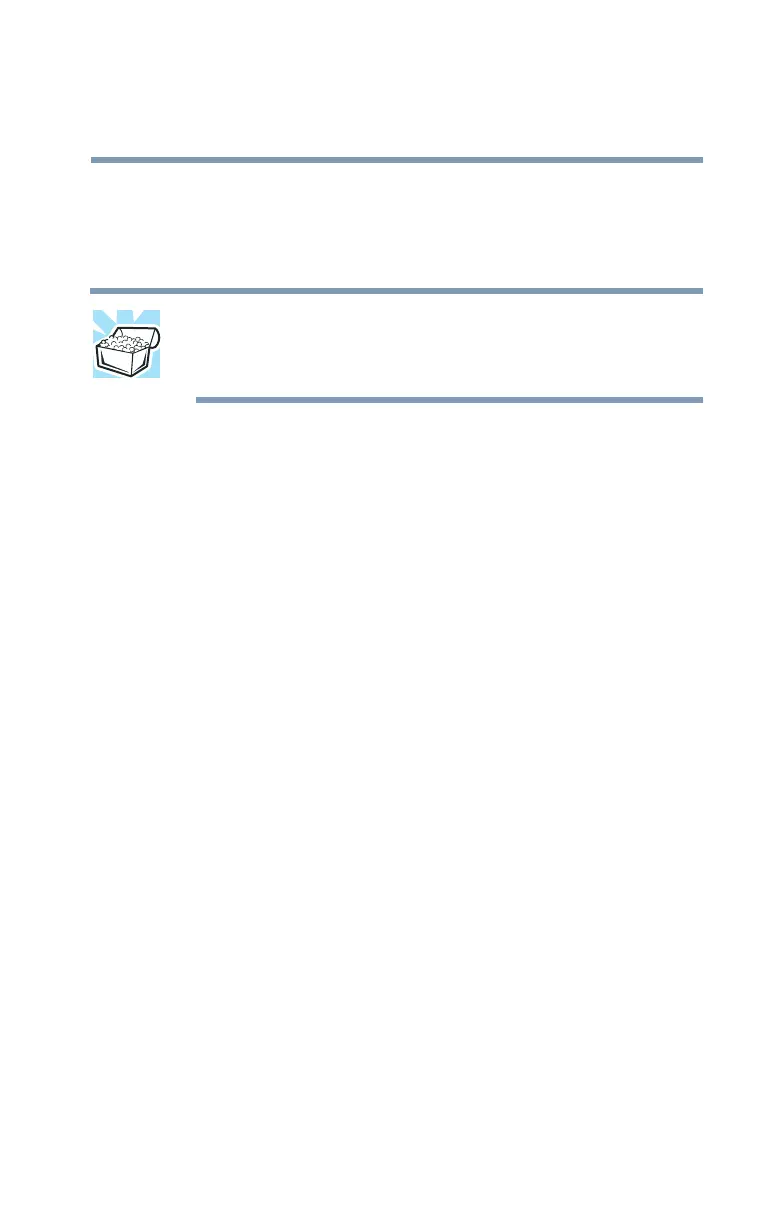67
Learning the Basics
Using optional external diskettes
5.375 x 8.375 ver 2.3.2
6 On the menu bar, click File, then click Send To.
7 Click the icon for 3
½
Floppy (A:).
The operating system copies the file(s).
HINT: You can also copy a file to diskette by clicking the file (or
files) you want to copy with the secondary button, then pointing to
Send To and clicking 3 ½ Floppy (A:).
Taking care of diskettes
To protect the data stored on your diskettes:
❖ Store your diskettes in their boxes or other containers to
protect them and keep them clean.
❖ Keep diskettes at room temperature and avoid exposing
them to direct sunlight. Otherwise data may be lost.
❖ Keep your diskettes away from sources of magnetism,
such as speakers and radios, since these can destroy data.
❖ Clean dirty diskettes with a soft cloth moistened in water.
Do not use cleaning fluids.
Avoid:
❖ Sliding back the protective metal cover.
❖ Touching the magnetic surface of a diskette. Fingerprints
can prevent the drive from reading the data held on a
diskette.
❖ Twisting or bending a diskette.
❖ Placing heavy objects on your diskettes.
❖ Eating, smoking or using erasers near your diskettes.
Foreign particles can damage the surface.