149
If Something Goes Wrong
Problems that are easy to fix
5.375 x 8.375 ver 2.3.2
To close a program that has stopped responding:
1 Press
Ctrl, Alt, and Del simultaneously (once).
2 Click Windows Task Manager.
The Windows Task Manager window appears.
3 Click the Applications tab.
If a program has stopped responding, the words “not
responding” appear beside its name in the list.
4 Select the program you want to close, then click End
Tas k.
Closing the failed program should allow you to continue
working. If it does not, continue with step 5.
5 Close the remaining programs one by one by selecting
the program name, then End Task.
To power off your computer, do one of the following:
If you are not connected to a domain server:
1 Click Start, Turn off computer.
2 The Turn off computer window appears.
3 Click Turn Off.
The computer turns off.
If you are connected to a domain server:
1 Click the Start button, then Shut down.
The Shut Down window appears.
2 Select Shut down from the drop-down list.
3 Click OK.
The computer shuts down completely.
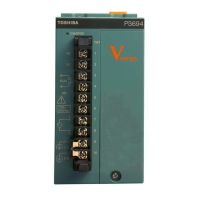
