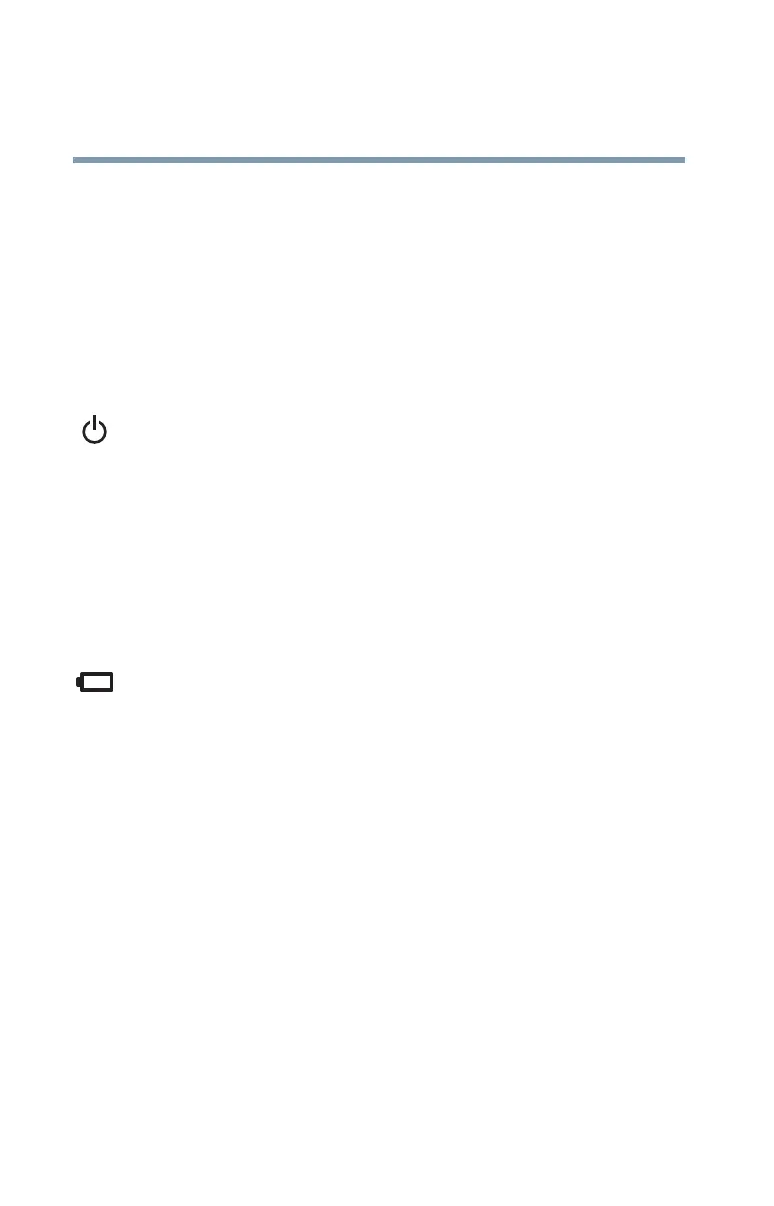32
Finding Your Way Around
Front with the display panel open
5.375 x 8.375 ver 2.3.2
❖ Green means the system is receiving power from the AC
adapter.
❖ Flashing amber means there may be a problem with the
AC adapter, the main battery, or the computer. Unplug
the AC adapter, remove the main battery, and reinstall it.
(See “Changing the main battery” on page 88.)
For more information, see “Connecting to a power source” on
page 46.
The on/off light indicates whether the computer’s power
switch is turned on and whether the computer is in Standby
mode.
❖ No illumination means the power is off with the
computer in boot mode.
❖ Green means the power switch is turned on, and power is
being supplied.
❖ Flashing amber, in two-second intervals, means the
power is off and the computer is in Standby mode.
The main battery light indicates the status of the computer’s
main battery.
❖ No illumination means the main battery is not in use and
the AC adapter is not connected.
❖ Green means the main battery is fully charged.
❖ Amber means the main battery is charging (AC adapter
connected).
❖ Flashing amber means the main battery charge is low and
it is time to recharge the main battery or plug in the AC
adapter.
For more information, see “Monitoring main battery power”
on page 80.
The optional high-capacity battery light indicates whether
the computer’s optional high-capacity battery (if present) is
currently in use.