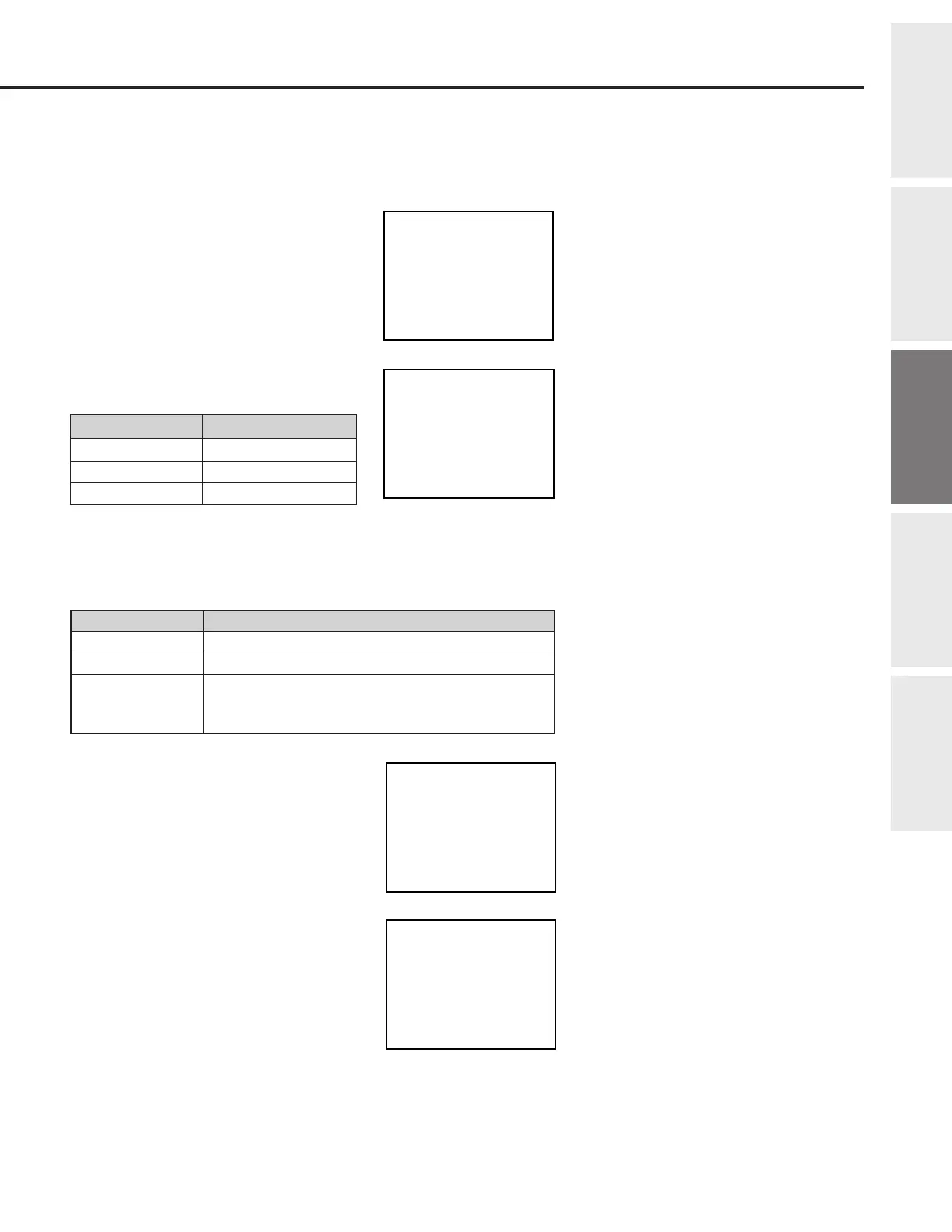21
Set up
Preparation
Basic Operation
Advanced Operation
Reference Section
Note:
The RESET function returns the picture and audio
functions to the following factory settings:
• CONTRAST ............................................................. Max.
• BRIGHTNESS ...................................................... Center
• COLOR ................................................................. Center
• TINT ....................................................................... Center
• SHARPNESS ....................................................... Center
• COLOR TEMPERATURE .................................. COOL
• PICTURE PREFERENCE ............................ NORMAL
• BASS .....................................................................Center
• TREBLE .................................................................Center
• BALANCE ............................................................ Center
Mode Picture tone
COOL Bluish
MEDIUM Neutral
WARM Reddish
Selecting the color temperature
The color temperature modes change the color tones of the picture.
1 Press MENU until the Picture 2 menu is
displayed on-screen.
2 Press t or s until COLOR
TEMPERATURE is displayed in purple.
COLOR
TEMPERATURE:[COOL]MEDIUM WARM
PICTURE
NORMAL THEATER
PREFERENCE:
[MEMORY]
MOVE[
t s
] SELECT[
T
S
]
COLOR
TEMPERATURE: COOL MEDIUM [WARM]
PICTURE
NORMAL THEATER
PREFERENCE:
[MEMORY]
MOVE[
t s
] SELECT[
T
S
]
3 Press T or S until the desired mode is
displayed in purple.
Selecting the picture preference function
You can adjust the picture qualities to one of the following modes:
COLOR
TEMPERATURE:
PICTURE
[NORMAL] THEATER
PREFERENCE:
MEMORY
[COOL]MEDIUM WARM
MOVE[
t s
] SELECT[
T
S
]
1 Press MENU until the Picture 2 menu is
displayed on-screen.
2 Press t or s until PICTURE
PREFERENCE is displayed in purple.
3 Press T or S until the desired mode is
displayed in purple.
COLOR
TEMPERATURE:
PICTURE
NORMAL THEATER
PREFERENCE:
[MEMORY]
[COOL]MEDIUM WARM
MOVE[
t s
] SELECT[
T
S
]
Mode Picture quality
NORMAL Normal picture qualities (factory-set)
THEATER Movie-like picture qualities (factory-set)
MEMORY The picture qualities you adjusted
(see “Adjusting the picture quality” on page 20
and “Selecting the color temperature” above)
Basic Operation
