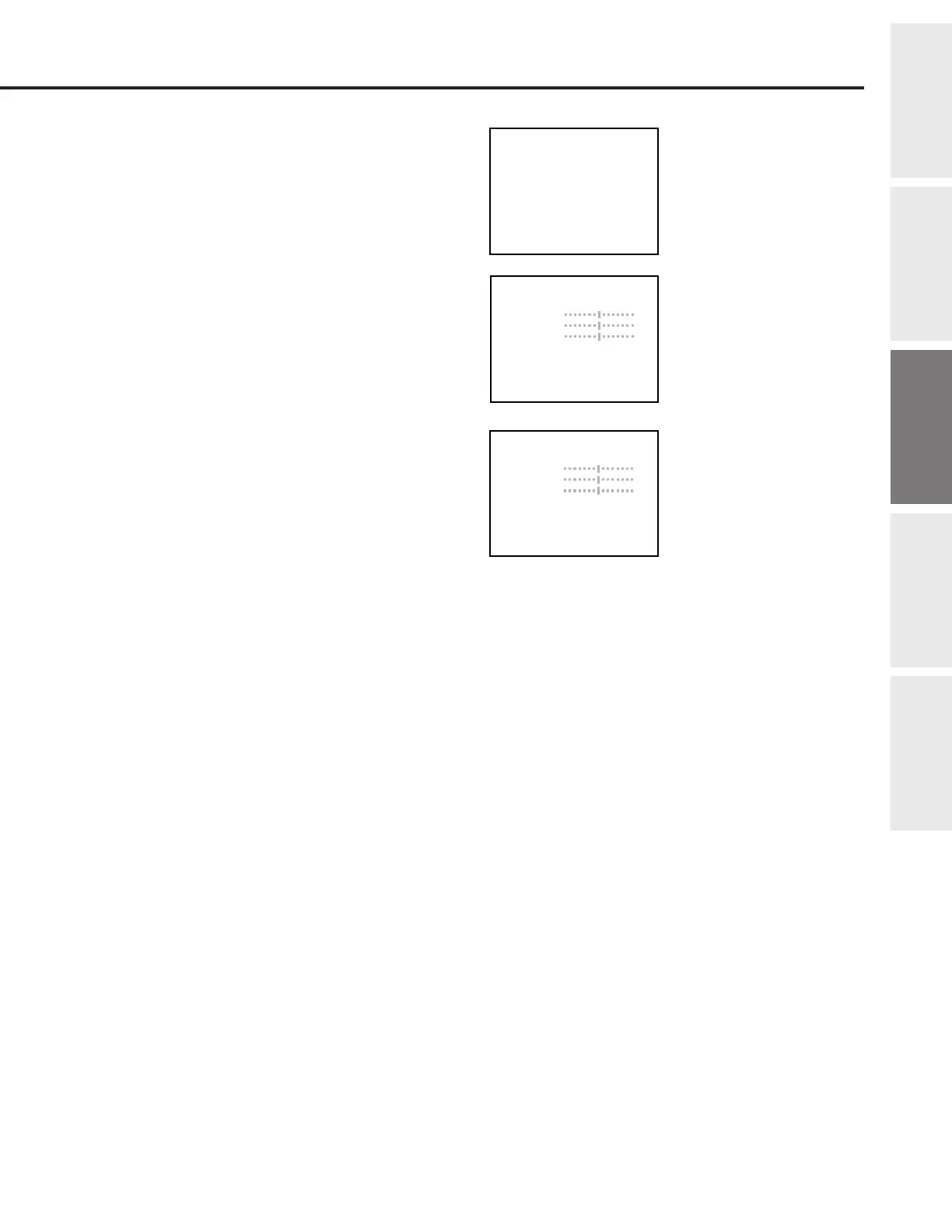25
Set up
Preparation
Basic Operation
Advanced Operation
Reference Section
Listening to a second audio program (SAP)
When the TV receives an SAP broadcast (typically a second
language), “SAP” displays on-screen every time you turn the TV
on, change the channel, or press RECALL.
To activate the SAP feature(when provided by individual
stations):
1 Press MENU until the Audio menu is displayed on-screen.
2 Press t or s until MTS is displayed in purple.
If an SAP broadcast is received, “SAP” will display in yellow
in the menu.
3 Press T or S until SAP displays in purple.
You will hear the second audio program but see the normal
picture.
To deactivate the SAP feature:
Select STR in step 3, above.
STEREO
SAP
TV 6
MTS:
SURROUND:
BASS
TREBLE
BALANCE
–
–
–
+
+
+
MOVE[
t s
] SELECT[
T
S
]
[STR]SAP MONO
[ON]OFF
MTS:
SURROUND:
BASS
TREBLE
BALANCE
–
–
–
+
+
+
MOVE[
t s
] SELECT[
T
S
]
STR[SAP]MONO
[ON]OFF
Basic Operation
