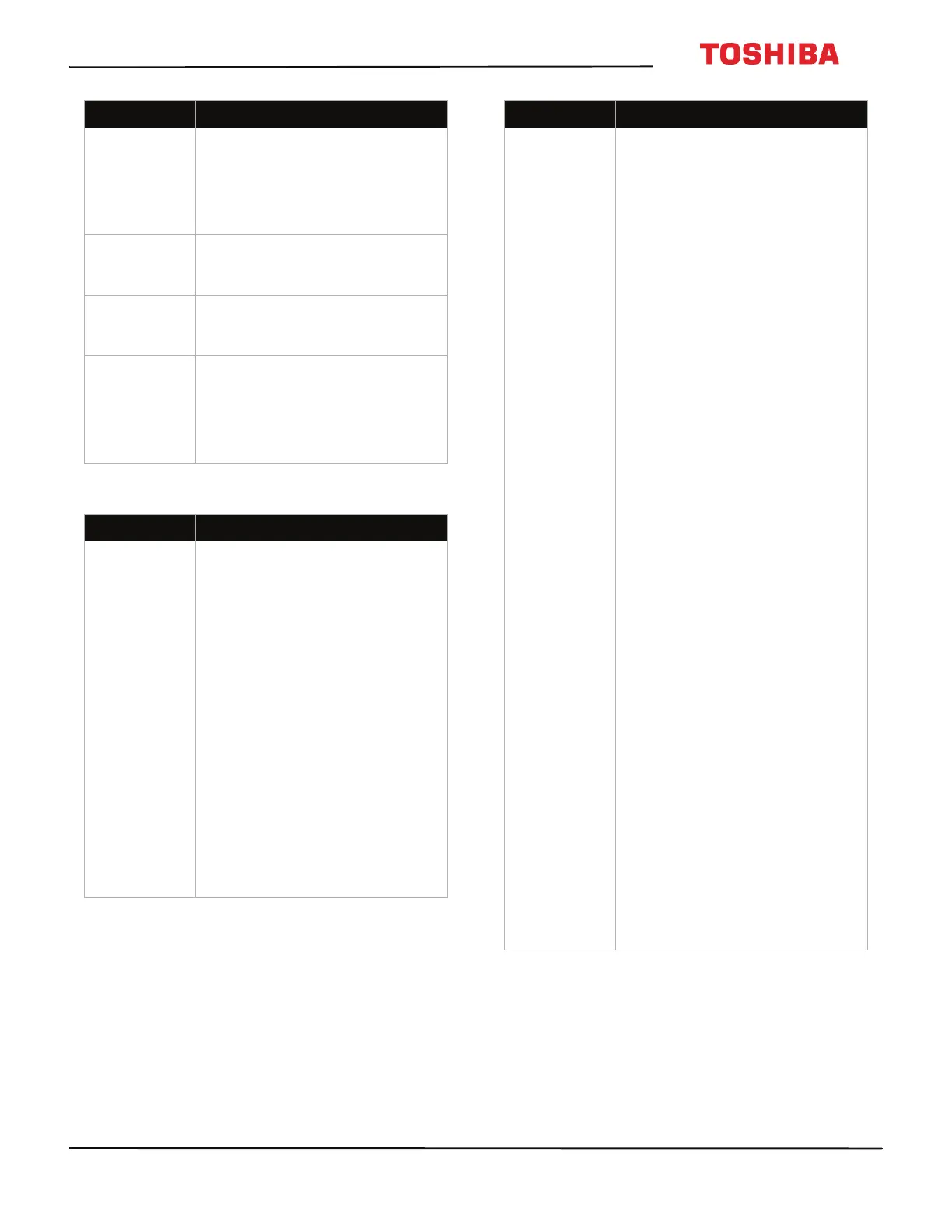92
50
711
18
50
711
18
55
711
18
55
711
18
50" / 55" 2160p (4K), 60Hz, LED Chromecast built-in TV
www.tv.toshiba.com
CEC-compatible devices
TV cabinet
creaks.
• When the TV is in use, the
temperature rises naturally and
may cause the cabinet to
expand or contract which can
cause a creaking noise. This is
not a malfunction.
Control buttons
do not work.
•Unplug the power cord, wait a
few seconds, then plug the cord
back in and turn on your TV.
TV keeps
turning off.
• Make sure that the sleep timer
is not turned on. See Setting the
sleep timer on page 82.
A retail banner
is displayed.
•You selected Store Mode when
you ran the Initial Setup wizard.
Go to the Installation menu,
highlight Store / Home Mode,
then press
W
or
X
to select
Home, then press OK.
Problem Solution
My TV is not
displaying the
video from the
connected CEC
device.
• Make sure that the HDMI cable
is connected securely to your
TV and the device.
• Make sure that the device is
connected to your TV with an
HDMI cable.
• Make sure that the device is a
CEC device. See the
documentation that came with
the device for more
information.
• Press INPUT and make sure that
the correct video input source is
selected. See Selecting the
video input source on page 55.
• Make sure that the HDMI-CEC
Control feature is turned on.
See Turning HDMI-CEC Control
on or off on page 59.
• Try adjusting the TV picture. See
Adjusting the TV picture on
page 65.
Problem Solution
My TV is not
playing the
audio from the
connected CEC
device.
• Make sure that the HDMI cable
is connected securely to your
TV and the device.
• Make sure that the device is
connected to your TV with an
HDMI cable.
• Make sure that the device is a
CEC device. See the
documentation that came with
the device.
• Make sure that the TV volume is
turned up and not muted.
• Try adjusting the TV sound. See
Adjusting sound settings on
page 70.
• Make sure that the TV speakers
are turned on and not muted.
See Adjusting sound settings
on page 70.
• Make sure that the HDMI-CEC
Control feature is turned on.
See Turning HDMI-CEC Control
on or off on page 59.
•If you have connected an
HDMI CEC audio receiver, adjust
the volume on the receiver.
When your TV detects an audio
receiver, the TV speakers may
turn off and sound plays
through receiver speakers only.
• If you are using a home theater
system, soundbar, or external
speaker system, make sure that
it is turned on and is not muted.
• If you are using a home theater
system, soundbar, or external
speaker system, make sure that
you have selected the correct
output mode.
• If you are using a home theater
system, soundbar, or external
speaker system and have
connected with a digital optical
cable, go to the Sound menu,
highlight Digital Audio
Output, then press OK.
Highlight Audio Format, then
press OK. Press
S
or
T
to select
PCM, then press OK. See the
Digital Audio Output option in
Adjusting sound settings on
page 70.
Problem Solution
