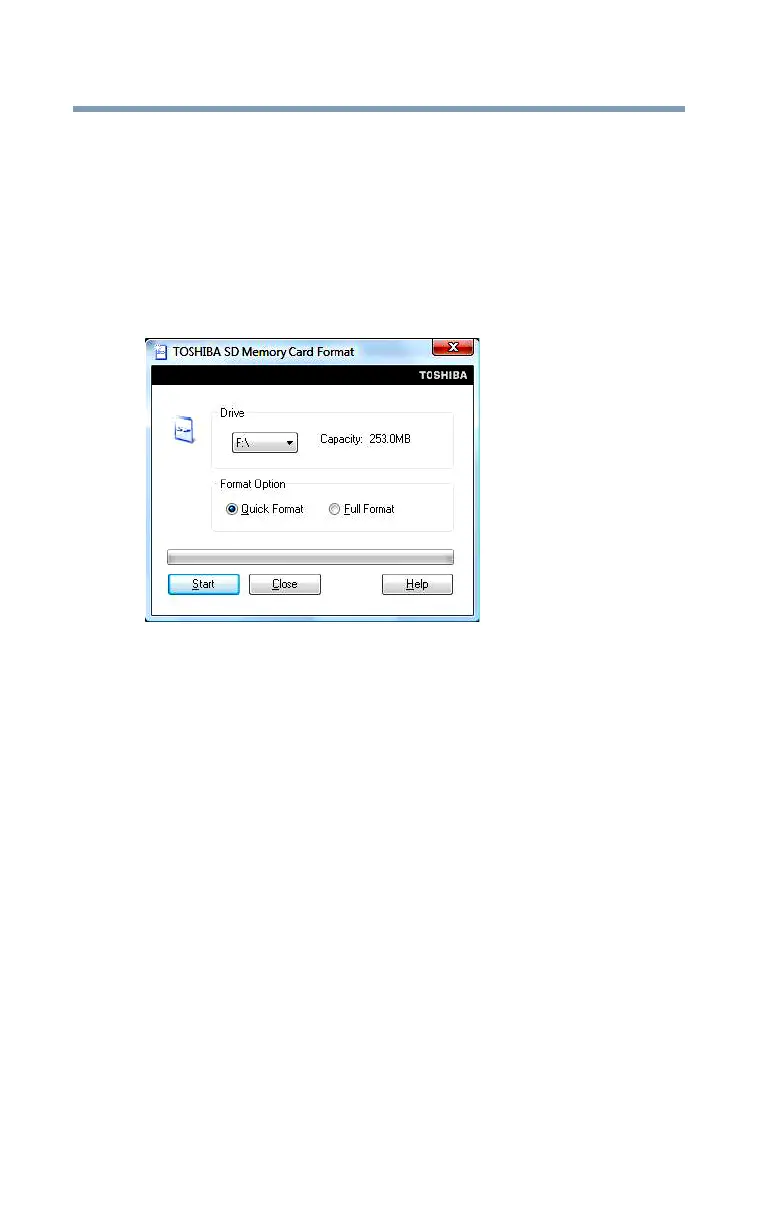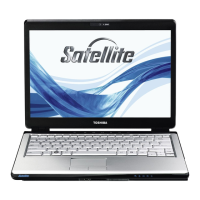140
Utilities
TOSHIBA SD™ Memory Card Format Utility
TOSHIBA SD
™
Memory Card Format Utility
This utility is used to format SD
™
cards used with the Bridge Media
Adapter slot.
To format an SD memory card using this utility:
1 Click Start, All Programs, Tos h iba, Utilities, and then SD
Memory Card Format.
The TOSHIBA SD Memory Card Format screen appears.
(Sample Image) TOSHIBA SD Memory Card Format screen
2 Select the drive corresponding to the SD memory card.
3 Select the formatting option:
❖ Quick Format
❖ Full Format
4 Click Start to begin formatting. The formatting progress is
displayed in the horizontal bar in the window.
5 When formatting is completed, click Close to exit the utility.
