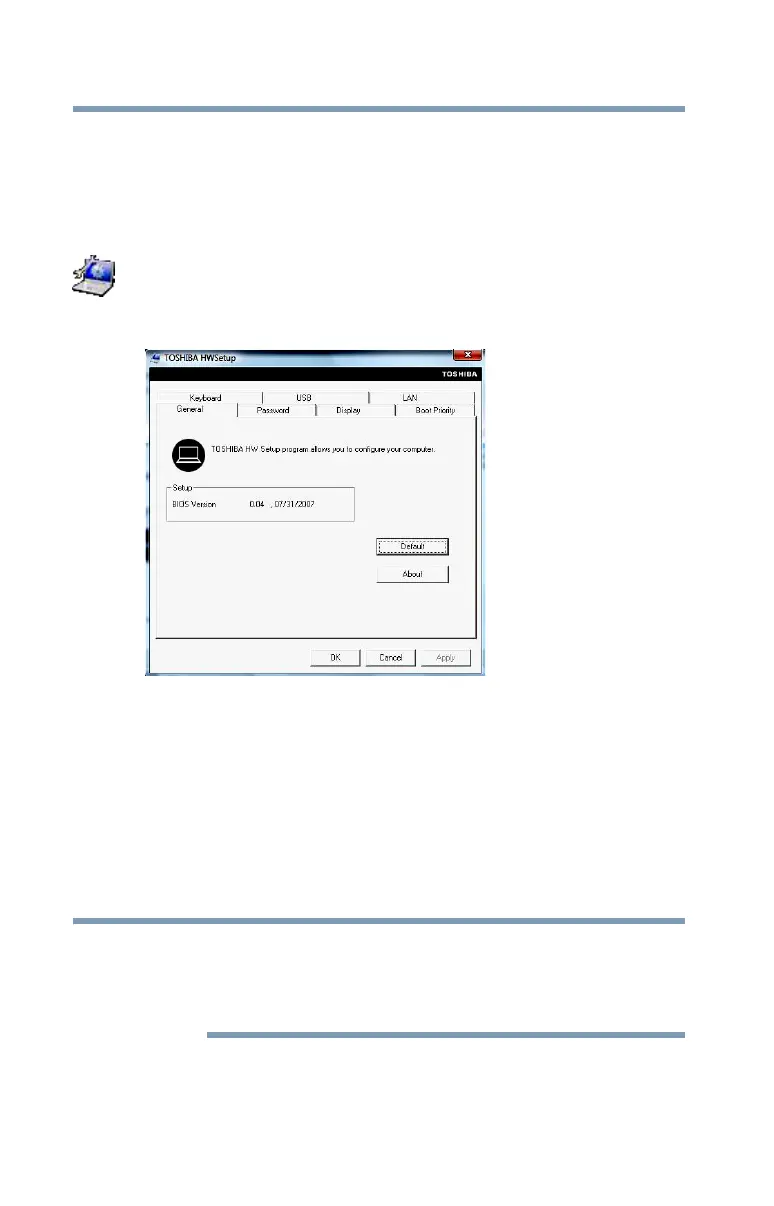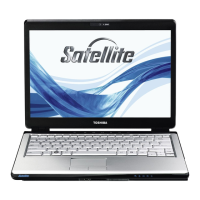142
Utilities
TOSHIBA Hardware Setup
TOSHIBA Hardware Setup
TOSHIBA Hardware Setup is the Toshiba configuration
management tool available through the Windows
®
operating
system. To access it:
❖ Click Start, All Programs, Tos h iba, Utilities, and then
HWSetup, or click the TOSHIBA Hardware Setup icon in
the Optimize tab of TOSHIBA Assist.
The TOSHIBA Hardware Setup screen appears.
(Sample Image) TOSHIBA Hardware Setup screen – General tab
options
The TOSHIBA Hardware Setup screen has the following tabs:
❖ General—Allows you to view the current BIOS version or
change certain settings back to their default values
❖ Password—Allows you to set a user password
❖ Display—Allows you to change various default settings for the
built-in display
When the computer restarts, it remembers the last configuration. If
data does not appear on the display you are using after starting in
Sleep Mode, press Fn + F5. For more information, see “Directing the
display output when you turn on the computer” on page 62.
