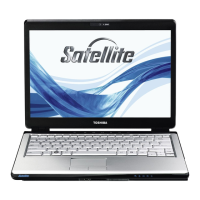185
Hot Keys/TOSHIBA Cards
Application Cards
5.375 x 8.375 ver 2.3
Using the Application Cards
To launch an application using the Application Cards:
1 Move the cursor to the top center edge of the screen.
The TOSHIBA Cards display at the top of the screen.
(Sample Image) TOSHIBA Card display
2 Click the “stacked” card on the far right of the display. The
Application Cards are hidden under this card.
The Application Cards appear, and the Hot Key Cards are
stacked under the Card on the far left.
(Sample Image) Application Card display
3 Double-click the Card for the application to be launched.
The associated application is launched.
Card Case
The Card Case feature allows you to choose which cards appear in
the Application Card display (see “Using the Application Cards” on
page 185). To use the Card Case:
1 Move the cursor to the top center edge of the screen.
The TOSHIBA Cards appear at the top of the screen. An icon
appears momentarily in the top-right corner.
2 Click the icon.
(Sample Image) Starting Card Case
“stacked” Card
Click here
to start Card Case

