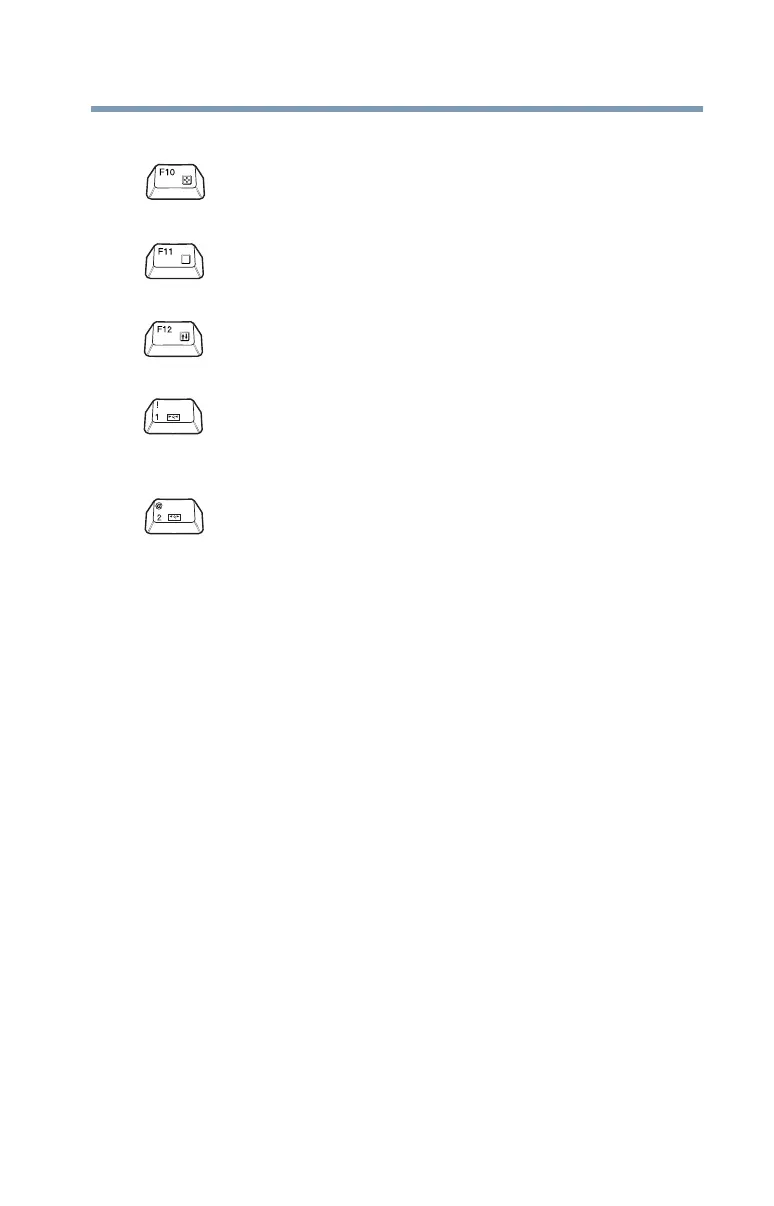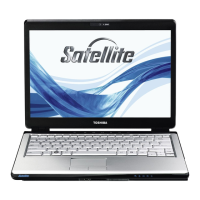197
Hot Keys/TOSHIBA Cards
Hot key functions
5.375 x 8.375 ver 2.3
Keyboard hot key functions
Fn + This hot key turns the cursor control overlay on and off.
Fn + This hot key turns the numeric overlay on and off.
Fn + This hot key turns the scroll lock feature on and off.
Fn + This hot key turns the TOSHIBA Zooming Utility to
zoom-out.
Fn + This hot key turns the TOSHIBA Zooming Utility to
zoom-in.
