
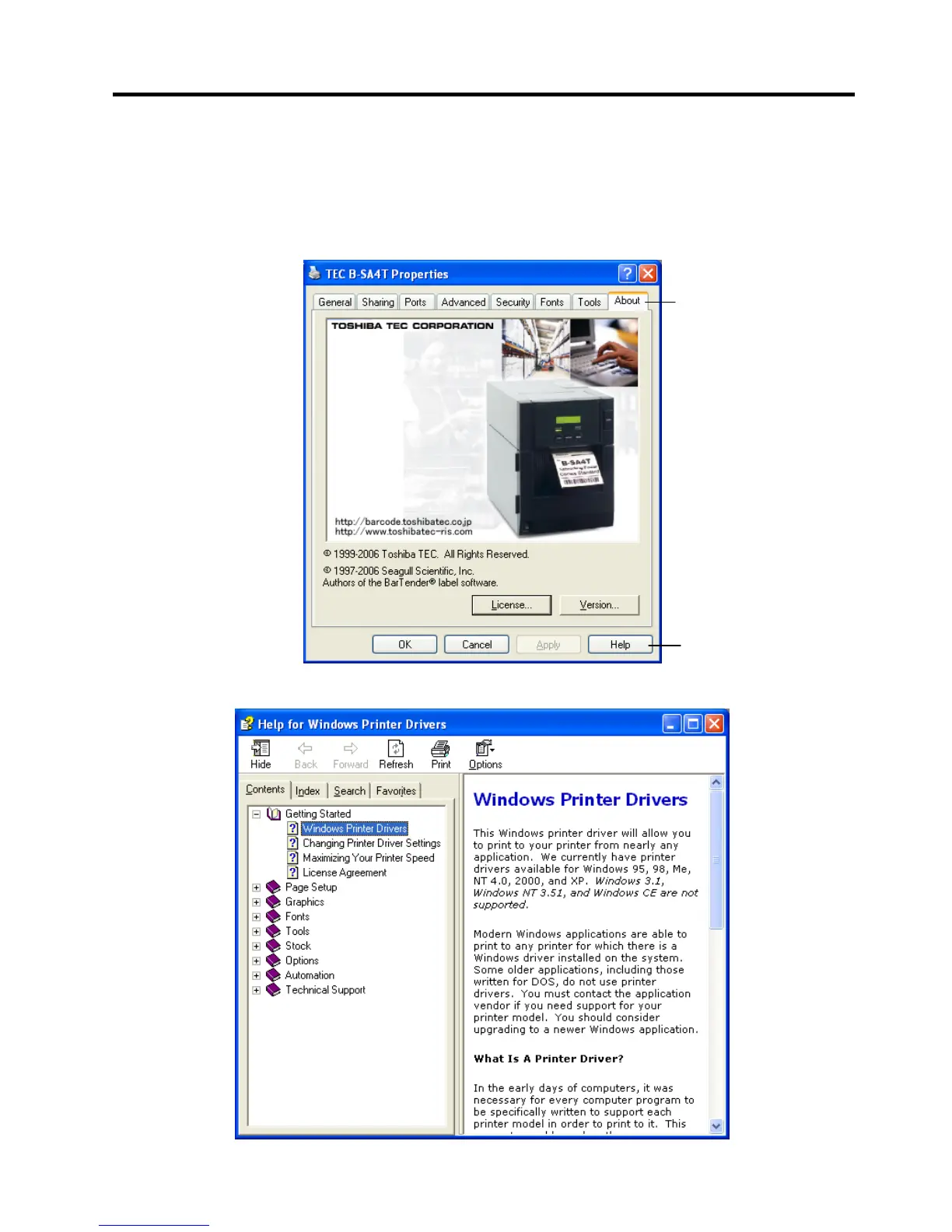 Loading...
Loading...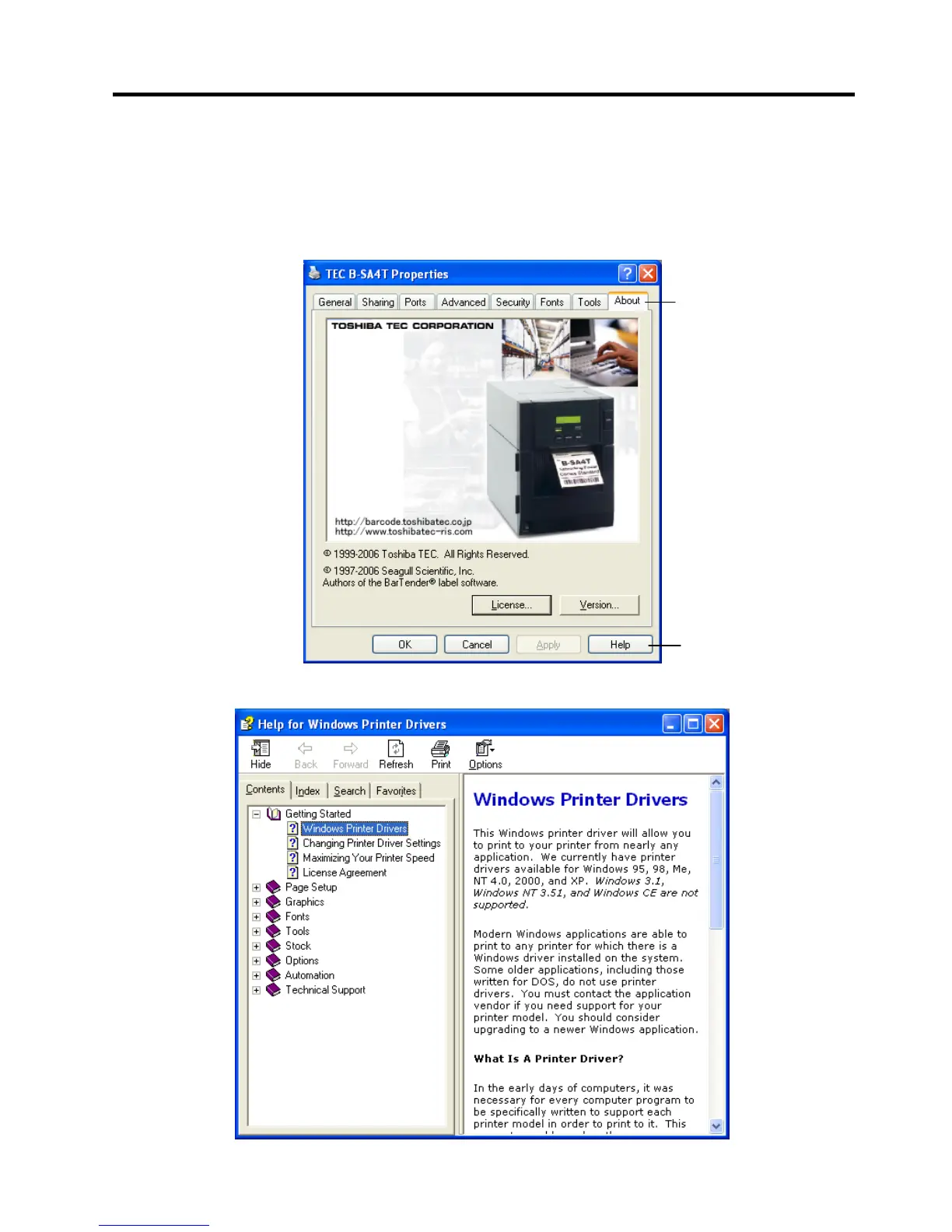
Do you have a question about the Toshiba B-SX5T Series and is the answer not in the manual?
| Print Method | Thermal Transfer / Direct Thermal |
|---|---|
| Print Speed | 6 ips |
| Interface | USB, Serial, Parallel, Ethernet |
| Ribbon Length | 600 meters |
| Barcodes | UPC/EAN/JAN, Code 39, Code 93, Code 128 |
| 2D Codes | Data Matrix, PDF417, QR Code |
| Media Type | tag |
| Media Thickness | 0.06 – 0.254 mm |











