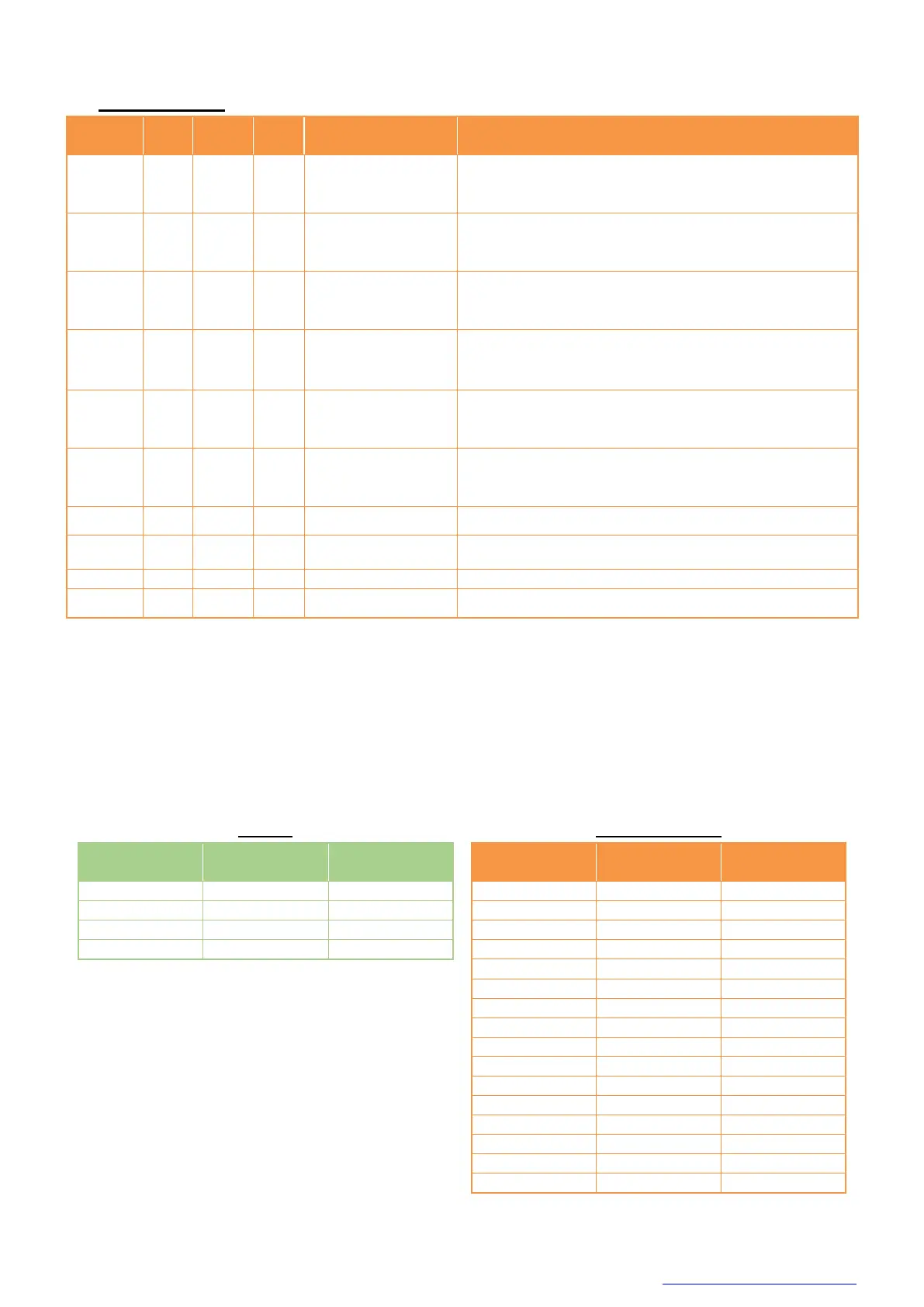36 / 73
Copyright © 2019 Toshiba Teli Corporation, All Rights Reserved. http://www.toshiba-teli.co.jp/en/
Legacy protocol
Register map version
(ASCII)
Sets address of user area.
0x0~0xF(15)
Read /Write data to the specified by [User area : address].
The data length is specified by [User area : byte number].
0x1: erase all data in User area.
Sets the byte number of R/W length of user area.
0x1, 0x4, 0x8, 0x10(16)
● Control procedure
■ ASCII format register
ManufactureName, ModelName, FamilyName, SerialNumber, Device Version, Register Map Version,
ManufactureInfo are ASCII string registers.
The following is an example of ManufactureName.
* In the case of GenCP, access must be performed in units of 4 bytes.
