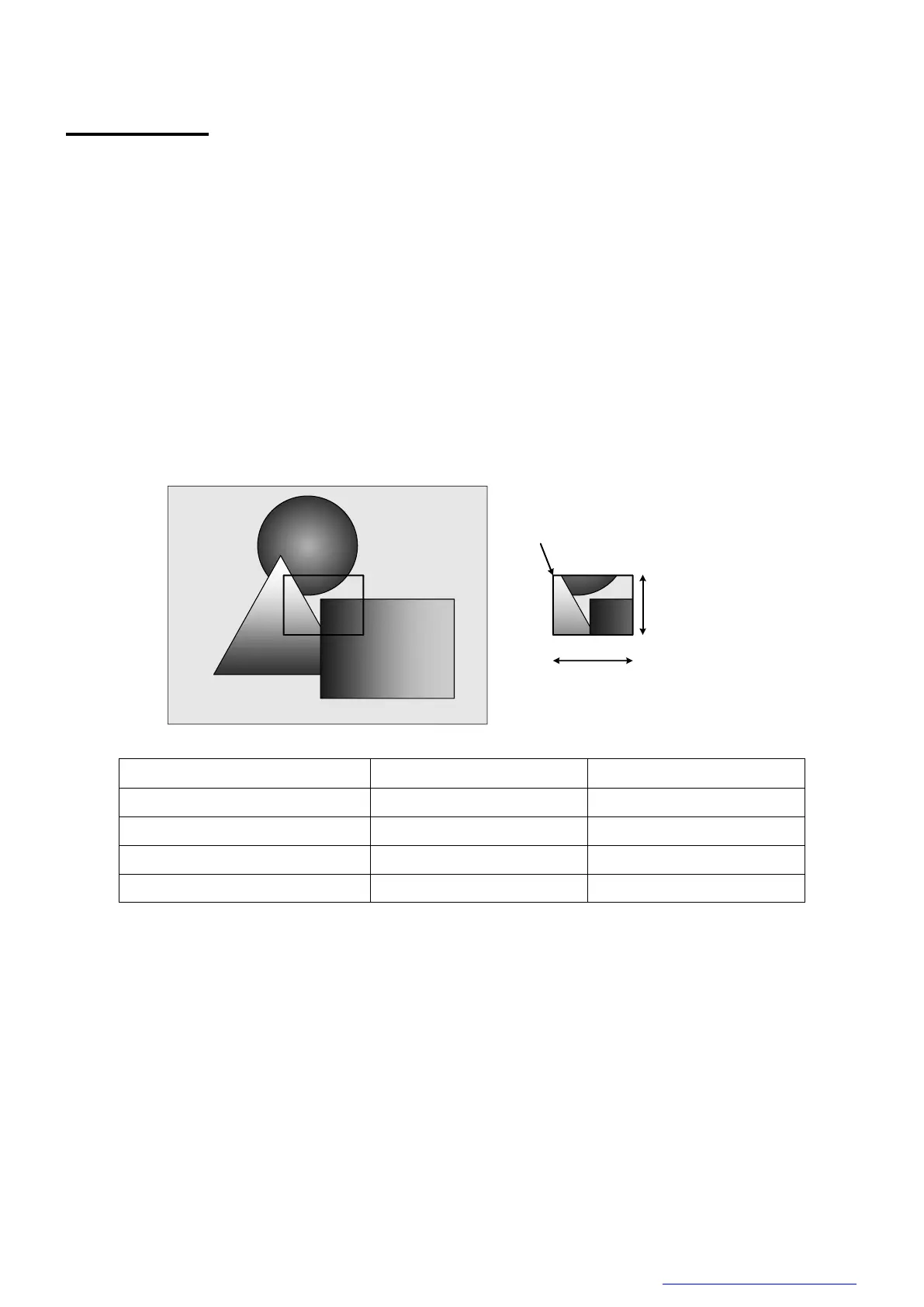38 / 73
Copyright © 2019 Toshiba Teli Corporation, All Rights Reserved. http://www.toshiba-teli.co.jp/en/
Scalable
Scalable function reads out the region of interest (ROI) of the sensor.
If height size is set small, it is possible to increase the frame rate.
Only single rectangle is selectable. Concave or convex shape is not selectable.
- Window size: {A + 4 × m (H)} × {B + 2 × n (V)}
A, B = minimum unit size
m, n = integer
The window size is equal or less than maximum image size.
- Start address: {4 x i (H)} x {2 x j (V)}
i, j = integer
The window size is equal or less than maximum image size.
( X , Y )=( 4 * i , 2 * j )
A + 4 * m
B + 2 * n
Width/OffsetX setting unit
Height/OffsetY setting unit
Minimum unit size (H)×(V)
Maximum unit size (H)×(V)
