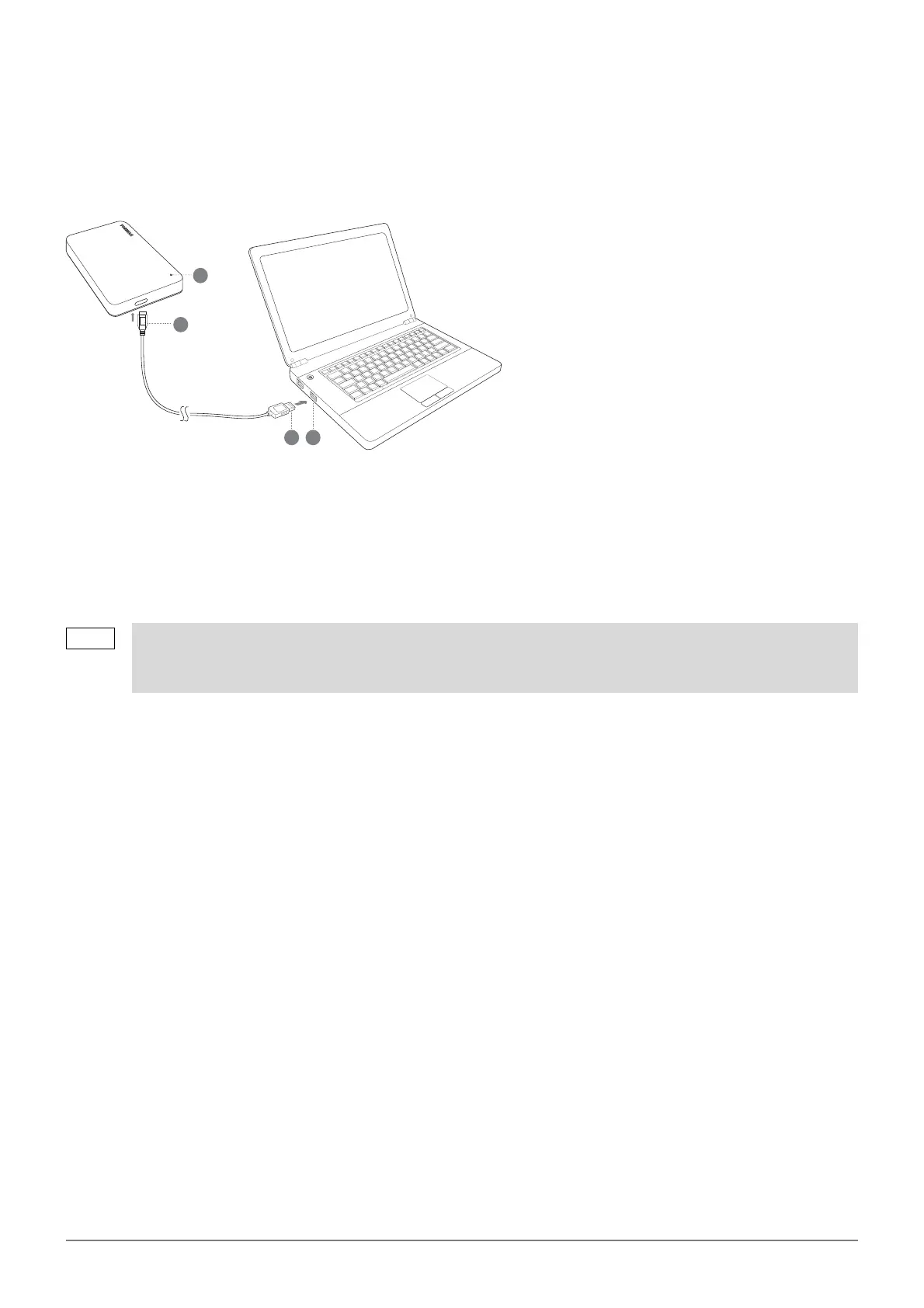Användarhandbok - CANVIO BASICS SE_3
Ansluta enheten till datorn
1. När du satt på datorn och den är klar att användas, sätter du in USB 3.0 standard-A-kontakten i en USB-port i
värdsystemet eller i ett aktivt USB-nav.
2. Sätt nu in USB 3.0 micro-B-kontakten i motsvarande port på enheten.
< Windows PC >
Nu händer följande:
ström/data-lampan tänds
enheten startar
enheten monteras och en ny enhetsikon visas i ”Den här datorn”
< Mac >
Nu händer följande:
ström/data-lampan tänds
enheten sätts på och är klar att användas
USB 3.0 – micro-B-kontakt USB 3.0 – standard-A-kontakt
Lampa för ström/data USB 3.0-värd
bakåtkompatibel med USB 2.0
Du kanske måste ha en USB 3.0 Express Card Host Controller för datorn om det inte finns någon
USB 3.0-port i den. Du kan också ansluta enheten till USB 2.0-porten i datorn, men
överföringshastigheten kommer då att sänkas till den som gäller för USB 2.0-standarden.