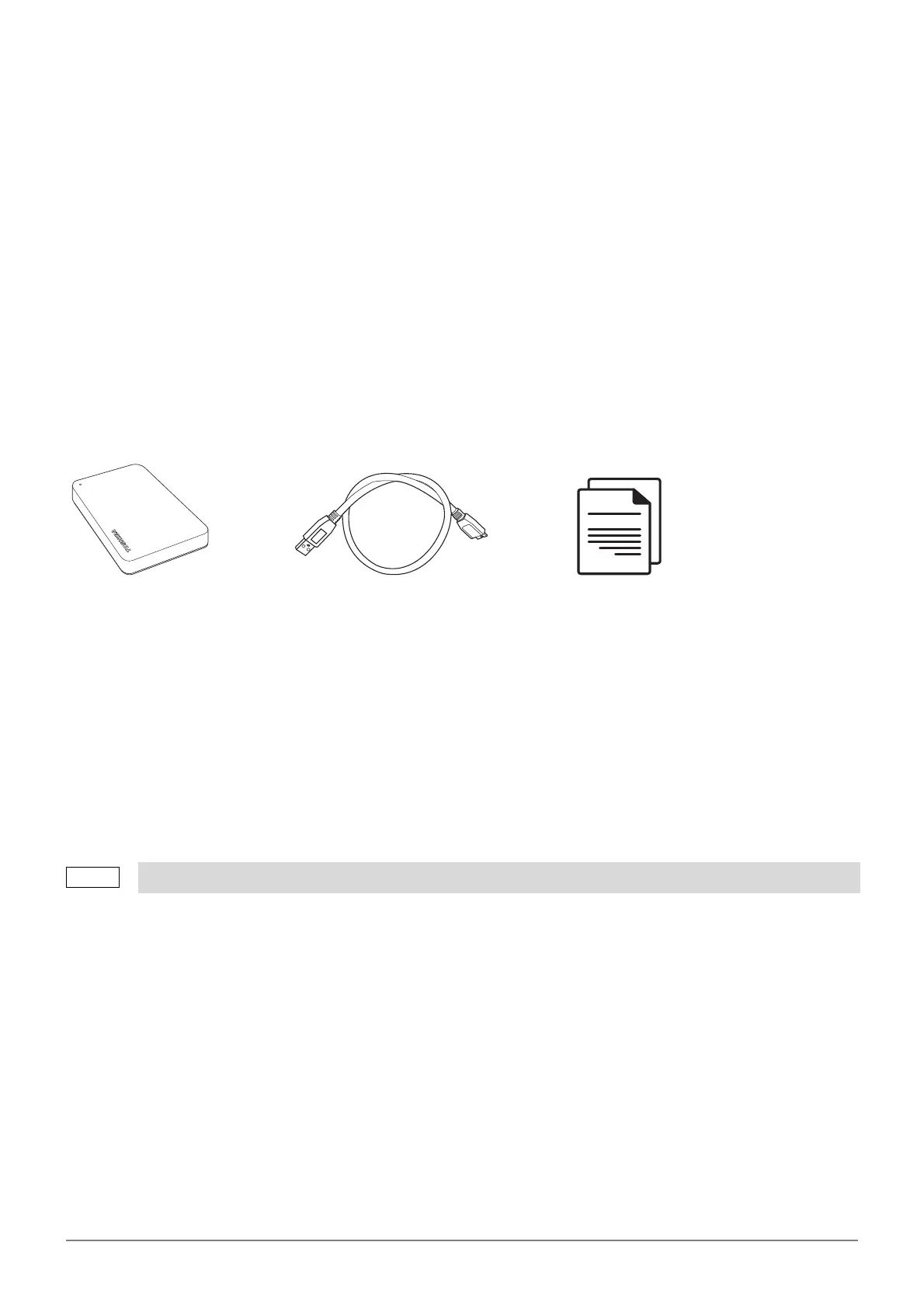User’s Manual - CANVIO BASICS EN_3
Introduction
Thank you for choosing our TOSHIBA Canvio Basics Hard Drive.
Please read this User’s Manual carefully, as it contains all relevant information for installation, usage and
maintenance of the drive, as well as security and safety advice.
In case it does not behave as expected, please refer to the “Frequently Asked Questions” section at the end of
this manual.
Check the Components
This User’s Manual is also available for download: www.toshiba-storage.com/downloads/
Please refer to “Instruction Manual for Safety and Comfort” that is preloaded on this external hard drive.
System Requirements
Formatted NTFS for Windows 10 and Windows 8.1
Requires reformatting for macOS v10.15 / v10.14 / v10.13
One free port of USB 3.0 or USB 2.0
Installing the drive
Some information about bus-powered operation and the supplied USB cable:
Your drive is bus-powered. Therefore, there is no need to connect an external power supply as all needed current
will be supplied by the connected USB port(s).
Passive USB hubs or USB connectors like keyboards, mice or similar products cannot be used or connected to
the drive.
Make sure that the connectors will be inserted correctly.
Never use pressure for connecting the cables. Check the polarity before connecting!
USB 3.0 is backward compatible with USB 2.0.
Canvio Basics USB 3.0 Micro-B cable Support document