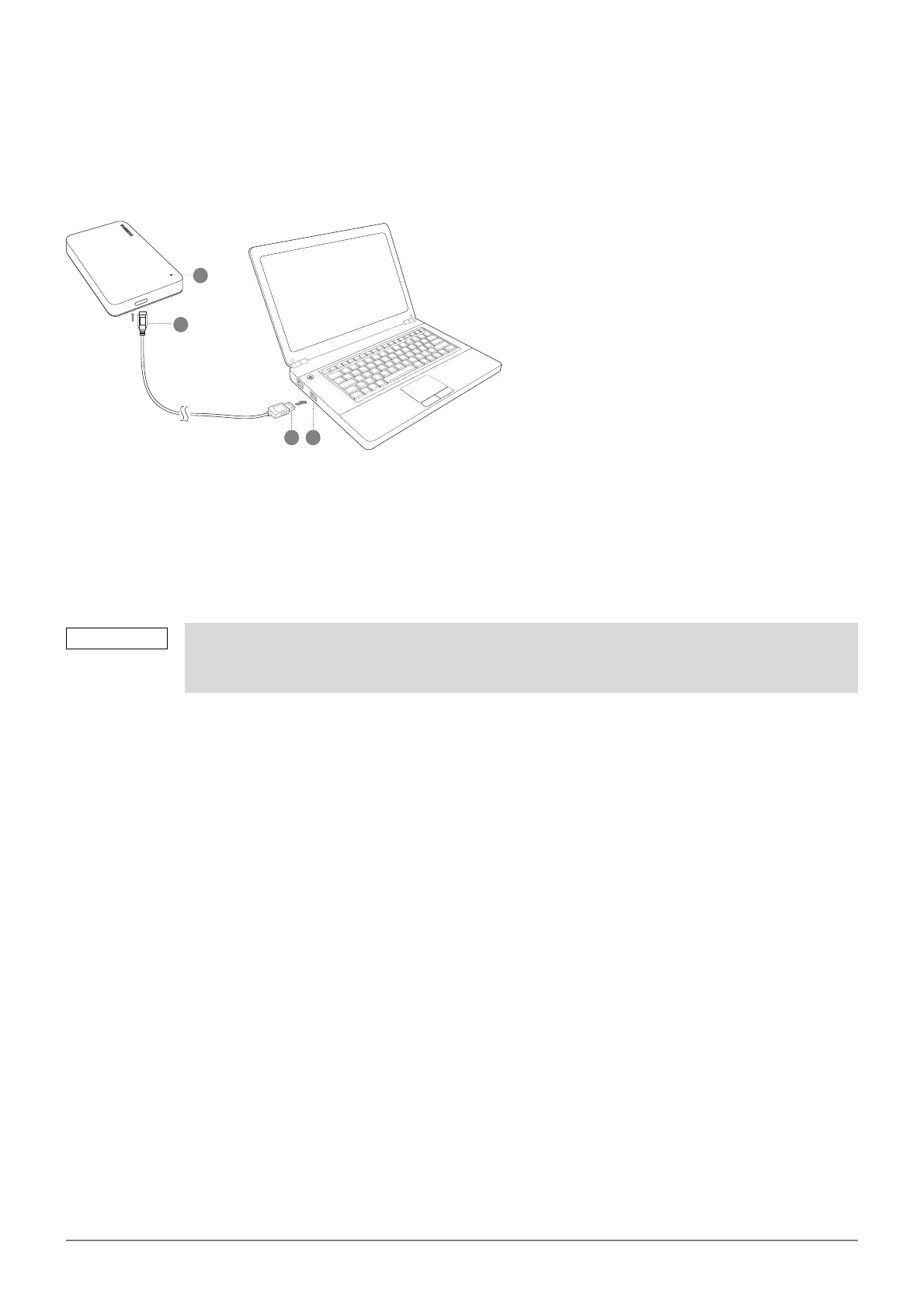Gebruikershandleiding - CANVIO BASICS NL_3
Het schijfstation op de computer aansluiten
1. Nadat de computer is ingeschakeld en volledig is opgestart, sluit u de USB 3.0 standaard-A-stekker aan op een
USB-poort van het hostsysteem of op een actieve USB-hub.
2. Sluit nu de USB 3.0 Micro-B-stekker aan op de overeenkomstige poort op het station zelf.
< Windows-pc >
Daarna gebeurt het volgende:
het voedings-/gegevenslampje gaat branden
het station wordt ingeschakeld
het station wordt gekoppeld en er wordt een nieuw stationspictogram weergegeven in ‘Deze computer’
< Mac >
Daarna gebeurt het volgende:
het voedings-/gegevenslampje gaat branden
het station wordt opgestart en is gereed voor gebruik
USB 3.0 Micro-B-stekker USB 3.0 standaard-A-stekker
Voedings-/gegevenslampje USB 3.0-host
neerwaarts compatibel met USB 2.0
Mogelijk moet u een USB 3.0 ExpressCard-hostcontroller voor uw computer gebruiken als de
computer geen USB 3.0-poort heeft. U kunt het apparaat ook aansluiten op de USB 2.0-poort van
de computer. De overdrachtsnelheid neemt dan echter af tot die van USB 2.0.