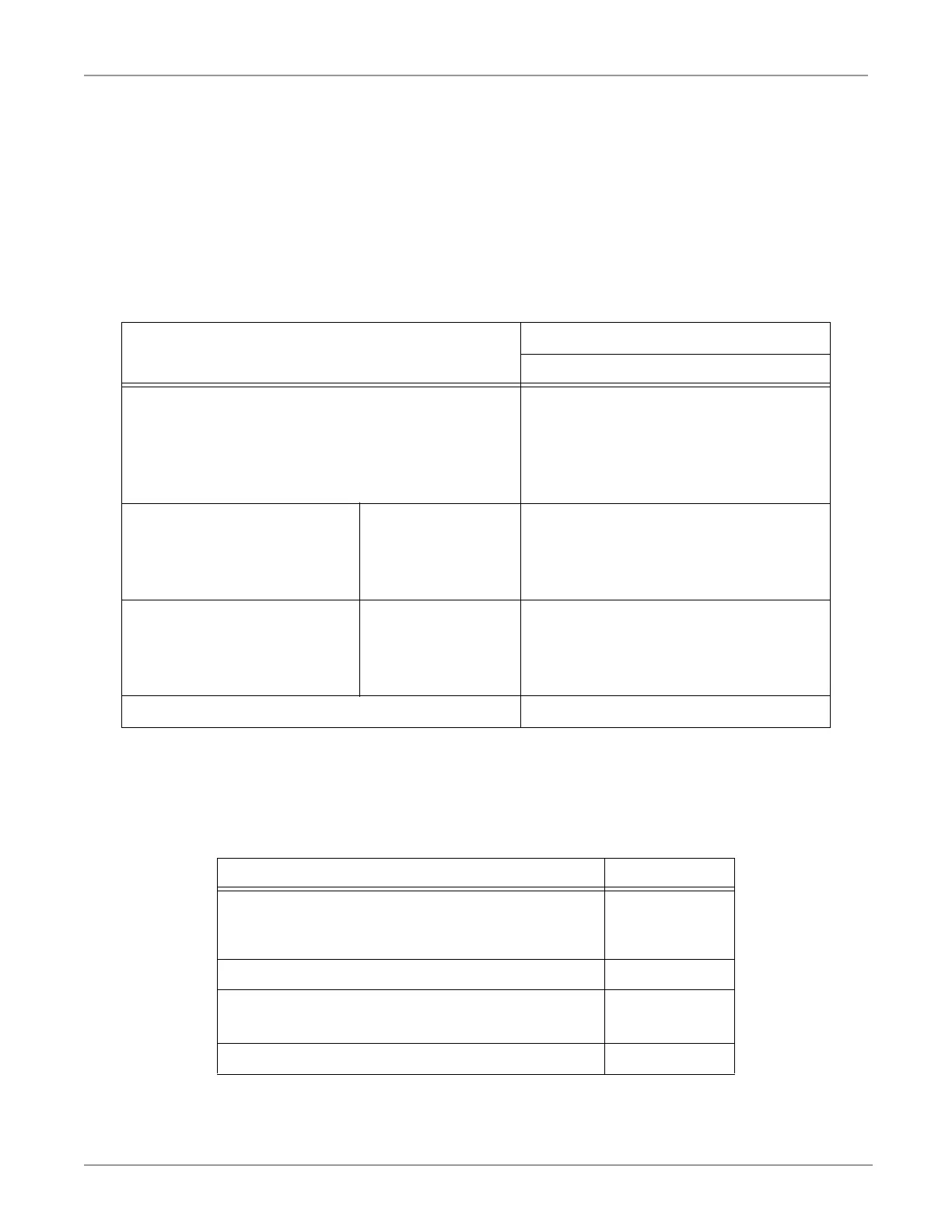Station Wiring, Loop Length, Telephone Power Factors
Toshiba DP5000-Series Digital Telephones
12 of 20
Station Loop Length for CIX40 only
Telephones must be placed within the allowed maximum distance of the CIX40 as shown in the table
below. To achieve maximum line length with one-pair 22 AWG or larger wiring is required. CIX40 systems
do not support Speaker OCA (DOCA1A) on any telephones.
Note When the system is powered by a backup battery, range may be less as the back up battery is
discharged.
Station Loop Lengths for CIX40 Only
DP5000-Series Telephone and ADM Power Factors
The table below shows the -24 VDC power factor for the devices listed.
Model
Maximum line length (24 AWG)
1 Pair
DP5008,
DP5018-S,
DP5022-SDM, DP5022-SD,
DP5122-SD, DP5032-SD,
DP5132-SD, DP5130-SDL
1000 ft. (303m)
DP5018-S
DP5022-SDM, DP5022-SD,
DP5122-SD, DP5032-SD,
DP5132-SD, DP5130-SDL
with 1ADM
(LM5110, KM5020)
675 ft. (204m)
1000 ft. (303m) if 22 AWG or larger wiring
DP5018-S
DP5022-SDM, DP5022-SD,
DP5122-SD, DP5032-SD,
DP5132-SD, DP5130-SDL
with 2ADM
(LM5110, KM5020)
500 ft. (151m)
1000 ft. (303m) if 22 AWG or larger wiring
DDM5060 1000 ft. (303m)
Telephone Model Number Power Factor
DP5008
DP5018-S, DP5022-SDM, DP5022-SD, DP5122-SD,
DP5032-SD, DP5132-SD, DP5130-SDL
1.0
DOCA1A 0.1
LM5110
KM5020
0.4
DDM5060 0.8
