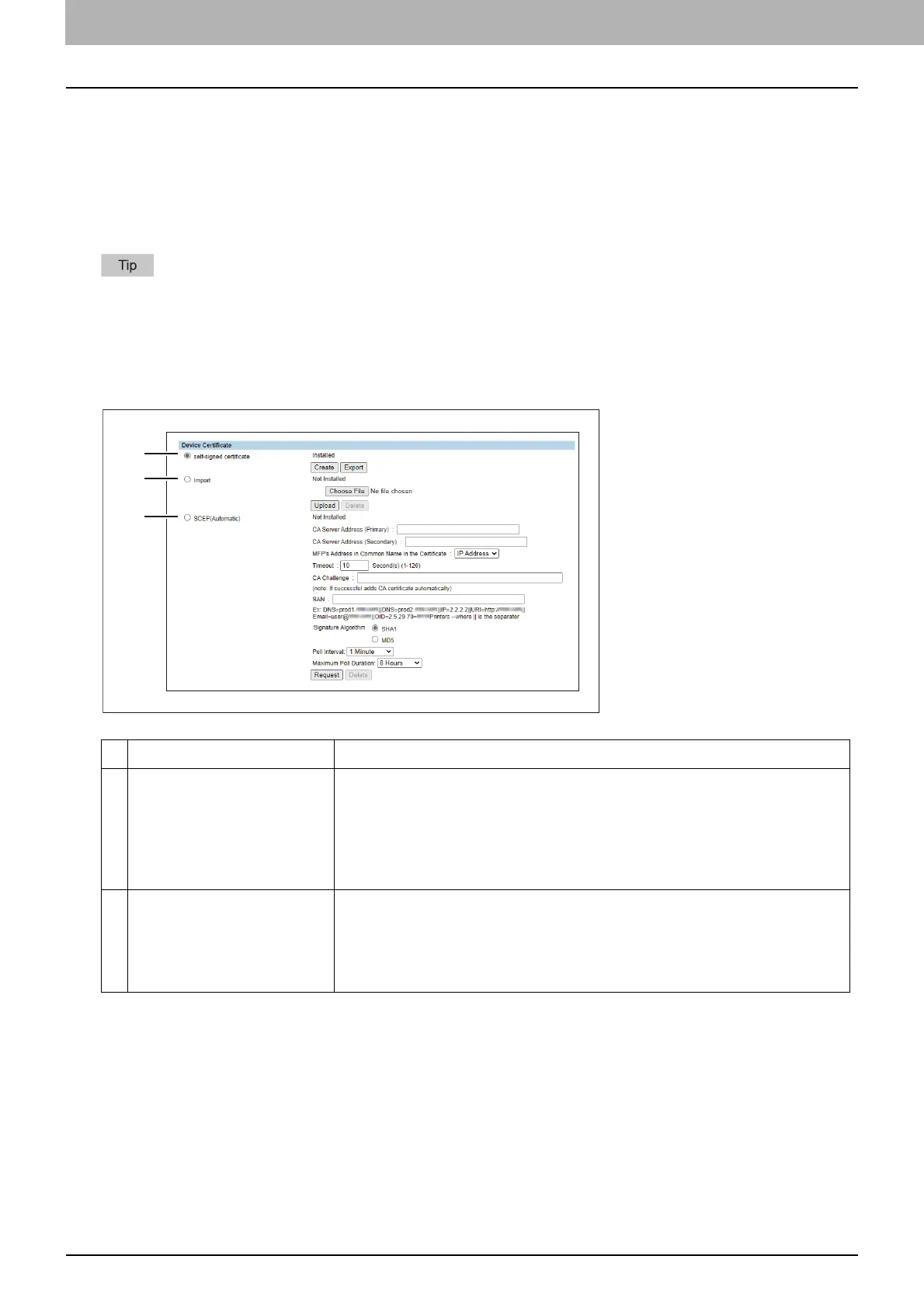4.TopAccess
44 [Administration] Tab
[Security] Item List
P.44 “Certificate management settings”
Certificate management settings
You can manage device certificates and client certificates.
P.44 “Setting up Device Certificate”
The [Certificate Management] submenu can be accessed from the [Security] menu on the [Administration] tab.
See the following pages for how to access it and information on the [Security] menu:
Setting up Device Certificate
You can configure the device certificate for encrypted communications using wireless LAN, IEEE 802.1X
authentication, IPsec, or SSL/TLS.
Item name Description
1 self-signed certificate Creates a certificate for encrypted communications using SSL/TLS on your
device.
[Create] button — Displays the [Create self-signed certificate] screen. Specify
items necessary for the certificate to create the self-signed certificate.
P.45 “[Create self-signed certificate] screen”
[Export] button — Exports the created self-signed certificate.
2 Import Import the certificate for encrypted communications using wireless LAN, IEEE
802.1X authentication, IPsec, or SSL/TLS.
[Browse] button — Allows you to select the certificate file.
[Upload] button — Uploads the selected certificate file.
[Delete] button — Deletes the registered certificate file.
