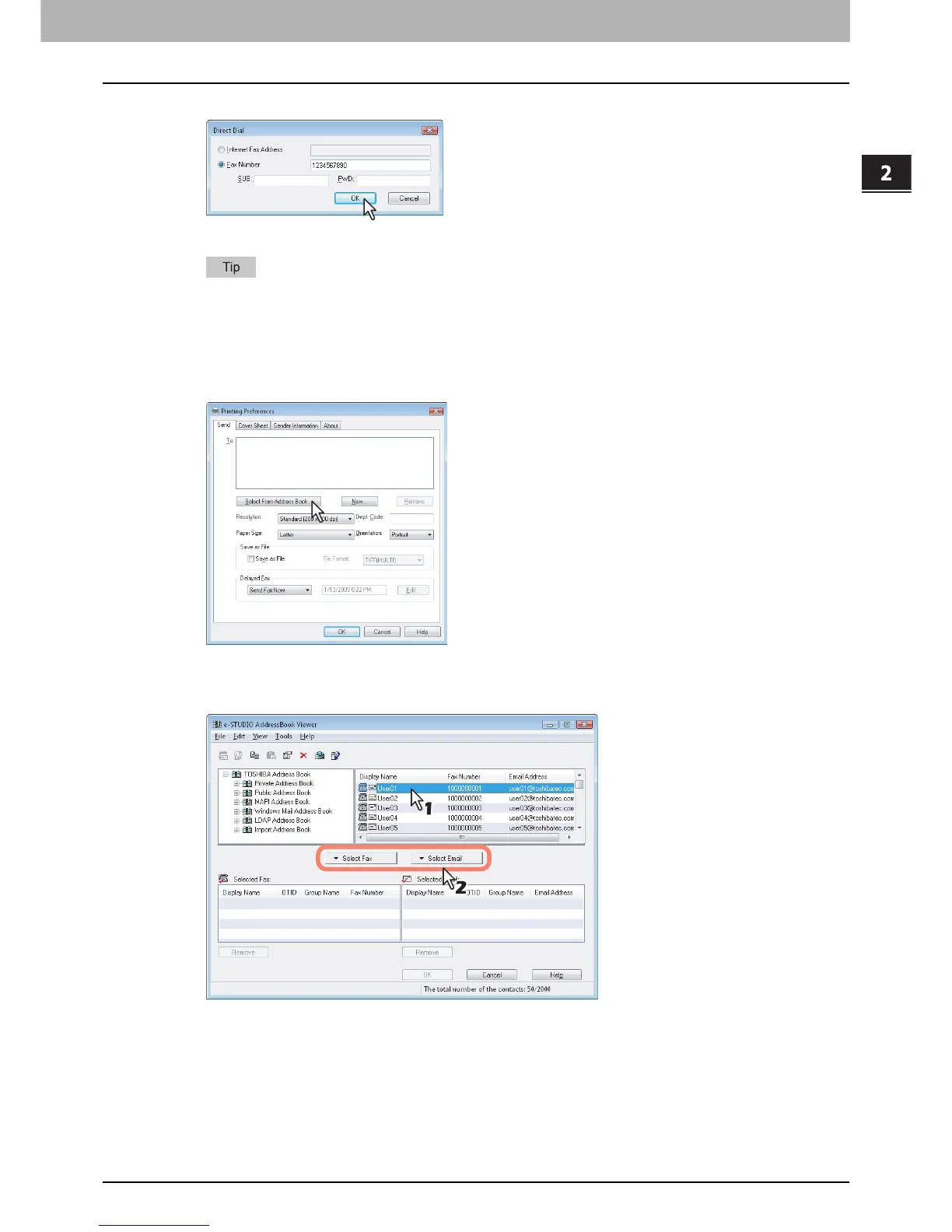2.SENDING A FAX
Specifying Recipients 11
2 SENDING A FAX
3
Click [OK].
The recipients selected for “To” are listed.
When the fax transmission is completed, the recipients are automatically removed from the “To” list.
Selecting recipients from the address book
Select a recipient from the address book in the AddressBook Viewer.
1
Click [Select From Address Book].
The AddressBook Viewer runs.
2
When selecting a fax number after selecting a contact from the contact list, click [Select
Fax] and when selecting an Email address, click [Select Email].
The selected recipients are listed in the “Selected Fax” or “Selected Email”.
