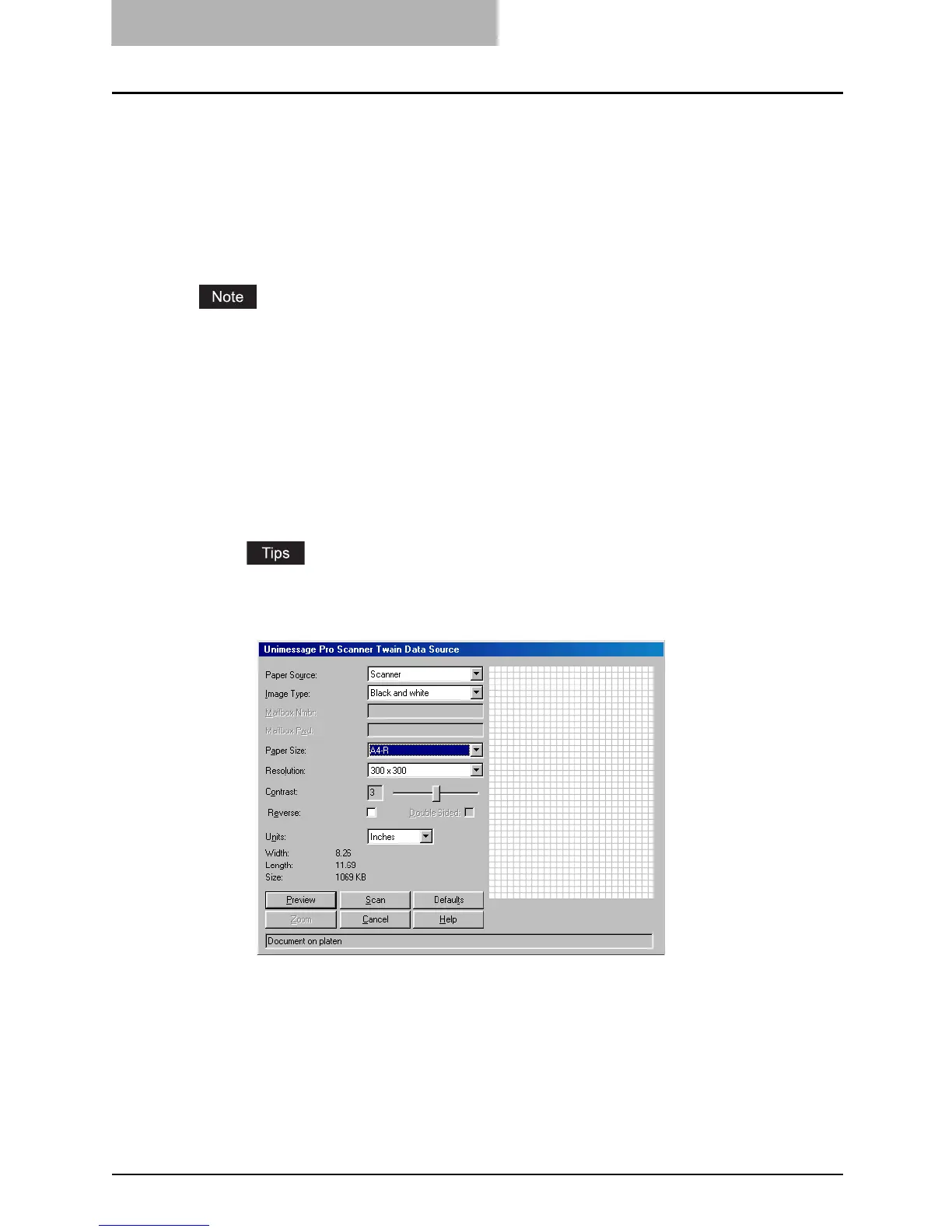3 DESCRIPTION OF THE FUNCTIONS
146 Email Scan
Email Scan
How to operate "Email Scan" and each function
Scanning with your e-STUDIO163/203/165/205 and sending an
E-mail
You can use your e-STUDIO163/203/165/205 to scan hard copy documents into image file and
automatically run your default E-mail application and attach the scan file to an E-mail message.
To use the E-mail scan function, the MAPI
*1
compatible E-mail application must be installed on
your PC.
*1 MAPI, Messaging Application Programming Interface, is a system built into Microsoft Windows to
enable different E-mail applications to work together.
1
Click E-mail Scan on Main Welcome Menu.
2
Set the scanner settings.
After performing the scanner settings, click [Scan].
y For further details of scanner settings, click [Help] to view a related help topic.
y Before scanning, you can preview the scanning document by clicking [Preview].
