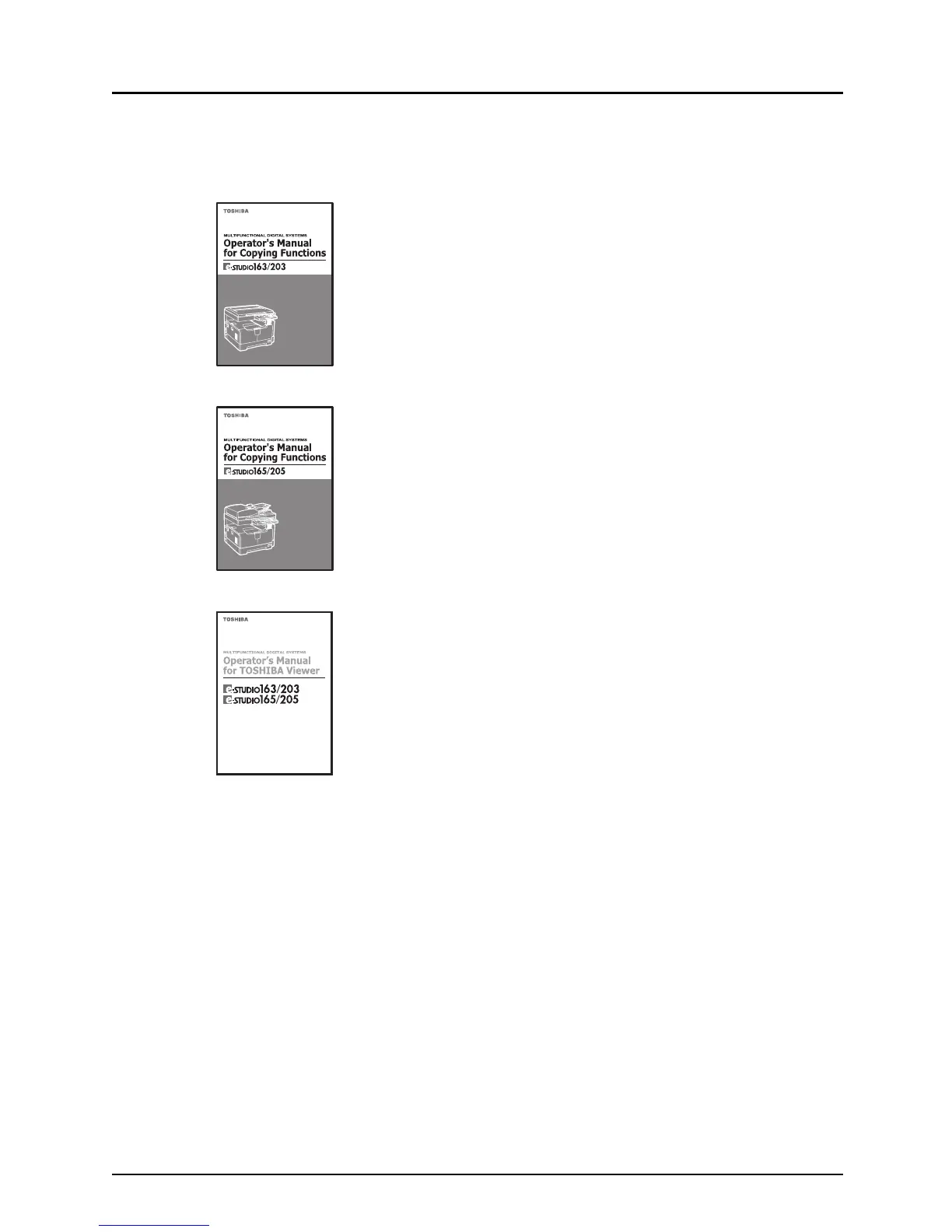6 Lineup of Our Manuals
Lineup of Our Manuals
Thank you for purchasing the TOSHIBA multifunctional digital systems e-STUDIO163/203/165/
205.
We have provided you with these manuals for the operation of this equipment. Select and read
the manual best suited to your needs.
To read manuals in PDF (Portable Document Format) files
Viewing and printing this operator’s manual in PDF files require that you install Adobe Reader or
Adobe Acrobat Reader on your PC. If Adobe Reader or Adobe Acrobat Reader is not installed
on your PC, download and install it from the website of Adobe Systems Incorporated.
Operator’s Manual for Copying Functions
e-STUDIO163/203
This manual describes the basic operations, mainly copying
functions, of this equipment. It also describes safety precau-
tions to ensure correct and safe use of this equipment. Be
sure to read this before you use the equipment.
Operator’s Manual for Copying Functions
e-STUDIO165/205
This manual describes the basic operations, mainly copying
functions, of this equipment. It also describes safety precau-
tions to ensure correct and safe use of this equipment. Be
sure to read this before you use the equipment.
Operator’s Manual for TOSHIBA Viewer (PDF)
This manual describes how to use the co-packed application
software TOSHIBA Viewer, and how to print data from other
Windows applications to this equipment.
