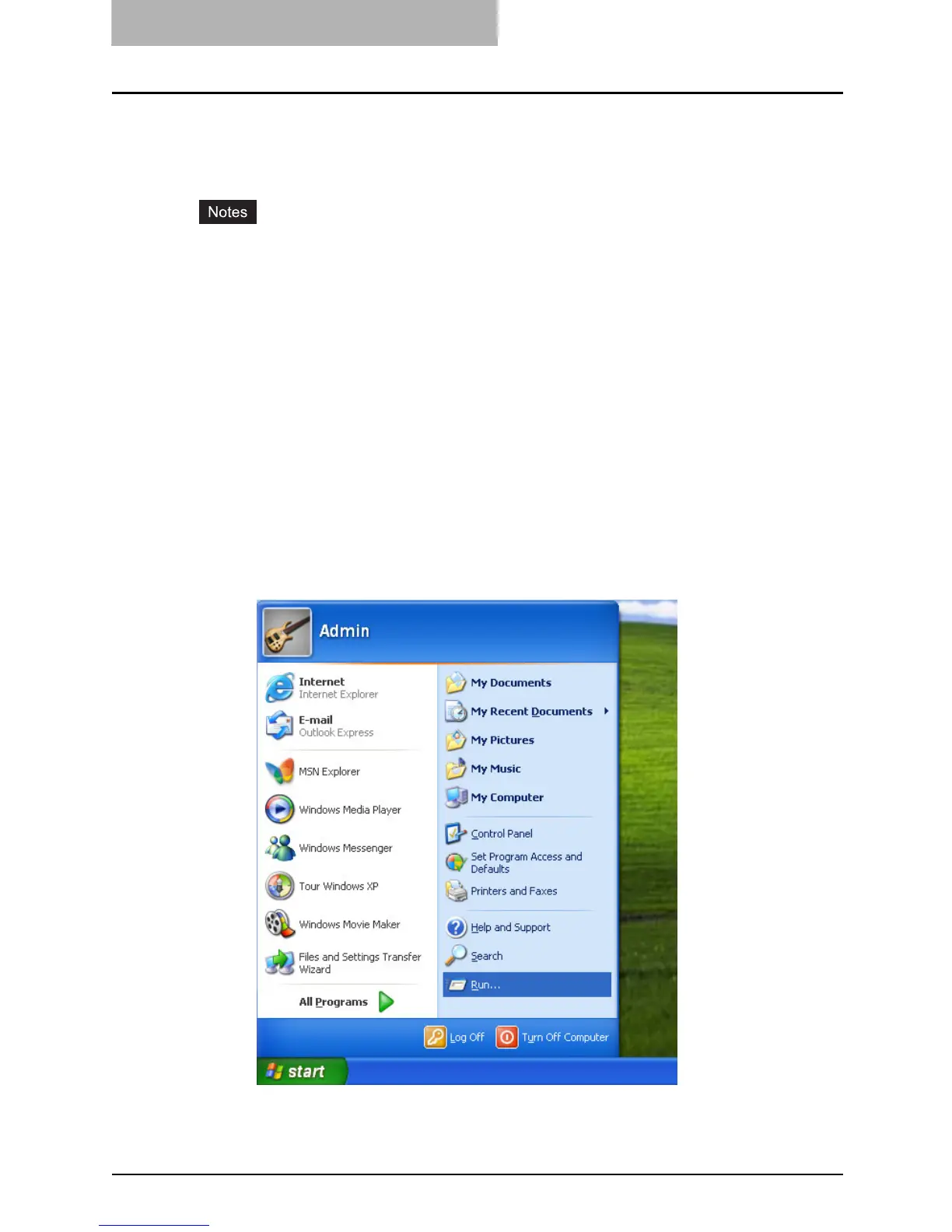2INSTALLATION
66 Installing the TOSHIBA Viewer
Installing the TOSHIBA Viewer
Before installing the TOSHIBA Viewer
Before installing TOSHIBA Viewer, your TOSHIBA e-STUDIO163/203/165/205 must be con-
nected to your PC via a USB cable suitable for bi-directional communications.
Please make sure that following terms are satisfied.
y When using Windows 2000/XP/Server 2003, make sure you have Administrator access
rights.
y Close all applications that are running to avoid any conflicts during installation.
y The TOSHIBA e-STUDIO163/203/165/205 connected to your PC is powered on.
When the Plug-and-Play prompt is displayed...
When the Plug-and-Play prompt is displayed as soon as Windows is started, install the USB
driver before installing the TOSHIBA Viewer.
About the instructions for installing the driver, see the following page.
P.17 “Installing the USB Driver”
Installation
Prompts may vary depending on your PC configuration. The screens show examples of Win-
dows XP.
1
Insert the TOSHIBA Viewer CD-ROM in to the CD-ROM drive.
Click [Start] and select [Run].
