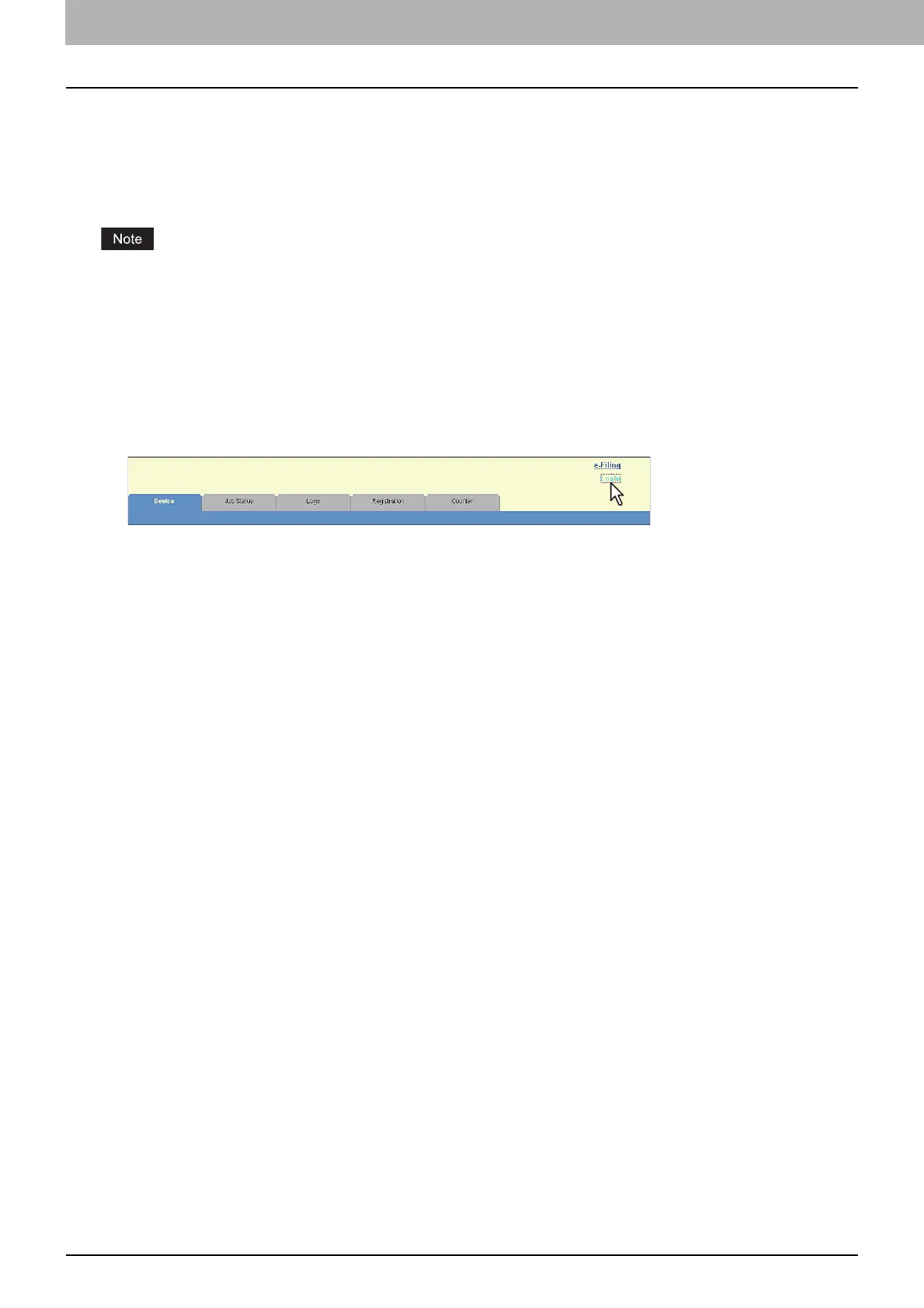18 Precautions on the Initial Values
0.Precautions on the Initial Values
To securely operate the equipment, the initial and selectable values in the equipment under the high security mode
may differ from those under the normal security mode. This manual only explains about the initial values and setting
items which are different from those under the normal security mode.
To operate equipment complying with CC Certification, be sure to change the initial values for the high security mode
listed in this chapter following the instructions described in the remarks column at the start of use and keep them
unchanged.
For the initial and setting values in the normal security mode, refer to the TopAccess Guide and MFP Management
Guide.
To reset all settings by performing “Initialization” of this equipment, back up the setting of this equipment and
customers’ data before initializing. For details, refer to the TopAccess Guide and MFP Management Guide.
Logging in
The [User Management] and [Administration] tabs in TopAccess are displayed by logging in as a user with the
administrator privilege. Open TopAccess, click “Login” on the top right, and then enter the user name and
password to log in.
Be sure to log in the [Admin] tab in the [User Function] mode of the equipment as a user with the Administrator
privilege.
