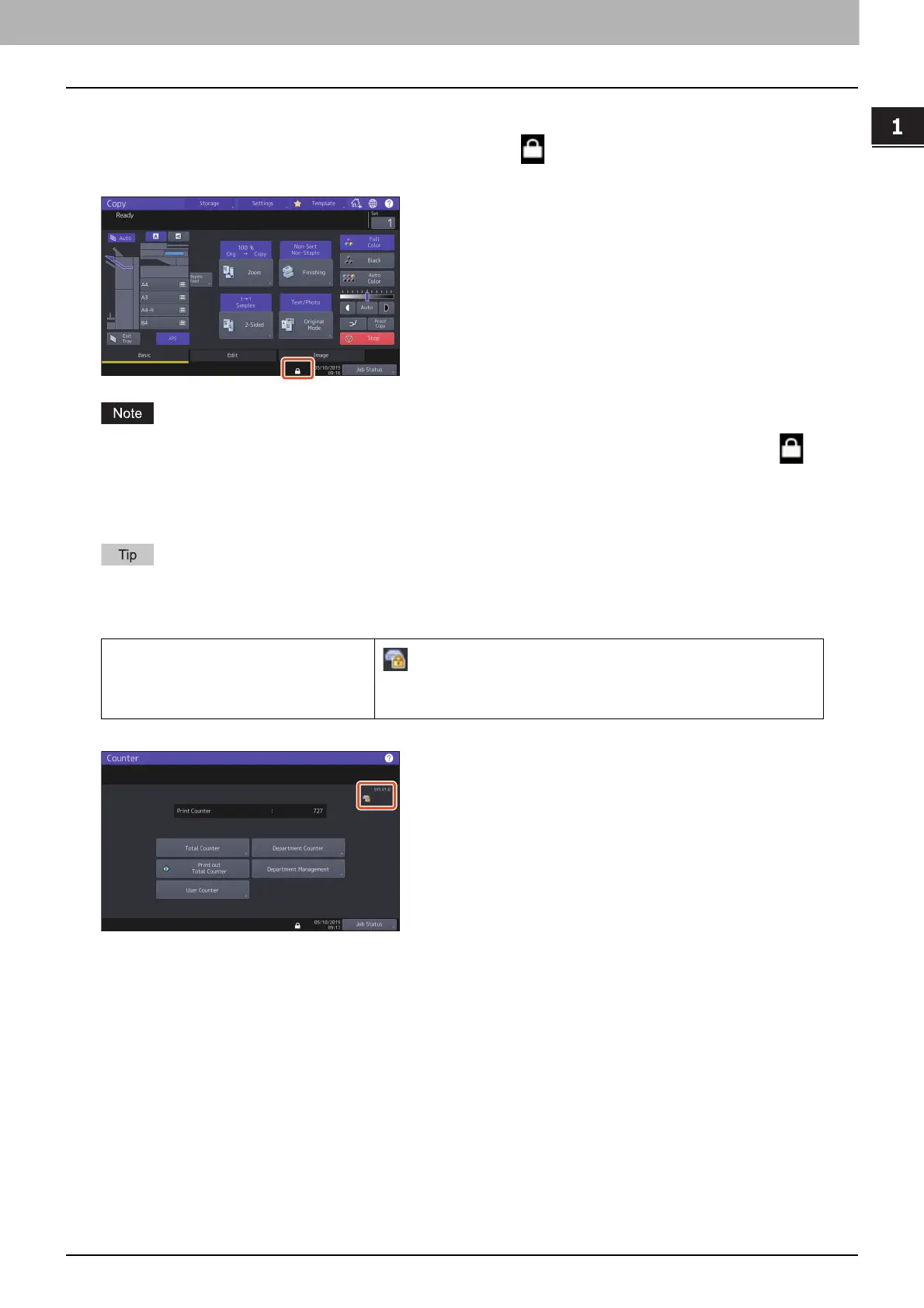1.The High Security Mode
Precautions on Using the High Security Mode 9
The High Security Mode
Confirmation of the mode
When this equipment is operated under the high security mode, is displayed on the touch panel of the
equipment.
After your service technician has performed the change of the settings of this equipment, confirm that is
displayed on the touch panel.
Moreover, by referring to the initial value list, confirm that the settings have been made correctly.
P.19 “Initial value list”
The internal storage device of the equipment which is operated under the high security mode is encrypted.
To confirm that each function is operating, check the display at the top right of the [Counter] screen on the touch
panel of the equipment.
The internal storage device is
encrypted.
The icon is displayed.
The internal storage device has been encrypted if this equipment is
operated under the high security mode.
