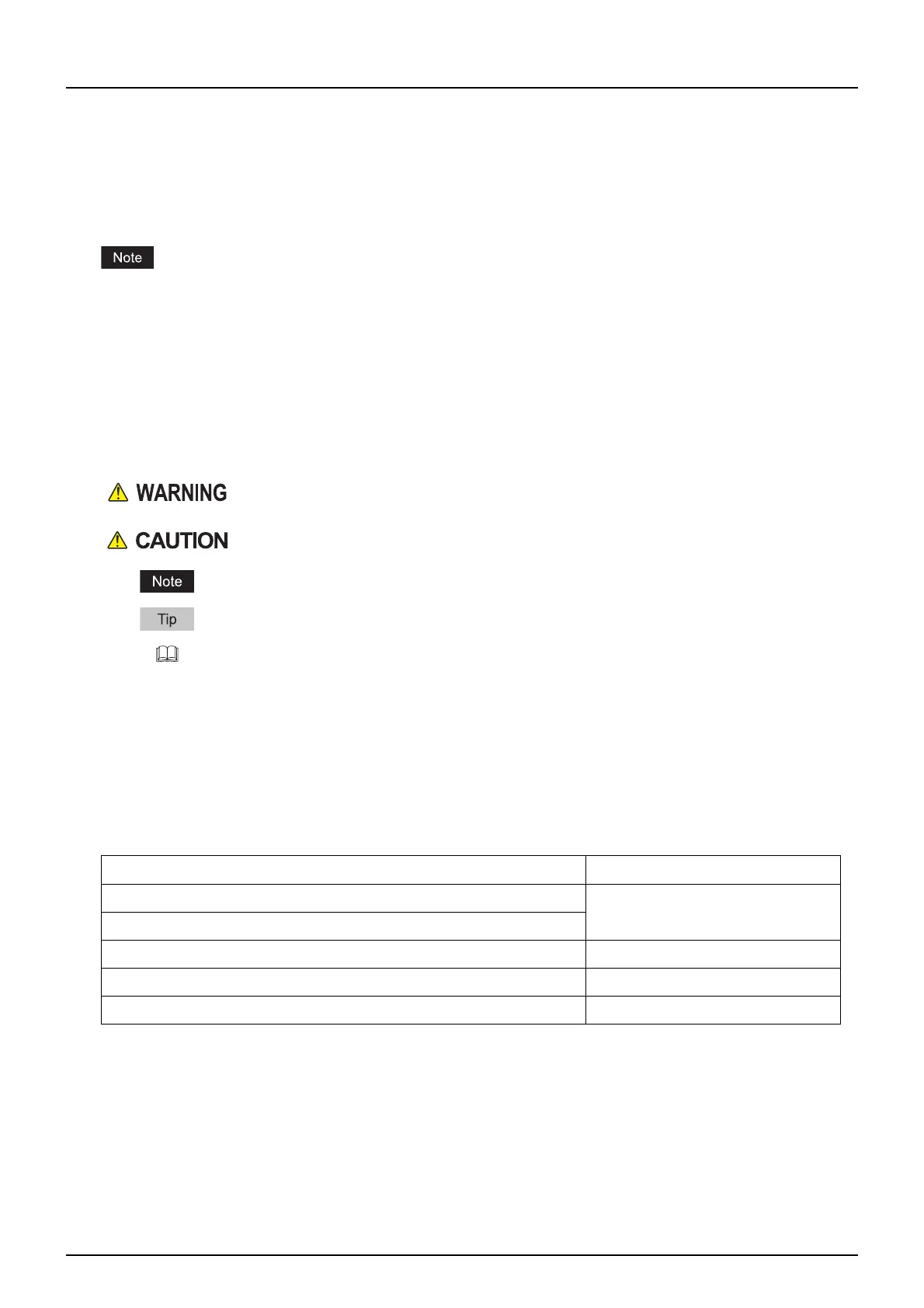Preface 3
Preface
Thank you for purchasing Toshiba Multifunctional Digital Systems or Multifunctional Digital Color Systems.
This manual explains about the conditions and settings for using the Multifunctional Digital Systems which complies
with CC Certification.
Read this manual carefully before using your Multifunctional Digital Systems under the high security mode. For the
security precautions on operating the equipment complying with CC Certification, refer to “Security Precautions” in
the “Safety Information”.
Keep this manual within easy reach and use it to maintain the equipment complying with CC Certification.
If you find any evidence of the suspicious opening of received cartons or you are not sure how it has been packed,
contact your sales representative.
How to read this manual
Symbols in this manual
In this manual, some important items are described with the symbols shown below. Be sure to read these items
before using this equipment.
Target audience for this manual
This is the manual for equipment administrators. It is not necessary for general users to read this manual.
Model and series names in this manual
In this manual, each model name is replaced with the series name as shown below.
Indicates a potentially hazardous situation which, if not avoided, could result in death, serious
injury, or serious damage, or fire in the equipment or surrounding objects.
Indicates a potentially hazardous situation which, if not avoided, may result in minor or
moderate injury, partial damage to the equipment or surrounding objects, or loss of data.
Indicates information to which you should pay attention when operating the equipment.
Describes handy information that is useful to know when operating the equipment.
Pages describing items related to what you are currently doing. See these pages as required.
Model name Series name
e-STUDIO2010AC/2510AC e-STUDIO5015AC Series
e-STUDIO2515AC/3015AC/3515AC/4515AC/5015AC
e-STUDIO2018A/2518A/3018A/3518A/4518A/5018A e-STUDIO5018A Series
e-STUDIO5516AC/6516AC/7516AC e-STUDIO7516AC Series
e-STUDIO5518A/6518A/7518A/8518A e-STUDIO8518A Series
