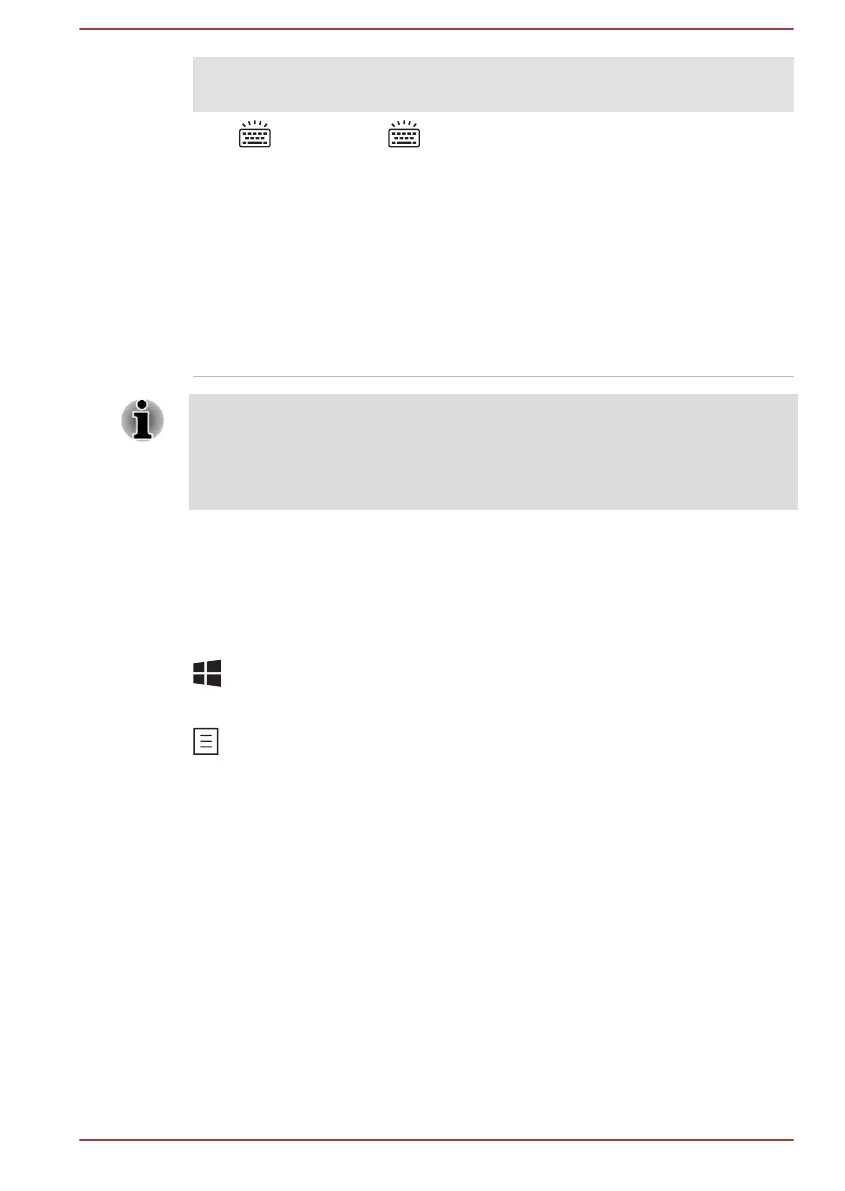Special
function mode
Standard F1-
F12 mode
Function
FN + FN +
Toggles the mode of the keyboard
backlight between Timer, On, and
Off.
To set up the timer, launch the BIOS
setup utility, select Power
Management -> Keyboard
Backlight Control Mode, and select
TIMER. Adjust the timer under
Backlight Lighting Time.
This function is supported with some
models.
Some functions show the toast notification at the edges of the screen.
Those toast notifications are disabled at factory default. You can enable
them in the TOSHIBA Function Key application.
To access it, click Function Key under TOSHIBA group in the Apps view.
Windows special keys
The keyboard provides two keys that have special functions in Windows,
the Windows logo key activates the Start screen while the application key
has the same function as the secondary (right) mouse button.
This key activates the Windows Start screen.
This key has the same function as the secondary (right) mouse button.
Generating ASCII characters
Not all ASCII characters can be generated using normal keyboard
operation, but you are able to generate these characters using their
specific ASCII codes.
1. Hold down ALT with the overlay on or ALT + FN with overlay off.
2. Using the overlay keys, type the ASCII code of the character you
require.
3. Release ALT or ALT + FN - the ASCII character will appear on the
display screen.
Battery
This section explains battery types, use, recharging methods and handling.
User's Manual
4-5
