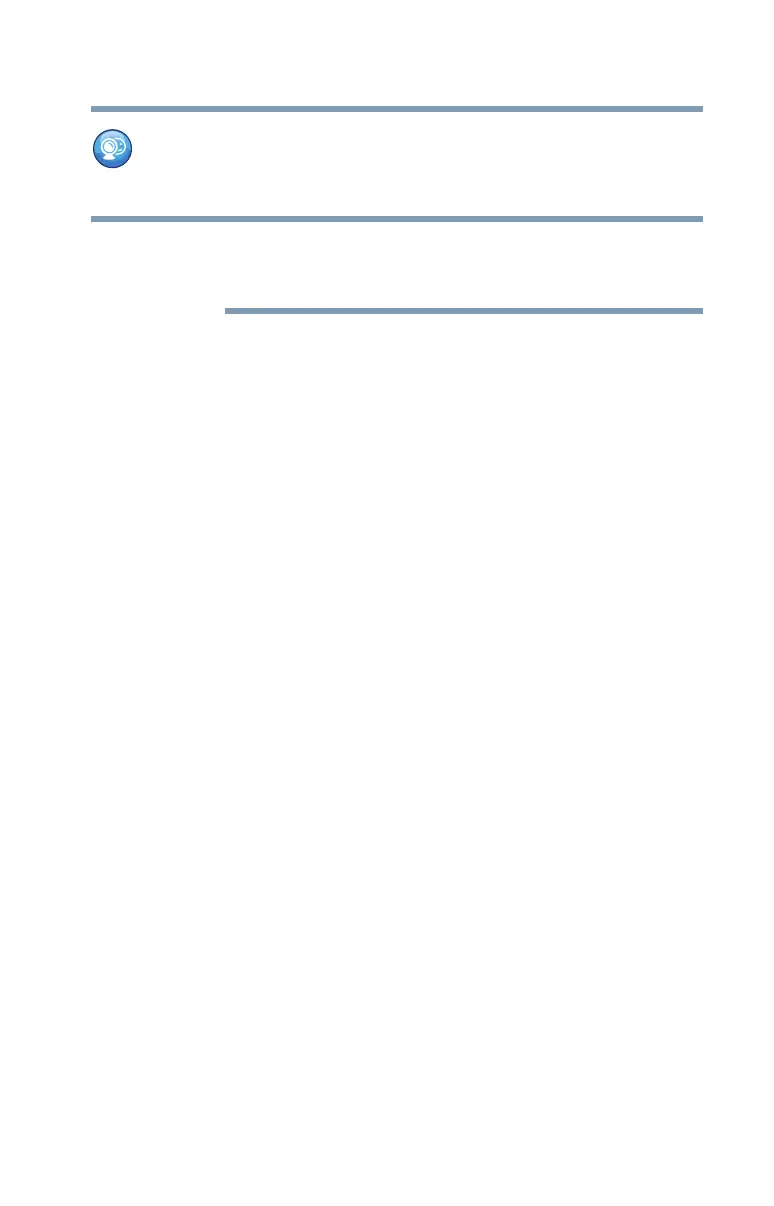155
Utilities
TOSHIBA Face Recognition Utility
TOSHIBA Face Recognition Utility
Your computer may come with the TOSHIBA Face Recognition
utility. This utility provides another way to log on to your computer.
For high security purposes, TOSHIBA Face Recognition is not a
suitable substitute for Windows
®
passwords. To ensure the security
of your system use your established Windows
®
passwords to log on.
Please refer to the online help file to learn more about this utility
and what it offers. To locate the help file, go to: Start, All
Programs, TOSHIBA, Utilities, Face Recognition Help. The
help file covers the following topics:
❖ Setting up a Face Recognition account
❖ Registering a user image
❖ Updating a user image
❖ Changing a user image
❖ Deleting a user image
❖ Configuring Settings
❖ Authentication Functions
Please note that some changes to the likeness of a registrant, such as
hair style changes or wearing a cap or glasses, may affect the
recognition rates when such changes occur after the registrant’s
image has been registered.
TOSHIBA Face Recognition does not guarantee the correct
identification of a user and may incorrectly recognize faces that are
similar to the registrant’s. In addition, bright background light and
or shadows may prevent a registrant from being recognized
correctly. If recognition fails, log on to your computer using your
Windows
®
password.
TOSHIBA does not guarantee that the face recognition utility
technology will be completely secure or error-free. TOSHIBA does
not guarantee that the face recognition utility will accurately screen
out unauthorized users at all times. TOSHIBA is not liable for any
failure or damage that might arise out of the use of the face
recognition software or utility.
