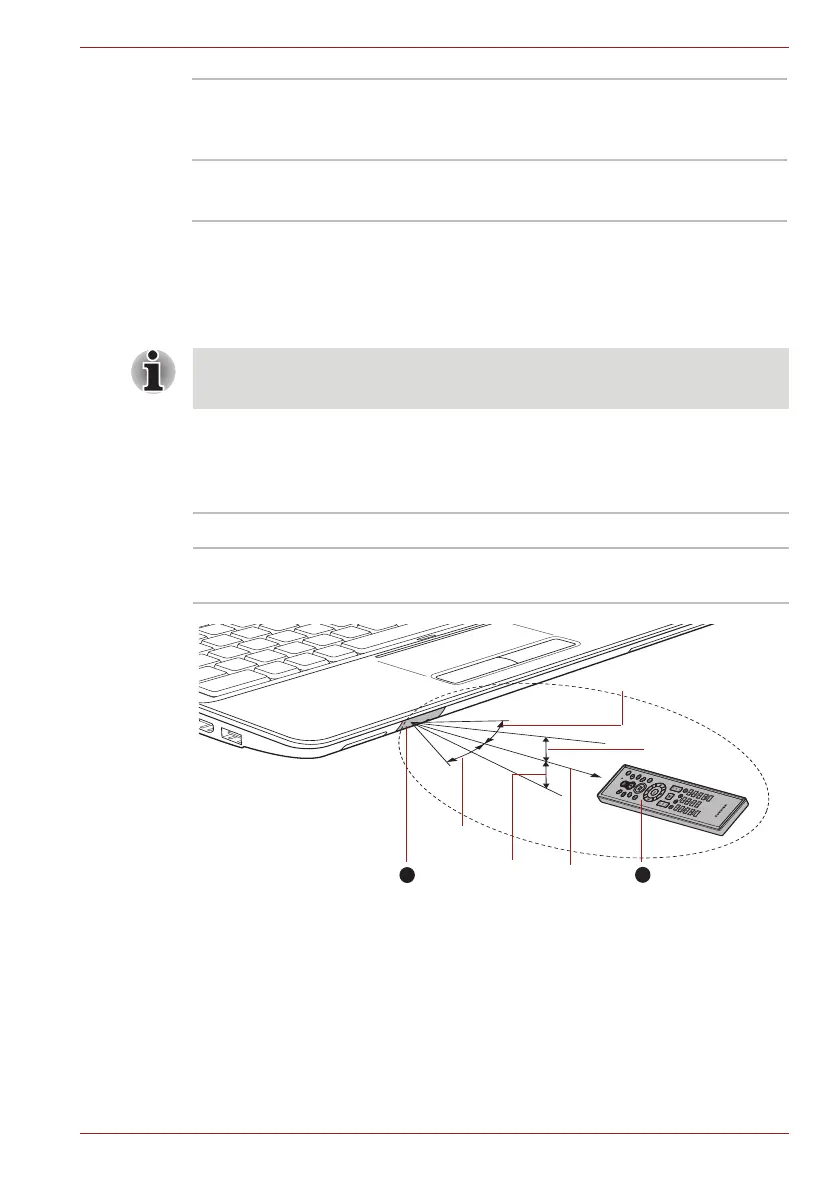User’s Manual 8-11
AV functions
Using the remote controller
Some computers include a remote control unit, which allows you to control
some of your computer’s functions from a distant location.
Operational range of the remote controller
Point the remote controller at your computer and press a button. The
operational angle and distance are described below.
Figure 8-4 Operational range of the remote control
* The appearance of the provided remote controller may vary from model to
model.
Red, Green, Yellow
and Blue buttons
It jumps to a registration link.
These buttons are not provided with some
models.
Teletext Starts or terminates the Teletext mode.
This button is not provided with some models.
■ The remote controller is designed specifically for this computer.
■ Some application programs may not support remote control functions.
Distance Within 5 m from the infrared receiver window.
Angle Within a 30 degree horizontal and 15 degree
vertical range of the infrared receiver window.
1. Infrared receiver window 2. Remote controller
30degrees
5m
15degrees
(vertically)
30degrees
15degrees
(vertically)