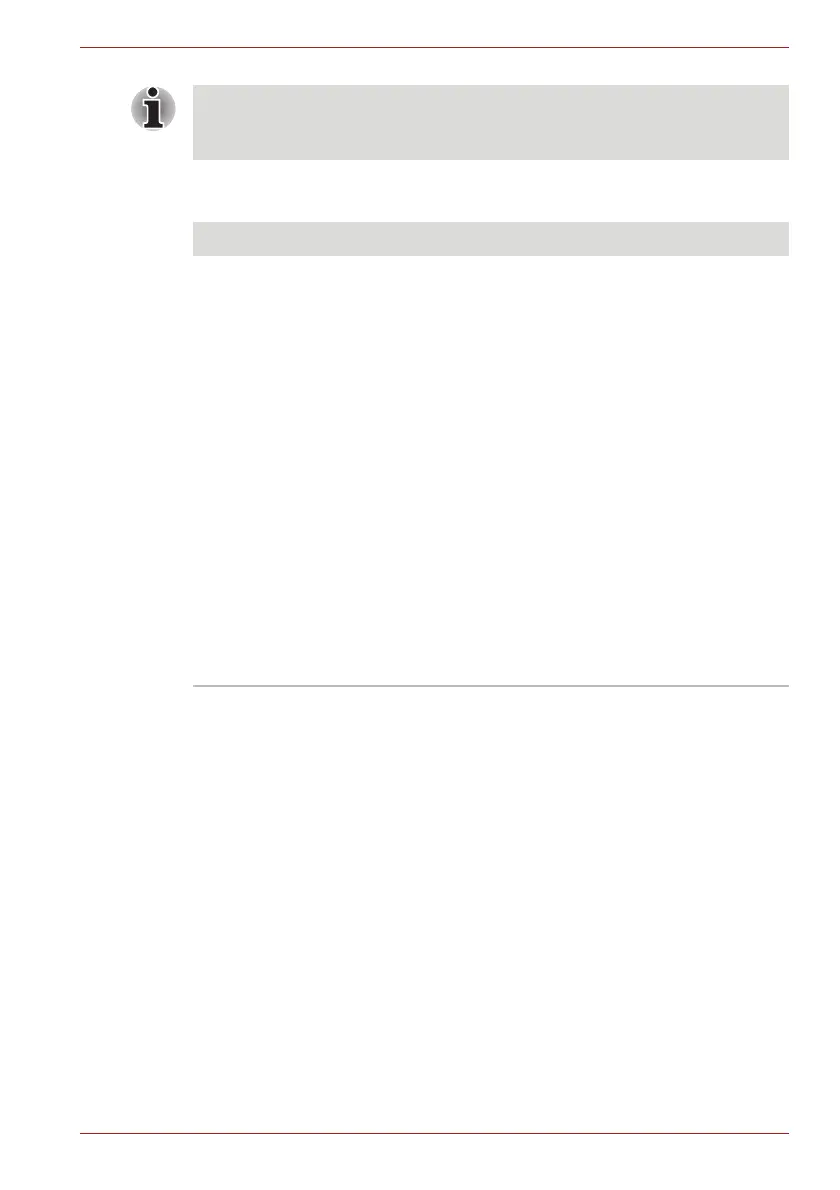User’s Manual 9-23
Troubleshooting
Video Playback
If you turn the computer off into Sleep Mode while the display is on HDMI
monitor, the computer will select either the internal LCD or an external
computer CRT as the display device the next time is turned on.
Problem Procedure
DVD does not play
smoothly when using
the Windows Media
Center of the DVD
playing software
Try setting the configuration in the BIOS setup.
However, note that when the BIOS setup
configuration is modified, the power saving
function of PCI Express becomes disabled. Refer
to Chapter 7, HW Setup for more information.
Set the PCI Express Link ASPM in the BIOS
setup using the following steps:
1. Turn on the computer while pressing the F2
key, and then release the F2 key when the
Qosmio logo screen appears. The BIOS
setup screen will appear.
2. Set the PCI Express Link ASPM to Disabled
in BATTERY.
3. Press the F10 key. A confirmation message
will appear.
4. Press the Y key. The BIOS setup will
terminate and the computer will reboot.
If you are still unable to resolve the problem,
contact your reseller, dealer or service provider.