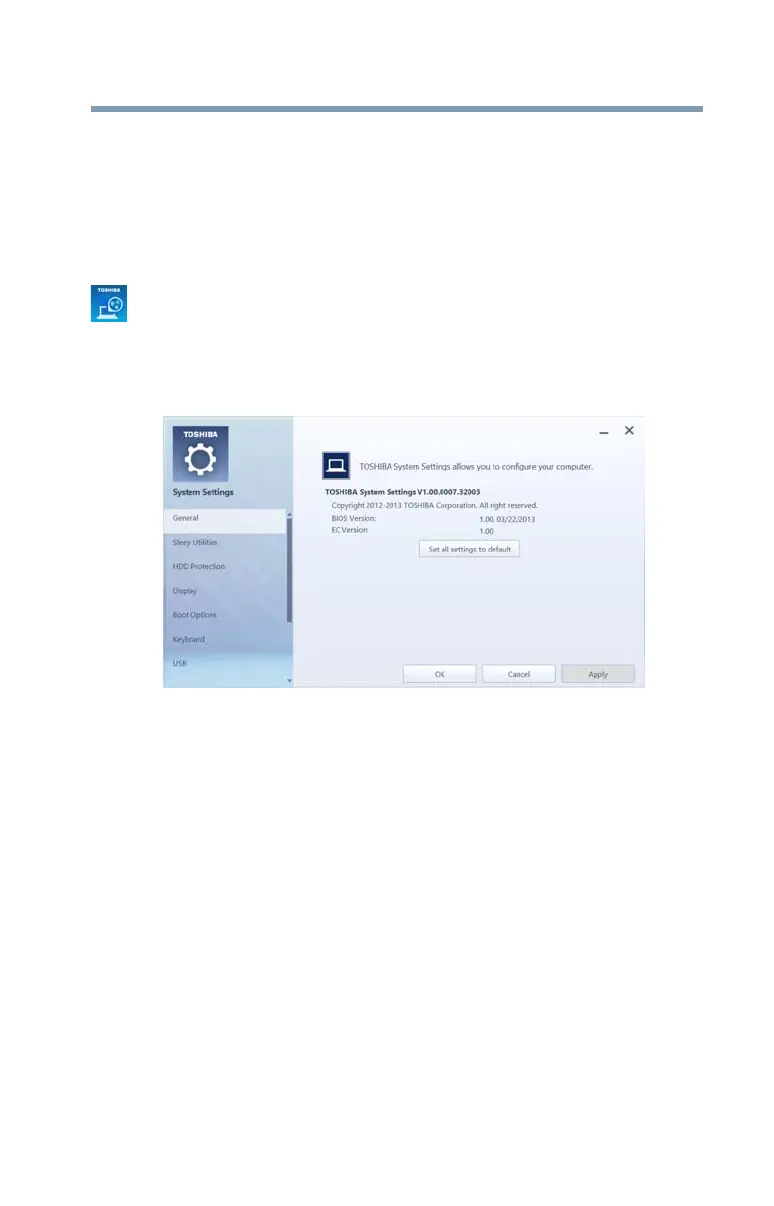129
Utilities
System Settings
System Settings
System Settings is the TOSHIBA configuration management
tool available through the Windows
®
operating system. To
access it:
1 To access System Settings from the Start screen begin
typing
System Settings, or while in the Desktop screen
double-click or touch the
Desktop Assist icon.
2 Click or touch
Tools & Utilities.
3 Click or touch
System Settings.
The System Settings screen appears.
(Sample Image) System Settings screen – General tab options
The System Settings screen may have the following tabs:
❖
Boot Options—Allows you to change the sequence in
which your computer searches the drives for the
operating system
❖
Boot Priority—Allows you to configure boot priority
settings.
❖
Panel open/Power on—Allows you to turn on the
computer when opening the display panel while the
computer is turned off.
