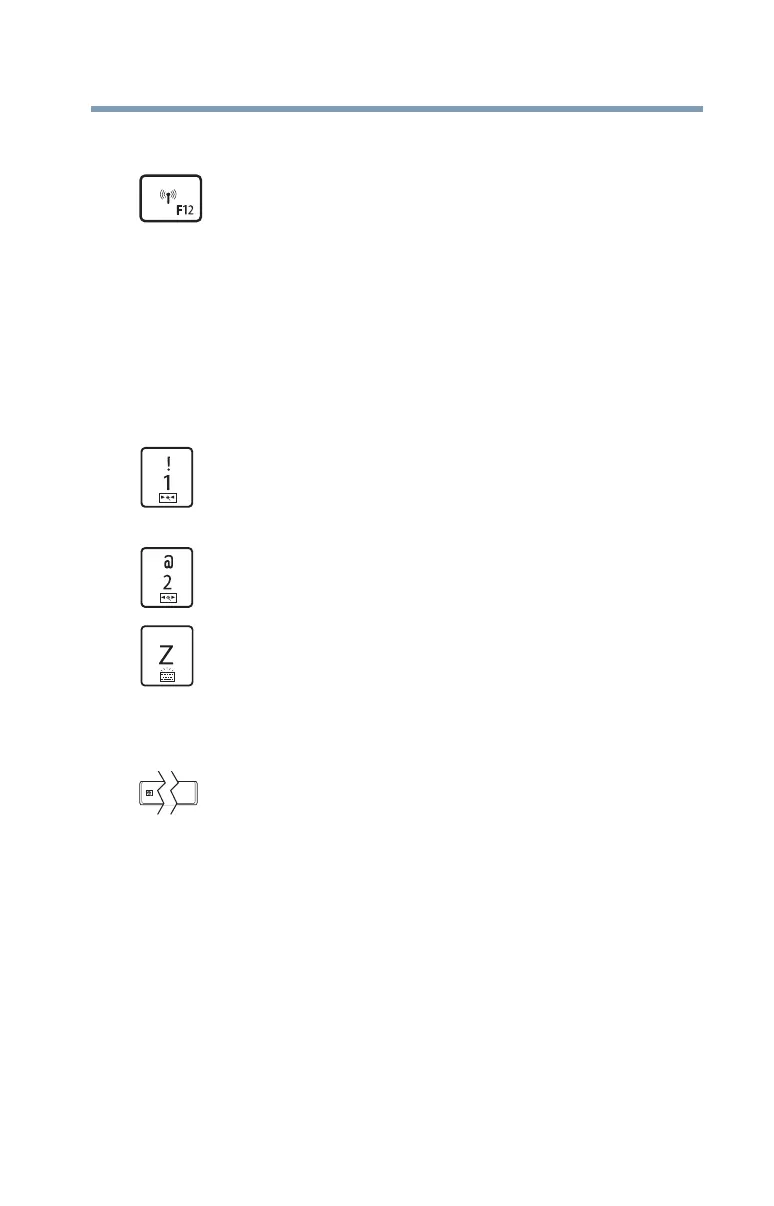173
TOSHIBA Function Keys
Functions
5.375 x 8.375 ver 2.3
Disabling or enabling wireless devices
Keyboard Function keys
Zoom (Display resolution)
This TOSHIBA Function key enables/disables the
Wi-Fi
®
antenna in your computer.
The wireless modes are:
❖ Disables the wireless antenna
(Airplane mode is ON).
❖ Enables the wireless antenna
(Airplane mode is OFF).
Fn+ This TOSHIBA Function key allows you to zoom
out.
Fn+ This TOSHIBA Function key allows you to zoom in.
Fn+ This TOSHIBA Function key turns the backlit
keyboard ON and OFF.
(Available on certain models.)
Fn+
[Space bar]
This TOSHIBA Function key switches screen
resolution.
Cycle through the screen resolutions, and then select
the desired resolution.
