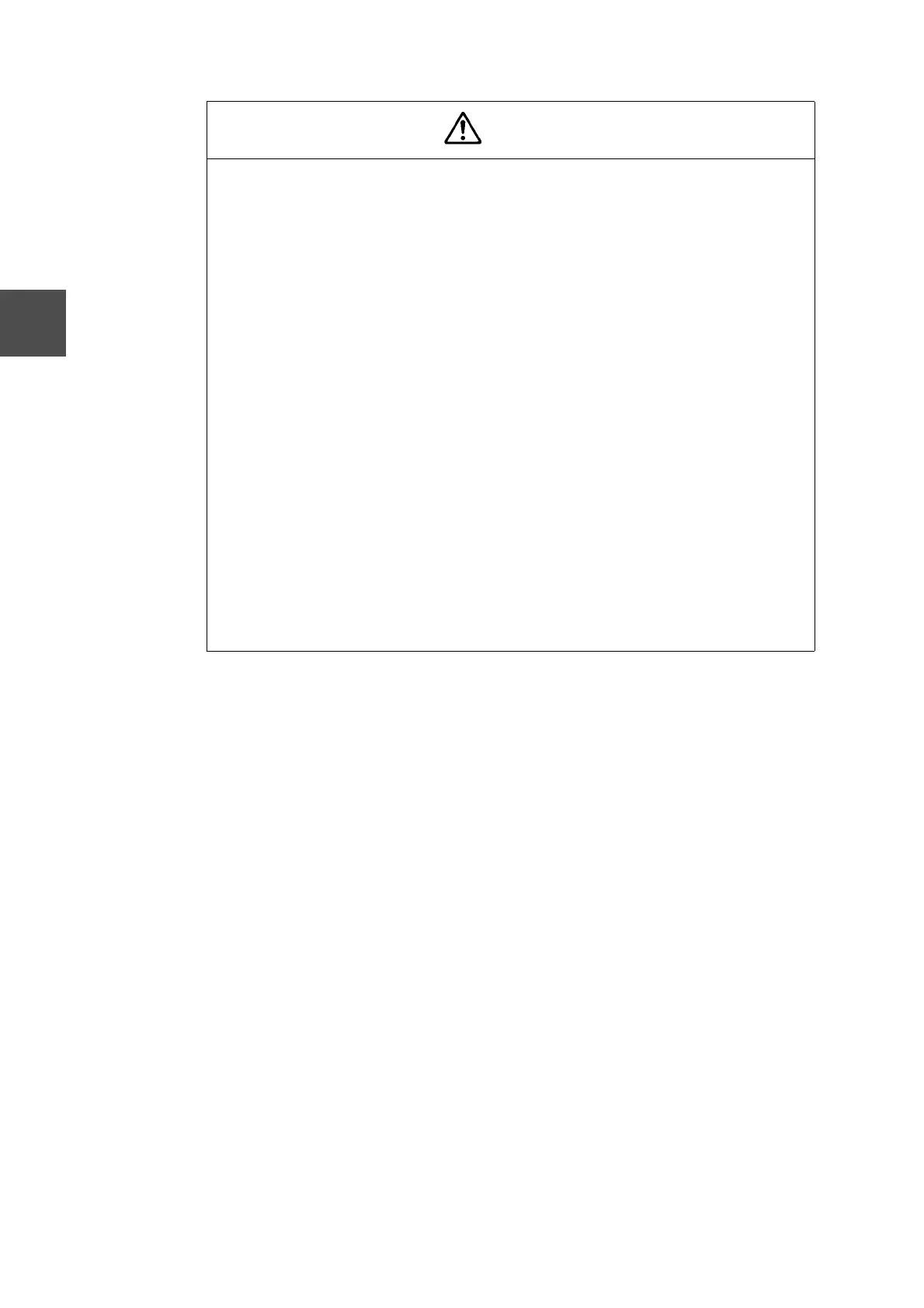18 TC-net 100 Installation and Wiring Manual
Chapter 4 Installation and Wiring of TC-net 100 Parts
4
Caution
• Before wiring, check the wiring routes and the spaces for passing the connectors through,
and determine the required cable length. If extra cable length is expected, study ways of
processing it in advance.
• For drop cable installation, refer to Chapter 2 TC-net 100 Cabling (Optical Fiber Cable) and
Chapter 3 TC-net 100 Cabling (Twisted-Pair Cable).
• After wiring, clamp each transmission cable securely parallel to the cabinet mounting plates
of the individual items.
• Be sure to install the transmission parts (hubs) horizontally and fasten them to the cabinet.
• Be sure to observe the allowable bending radius requirements for optical fiber cables.
• In connecting optical fiber cables, connect the optical connector at the transmitting end to
the receiving optical connector of the opposite optical repeater, and the optical connector at
the receiving end to the transmitting optical connector of the opposite optical repeater, push-
ing them till you hear a click. After wiring, check that they have been correctly connected.
• Be sure to observe the maximum optical fiber cable length of 2000 m.
• In case of using splice boxes, model VSBXX2 (maximum number of cords: 6) is recom-
mended. In cases where there will be a greater number of splices, model SB-FS6X8-F
(maximum number of cords: 6 x 8 high) or SB-FS6X5-F (maximum number of cords: 6 x 5
high) is recommended.
• If the cabinet is not of the grounding exclusive to the Integrated Controller, insulate the indi-
vidual TC-net 100 transmission parts from the cabinet where they are installed, and ground
them by exclusive Class D grounding. Ready grounding poles exclusive to transmission
lines, and ground coaxial segments at one point. (Refer to Chapter 6 Grounding.)
• If power noise is likely to be generated, use a noise filter in the power line of the transmission
parts.
• If errors or defects have developed, contact your nearest TOSHIBA service office.
