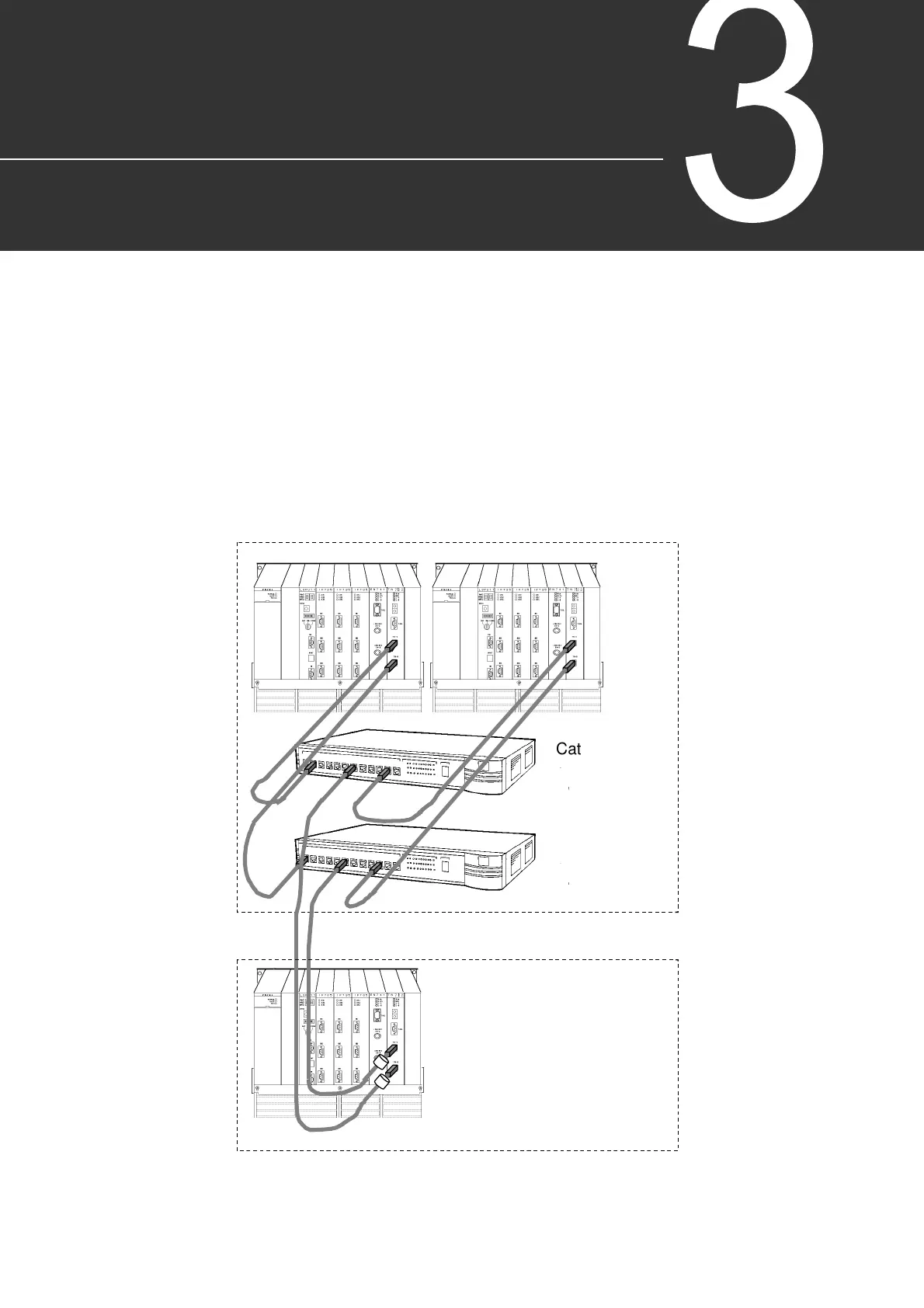6F8C0942 11
Chapter 3 TC-net 100 Cabling
(Twisted-Pair Cable)
3.1 Twisted-Pair Cabling
Connect twisted-pair cables for TC-net 100 transmission. Connect category 5 twisted-
pair cables to the TC-net 100 modules in the cabinet.
If an electrical shared hub unit is installed in the same cabinet, connect the twisted-pair
cable from the TC-net 100 module to the port of the hub unit, and connect a trunk cable
to another port for external wiring.
Use a trunk cable through a relay connector for wiring outside the cabinet, or pass the
twisted-pair cable directly outside.
Use drop cables and trunk cables for wiring in the same building. Do not use them for
outdoor wiring. Use optical fiber cables for wiring outside the building. Indoor wiring is
described below.
Figure 3-1 Transmission Line Wiring with Twisted-Pair Cables
IJ
IJ
IJ
Category 5
twisted-pair
Electrical
Cabinet
Cabinet
Ferrite cores
shared hub
straight cables
