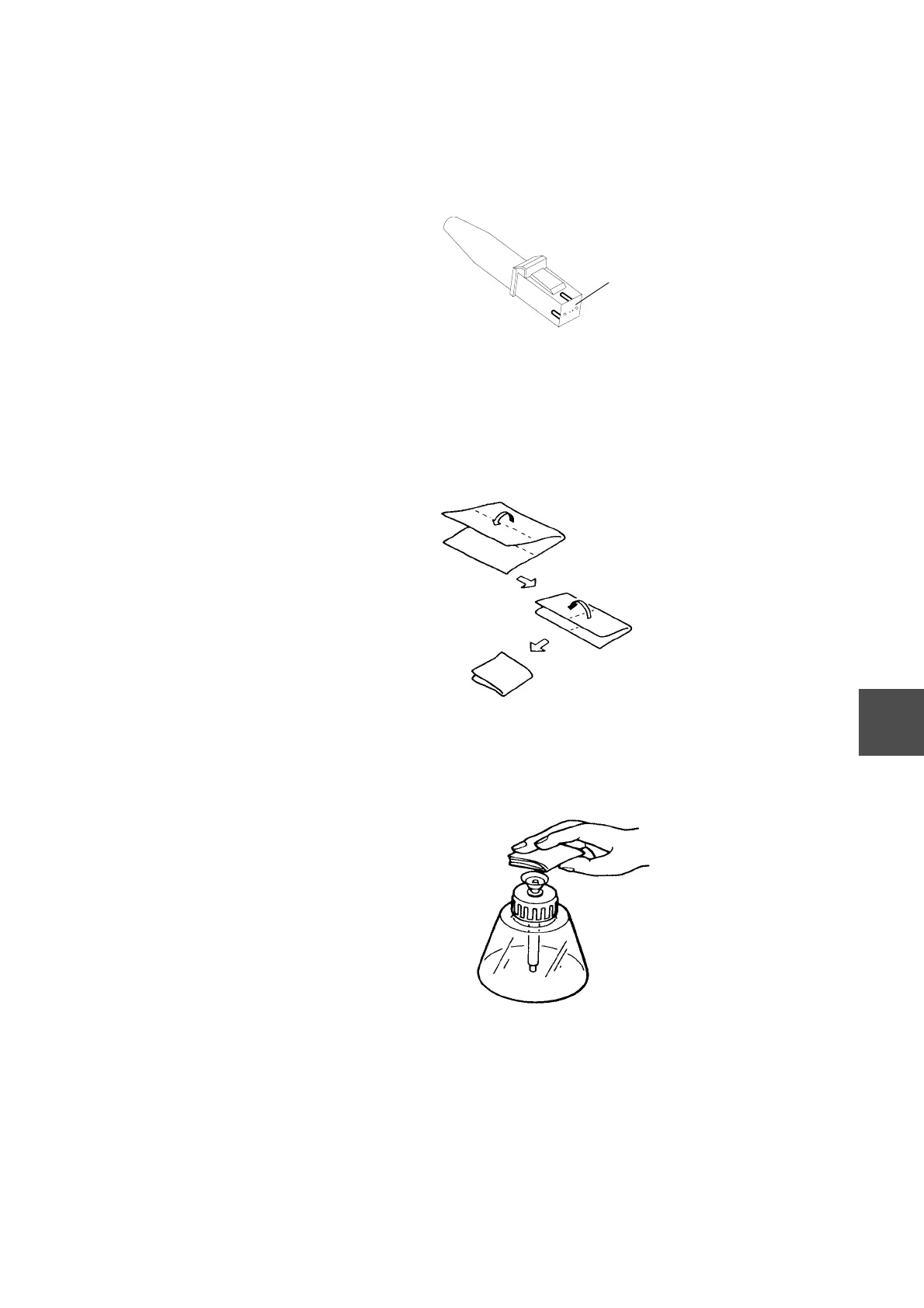6F8C0942 51
C
C.2 Cleaning Optical Connector Plugs
Clean optical connector plugs, particularly, the end face shown in figure C-2.
Figure C-2 Optical Connector Plug
Steps of Cleaning
(1) Fold lens cleaning paper into three parts.
Figure C-3 Plug Cleaning Step (1)
(2) Apply the solvent (acetone) to the lens cleaning paper.
Figure C-4 Plug Cleaning Step (2)
End face
