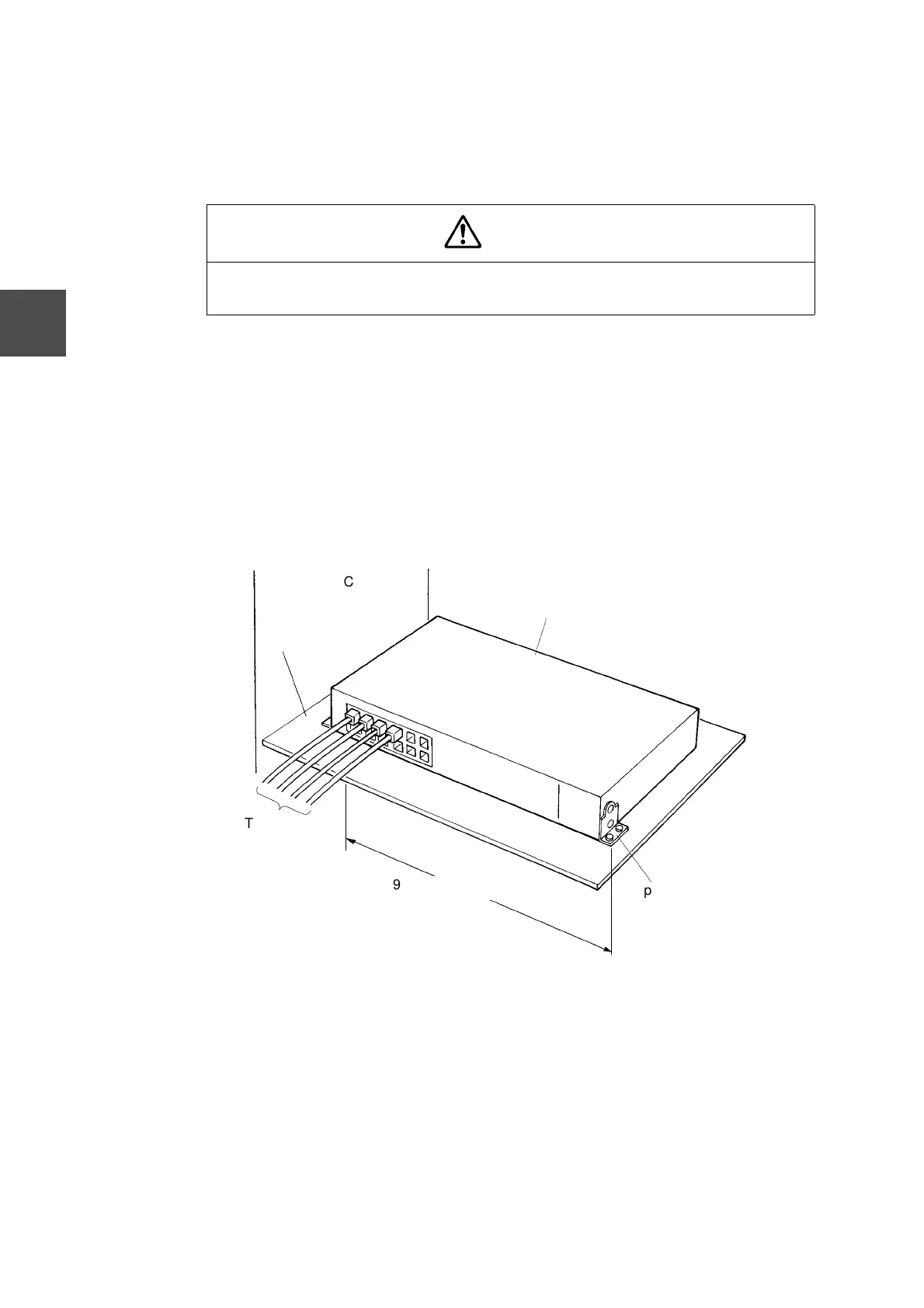26 TC-net 100 Installation and Wiring Manual
Chapter 4 Installation and Wiring of TC-net 100 Parts
4
4.2 Installation and Wiring of Electrical Shared Hub Unit
To install a hub, fasten it to the cabinet. Observe the allowable cable bending radius
requirements, and clamp the cables after connection.
Install a hub as follows:
(1) Place the hub on the cabinet mounting plate, and fasten it with the brackets
(supplied) on both sides.
(2) Fasten the cabinet mounting plate to the cabinet.
(3) Connect the power cable to the hub.
(4) Insert the twisted-pair cables having an RJ45 connector at both ends into the hub's
modular connectors and push them in to lock.
(*1) If the cabinet is not of the grounding exclusive to the Integrated Controller, insulate
the hub from the cabinet.
Figure 4-11 Installing and Wiring Hub
Caution
• Place a dust cover on the unused connectors (modular connectors), and connect nothing to
them.
Cabinet
Cabinet mounting
plate
Hub
Twisted-pair
cables
19-inch rack size
Supplied bracket
