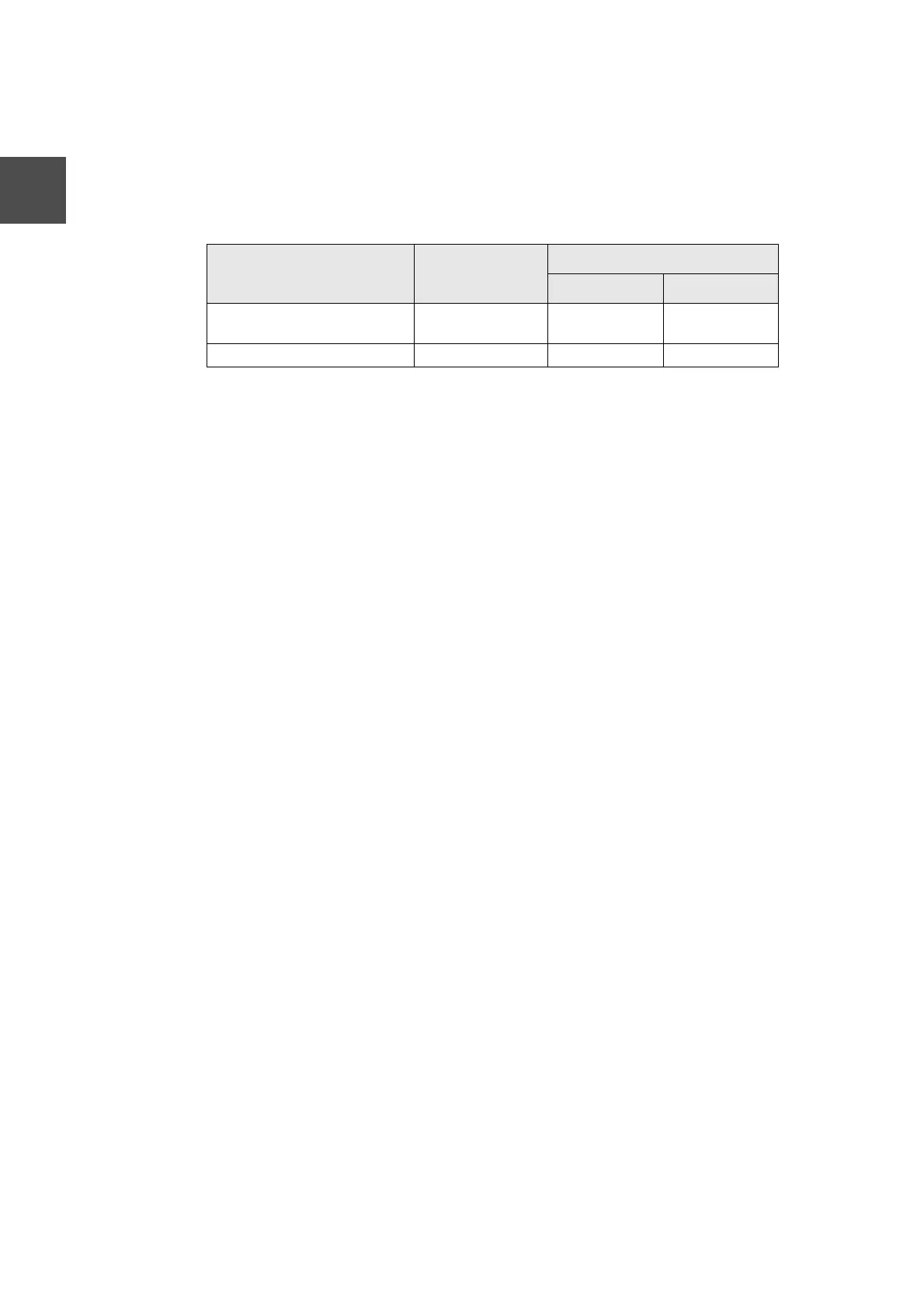10 TC-net 100 Installation and Wiring Manual
Chapter 2 TC-net 100 Cabling (Optical Fiber Cable)
2
• Clamp the cables so that the connectors will be free of the cable weight and the force
of cable bends.
• After wiring, check that the cables satisfy the allowable bending radius requirements
specified in Table 2-1 Allowable Cable Bending Radiuses on page 10. If any cable is
found not satisfying the requirements, install it again so its bending radius is equal to,
or greater than, the figures specified in the table.
Table 2-1 Allowable Cable Bending Radiuses
Cable Outer Size (mm)
Allowable Bending Radius (mm)
Clamped Installed
Optical fiber cable 17.0 170 20 times cable
OD or more
Optical fiber cord 5.0 50 50