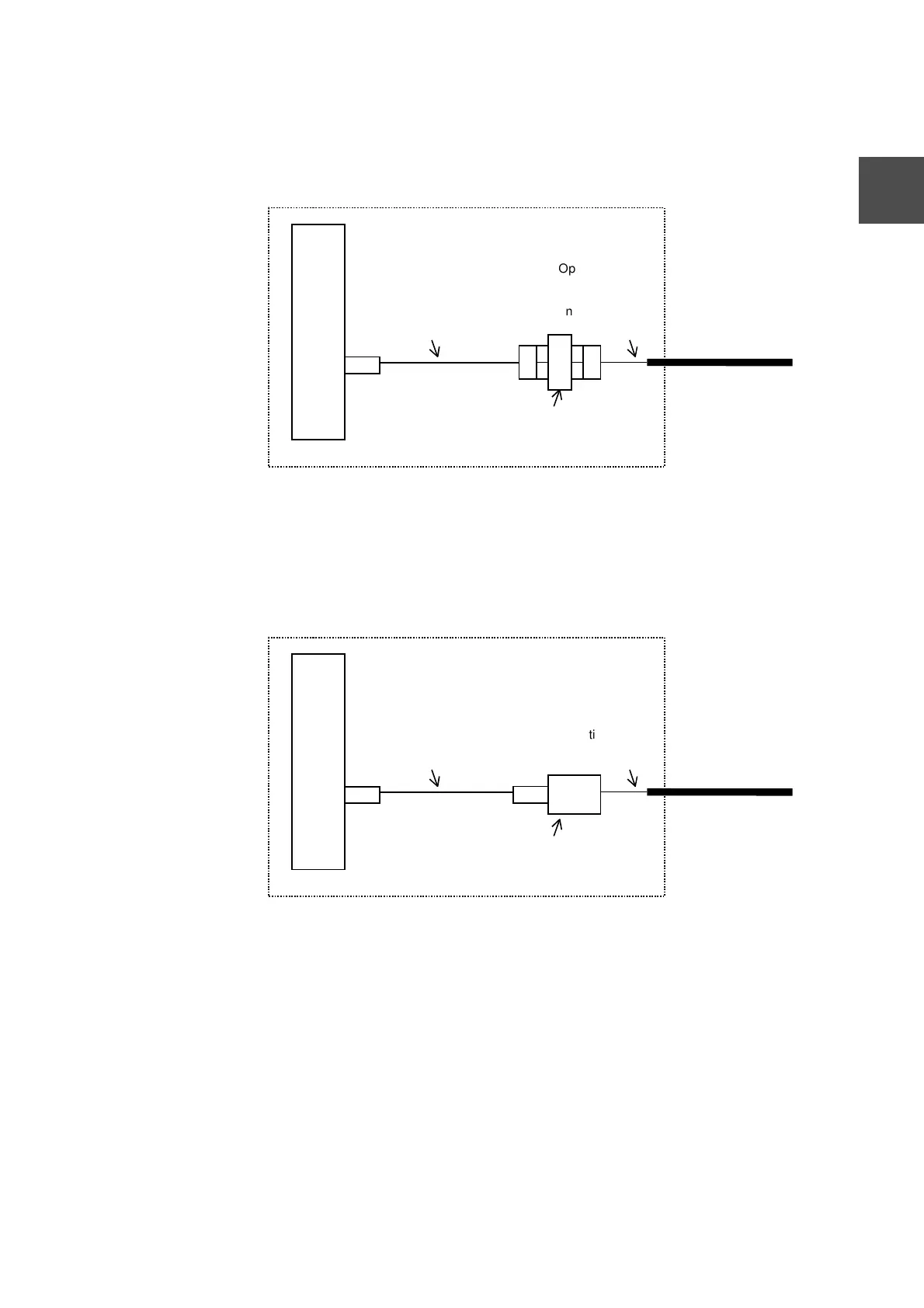6F8C0942 9
2.2 Wiring Inside the Cabinet
2
(3) Using an optical fiber cable with SC connectors
Connect an optical fiber cord, which has an MT-RJ connector and SC connector, to a
TC-net 100 module in the cabinet with its MT-RJ connector. Connect the SC
connector to the aligner. Connect an optical fiber cable having an SC connector to
the opposite end of the aligner, and pass it outside for external wiring.
(4) Using a mechanical splice
Connect an optical fiber cord having an MT-RJ connector at both ends to a TC-net
100 module in the cabinet. Connect the other end of the optical fiber cord to an
optical fiber cable through a mechanical splice. Pass the optical fiber cable outside
for external wiring.
Observe the following in connecting optical fiber cords.
• Observe the allowable bending radius requirements specified in Table 2-1 Allowable
Cable Bending Radiuses on page 10, in connecting the optical fiber cords.
Connect them in such a way that other modules and parts can be installed and
removed.
• For wiring TC-net 100 modules, refer to the manuals for the TC-net 100 modules.
• model 3000 Information and Control Network Module TC-net 100 User's Manual
(6F8C0939)
• Information and Control Network TC-net 100 Optical Shared Hub Unit User's
Manual (6F8C0940)
• Information and Control Network TC-net 100 PCI Bus Card User's Manual
(6F8C0941)
Optical fiber
cable with SC
onnector at both
ends
abinet
SC-SC connector joint unit
Optical fiber cord with MT-RJ
connector and SC connector
TC-net 100 module
Optical fiber
cable
abinet
Mechanical splice
Optical fiber cord with MT-RJ
connector at both ends
TC-net 100 module
