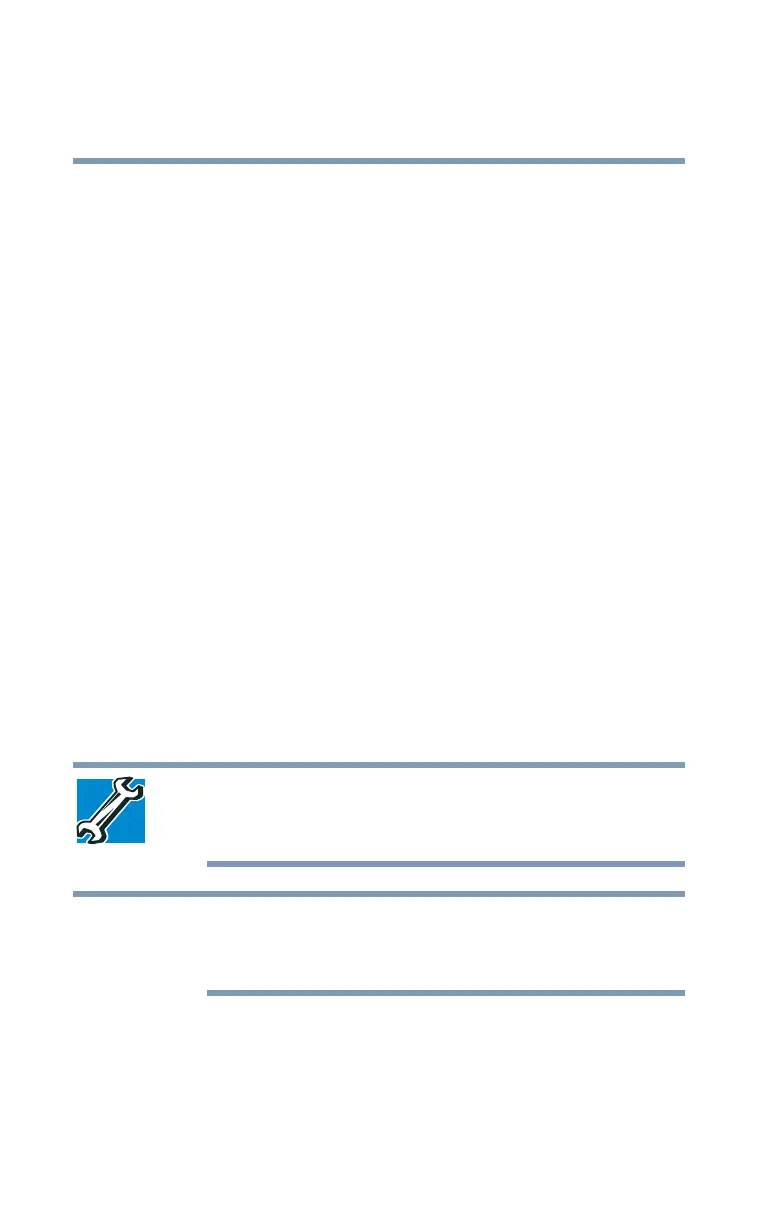134
Mobile Computing
Traveling tips
5.375 x 8.375 ver 2.3.2
After repeated use, the batteries will finally lose their ability
to hold a charge and you will need to replace them. Under
certain applicable laws and regulations, it may be illegal to
dispose of old batteries by placing them in the trash.
Please be kind to our shared environment. Check with your
local government authority for details regarding where to
recycle old batteries or how to dispose of them properly. If
you cannot find the information you need elsewhere, call
Toshiba at: (800) 457-7777.
Traveling tips
The environmental precautions listed in “Selecting a place to
work” on page 40, also apply while traveling.
❖ Never leave your computer on a sunny ledge or in a place
where it could get wet or covered in dust.
❖ Always travel with the computer in a carrying case.
Toshiba offers a choice of carrying cases for the
computer. They all provide plenty of extra space for
manuals, power cords, and compact discs. Contact your
authorized Toshiba representative for more information
or visit Toshiba’s Web site at accessories.toshiba.com.
TECHNICAL NOTE: When traveling by air, you may be required
to pass your notebook through airport security equipment. The
X-ray equipment will not harm your computer.
Before using your computer aboard an aircraft, make sure the
Wi-Fi
®
switch is set to the Off position if your computer has
wireless LAN capability.