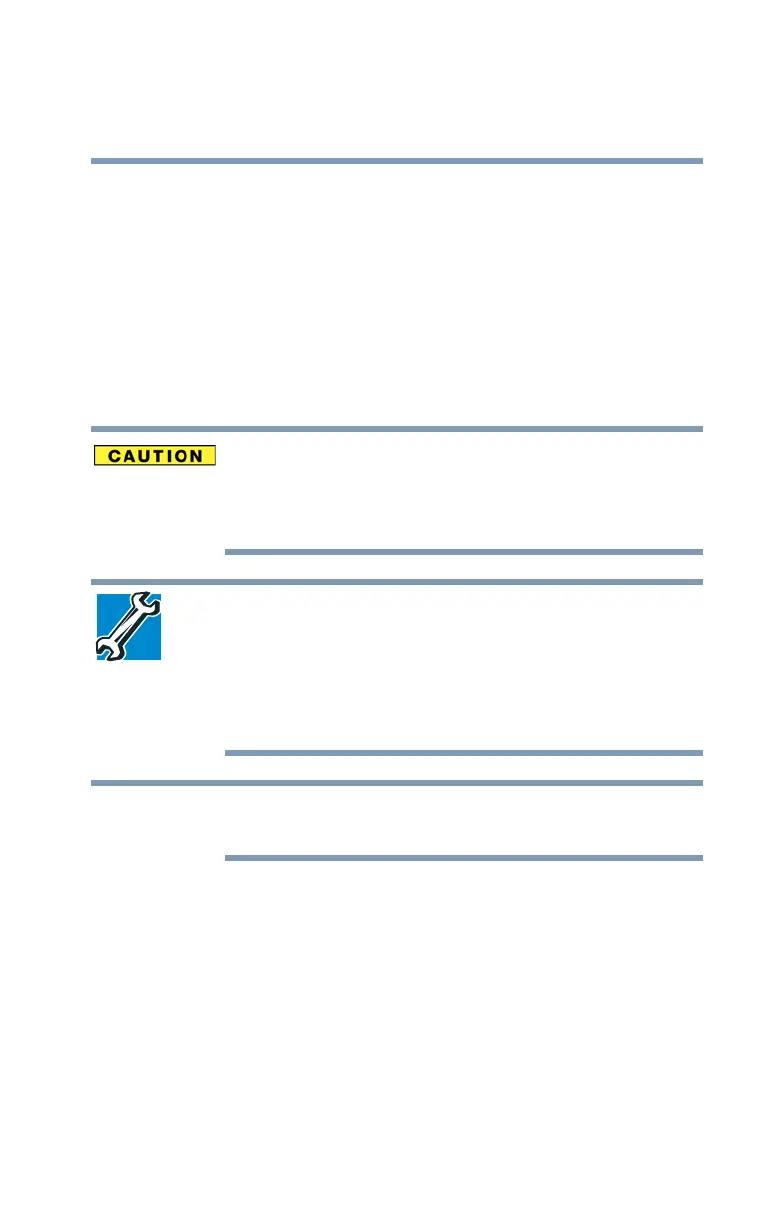51
Getting Started
Charging the main battery
5.375 x 8.375 ver 2.3
Charging the main battery
Your computer came with its battery already installed. Before
using the battery to power the computer, you must charge the
battery.
To charge the battery, leave the computer plugged into an AC
power source for at least three hours with the computer
turned off. After that, the battery will be completely charged
and ready to power the computer.
Once the battery is charged for the first time, avoid leaving the
computer plugged in and turned off for more than a few hours
at a time. Continuing to charge a fully charged battery can
damage the battery.
TECHNICAL NOTE: When your computer is using all of the
power provided by the AC Adaptor to run applications,
features, and devices, the recharging of the battery cannot
occur. Your computer’s Power Saver utility can be used to
select a power level setting that reduces the power required for
system operation and will allow the battery to recharge.
Battery life and charge time may vary depending on the
applications, power management settings, and features used.