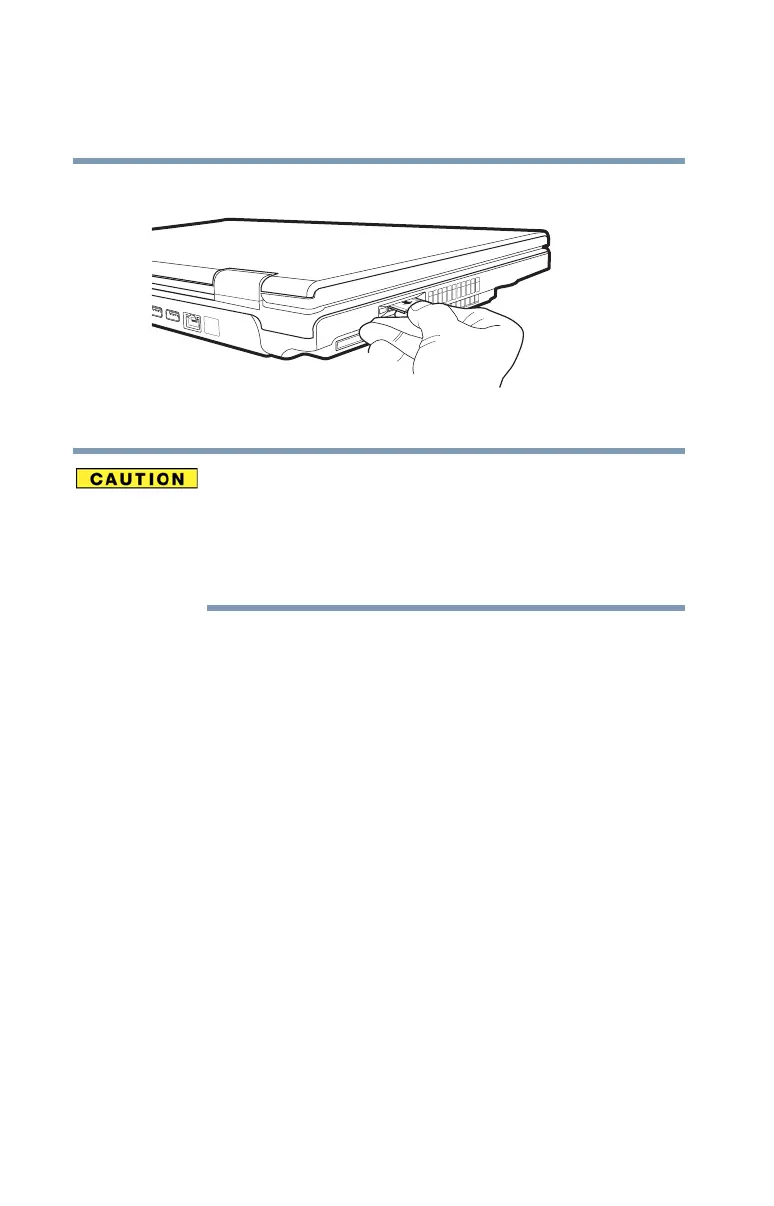154
Exploring Your Computer’s Features
Using the i.LINK® port
5.375 x 8.375 ver 2.3
3 Grasp the card and pull it straight out.
(Sample Illustration) Removing memory media
Do not remove memory media while data is being written or
read. Even when the Windows message “copying...”
disappears, writing to the media might still be in progress and
your data could be destroyed. Wait for the indicator light to go
out.
Using the i.LINK
®
port
(Available on certain models)
The i.LINK
®
port on the back side of the computer provides
an extremely fast data transfer rate.
In addition to high speed, the i.LINK
®
port also supports
isochronous data transfer (the delivery of data at a guaranteed
rate). This makes it ideal for devices that transfer high levels
of data in real-time, such as video devices.
As with USB ports, the i.LINK
®
port supports both Plug-and-
Play (automatic configuration) and hot swapping (the ability
to connect and disconnect devices while the computer is on).