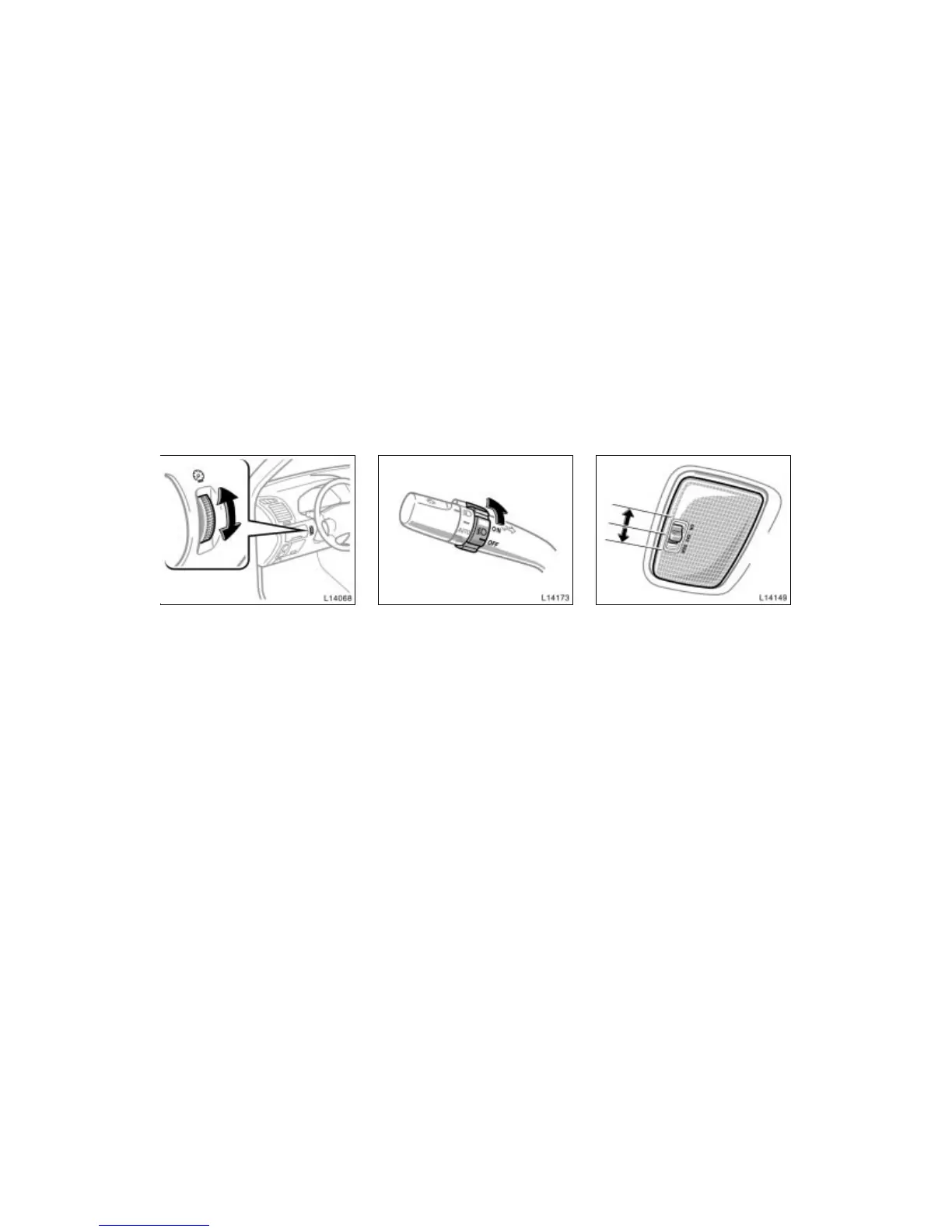’06Camry_U (L/O 0507)
110
2006 CAMRY from July ‘05 Prod. (OM33708U)
To adjust the brightness of the instru-
ment panel lights, turn the dial.
With the dial turned fully up, the intensity
of the instrument panel lights will not be
reduced even when the tail lights/head-
lights are turned on.
To turn on the front fog lights, twist
the band of the headlight and turn sig-
nal switch lever. They will come on
only when the headlights are on low
beam.
To turn on the interior light, slide the
switch.
The interior light switch has the following
positions:
“ON”—Keeps the light on all the time.
“OFF”—Turns the light off.
“DOOR”—Turns the light on when any
door is opened. The light goes off when
all the doors are closed.
Instrument panel light control Front fog lights Interior light
