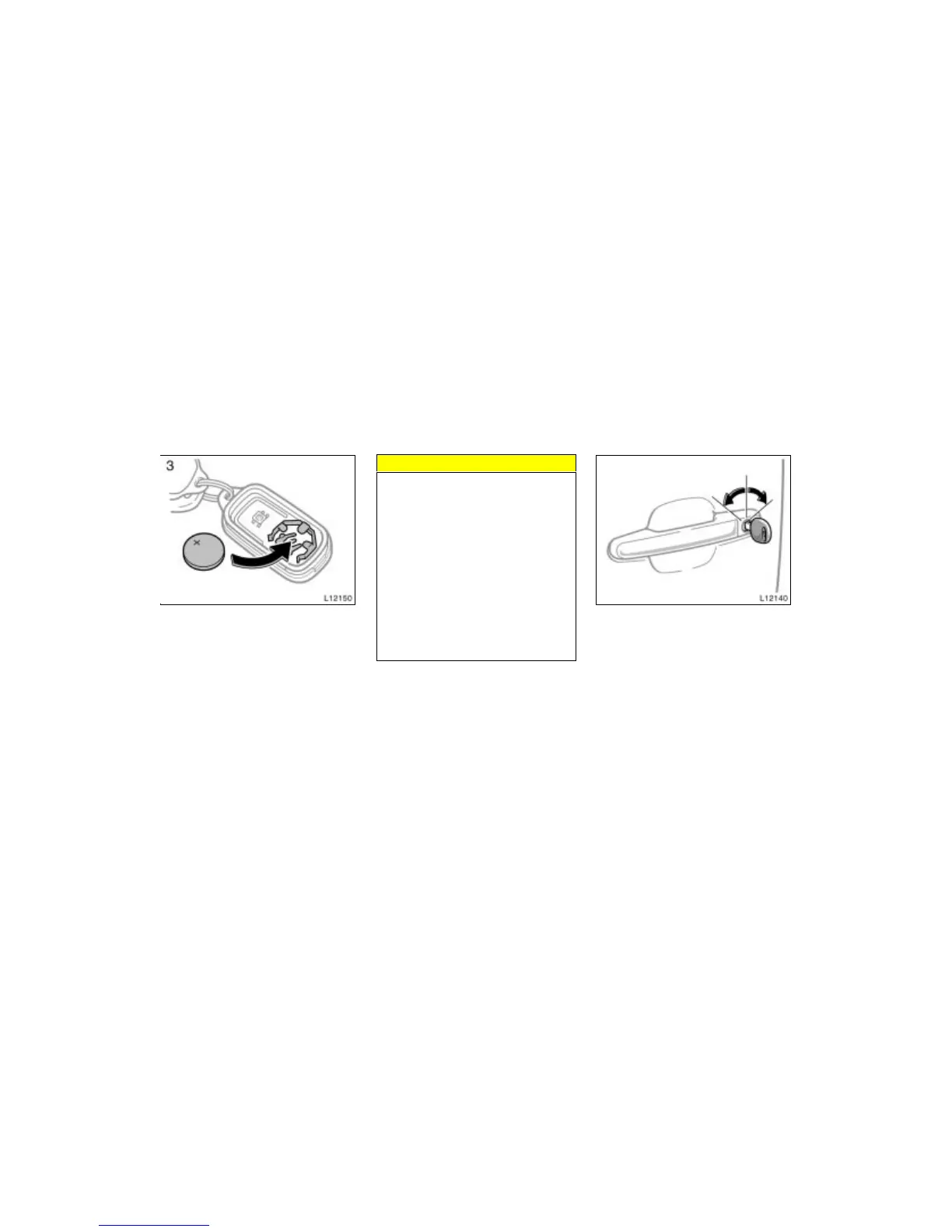’06Camry_U (L/O 0507)
21
2006 CAMRY from July ‘05 Prod. (OM33708U)
3. Put in a new transmitter battery with
positive (+) side up.
Close the transmitter case securely.
NOTICE
Make sure the positive side and
negative side of the transmitter bat-
tery are faced correctly.
Do not replace the battery with wet
hands. Water may cause unexpected
rust.
Do not touch or move any compo-
nents inside the transmitter, or it
may interfere with proper operation.
Be careful not to bend the electrode
when inserting the transmitter bat-
tery and that dust or oils do not
adhere to the transmitter case.
Close the transmitter case securely.
After replacing the battery, check that the
transmitter operates properly. If the trans-
mitter still does not operate properly, con-
tact your Toyota dealer.
LOCKING AND UNLOCKING WITH KEY
Insert the key into the keyhole and turn
it.
To lock: Turn the key forward.
To unlock: Turn the key backward.
With wireless remote control—
All the doors lock and unlock simulta-
neously with the driver’s door. Turning the
key once will unlock the driver’s door and
twice in succession will unlock all the
doors simultaneously.
Side doors—
