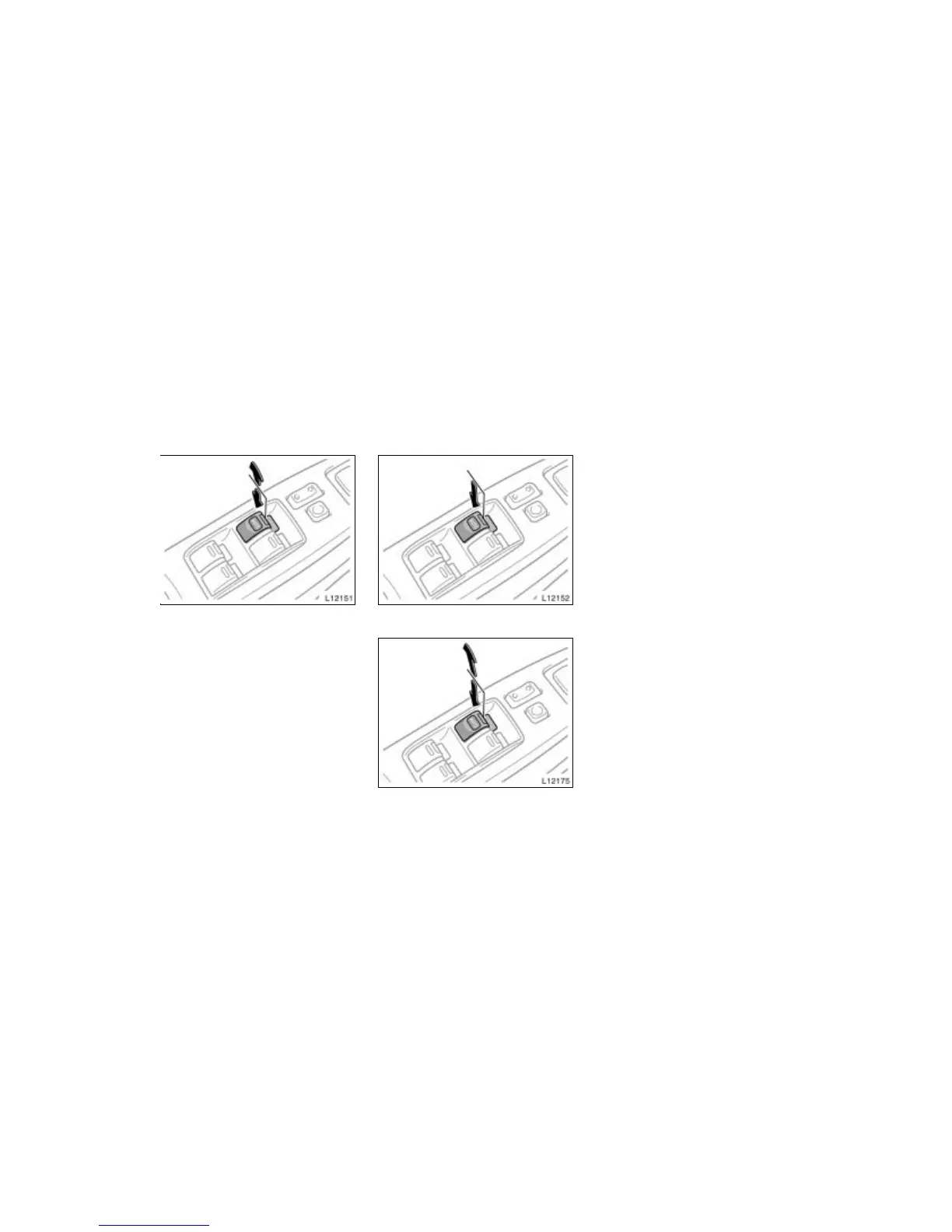’06Camry_U (L/O 0507)
26
2006 CAMRY from July ‘05 Prod. (OM33708U)
The windows can be operated with the
switch on each door.
The power windows work when the ignition
switch is in the “ON” position.
Key off operation: All windows work for
43 seconds even after the ignition switch
is turned off. They stop working when ei-
ther front door is opened.
OPERATING THE DRIVER’S WINDOW
Use the switch on the driver’s door.
Normal operation: The window moves as
long as you hold the switch.
To open: Lightly push down the switch.
To close: Lightly pull up the switch.
Type A (to open only)
Type B (to open and close)
Automatic operation:
Type A—Push the switch completely down
and then release it. The window will fully
open. To stop the window partway, lightly
pull the switch up and then release it.
Type B—Push the switch completely down
or pull it completely up, and then release
it. The window will fully open or close. To
stop the window partway, lightly move the
switch in the opposite direction and then
release it.
Jam protection function (type B only):
During automatic closing operation or key
off closing operation, the window stops
and opens half way if something gets
caught between the window and window
frame.
If the window receives a strong impact,
this function may work even if nothing is
caught.
Power windows
